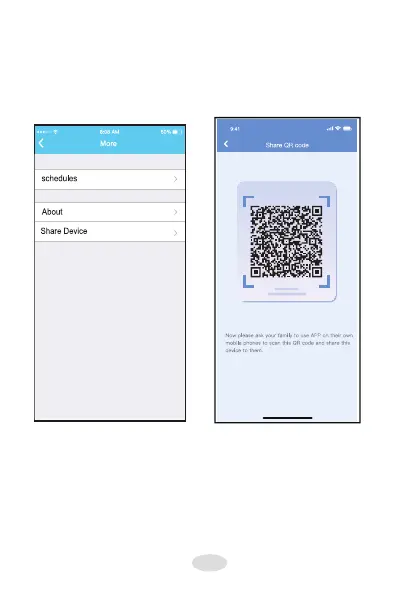1. Faceți clic pe «Share Cod
2. Lăsați celălalt utilizator
afișat.
7 SPECIAL FUNCTIONS
Schedules
Weekly, user can make an appointment to turn on or off dehumidifer on specific time.
User also can choose circulation to keep the dehumidifer under schedule control every
week.
NOTE:
Not all the function of the APP is available on
dehumidifier. For example: ION, Pump, Pure
function, please check the user manual to find
more information.
8
Thus, user can control dehumidifier on/off status,
operation mode, target humidity, fan speed and
so on.
24 H 12 H
8AM