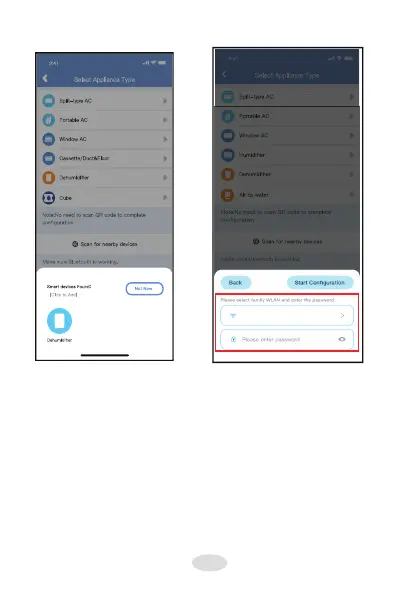98
7. Warten Sie, bis Ihr Gerät in der Liste erscheint. Wählen
Sie das Gerät aus, um es hinzuzufügen. Wählen Sie Ihr
WLAN zu Hause und geben Sie das Passwort ein.
Your Wifi
Wait smart devices to find,
then click to add it
Select home Wi-Fi,
enter the password
3
4
Bluetooth setting is successful
6
7
Configuration Success,
you can modify the default
name.
You can choose an
existing name or
customize a new name.
8
4
Wait connecting to
the network
Select home Wi-Fi, enter
the password
Wait smart devices to
find, then click to add it
Dehumidifier
Dehumidifier
Dehumidifier
3
4
5