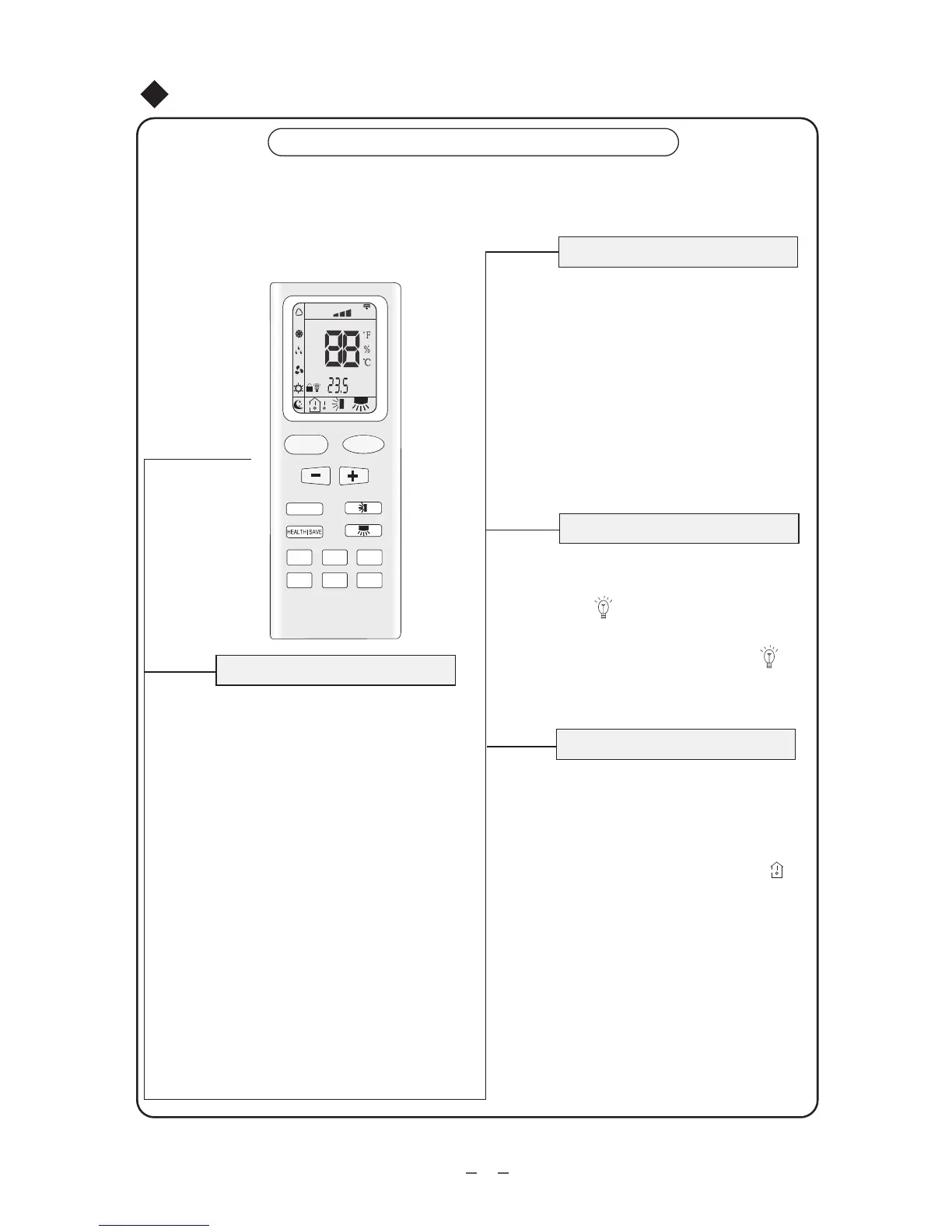FAN
AUTO
OPER
HEALTH
AIR
FILTER
TURBO
ON/OFF
X-FAN
HOUR
HUMIDITY
ON/OFF
MODE
FAN
X-FAN
TURBO
TEMP
TIMER
SLEEP
LIGHT
8
Press this button, Sleep On and Sleep
Off can be selected. After powered on,
Sleep Off is defaulted. After the unit is
turned off, the Sleep function is canceled.
After Sleep function set up, the signal of
Sleep will display. In this mode, the time of
timer can be adjusted. Under Fan and Auto
modes, this function is not available.In
sleep mode, setting temperature is
adjusted automatically.
●
SLEEP
Sleep button
Press this button, could select displaying
the indoor setting temperature or indoor
ambient temperature.When the indoor unit
firstly power on it will display the setting
temperature, if the temperature's displaying
status is changed from other status to" ",
displays the ambient temperature, 5s later
or within 5s, it receives other remote control
signal that will return to display the setting
temperature. if the users haven't set up the
temperature displaying status,that will
display the setting temperature.
NOTE: This remote control is universal, it could be used formany units, some
buttons of this control which are not available to this unit will not be
described below.
Names and functions of remote control buttons
Operation of remote control
Press this button to select LIGHT on or off
in the displayer. When the LIGHT on is
set,the icon will be displayed and the
indicator light in the displayer will be on.
When the LIGHT off is set, the icon will
be displayed and the indicator light in the
displayer will be off.
Light button
LIGHT
Remote control
●
●
TEMP button
TEMP
●
X-FAN button
Pressing X-FAN button in COOL or DRY
mode,the icon "X-FAN" is displayed and
the indoor fan will continue operation for
10 minutes in order to dry the indoor unit even
though you have turned off the unit.
After energization, X-FAN OFF is defaulted
X-FAN is not available in AUTO,FAN and
HEAT mode.
Note: X-FAN is the alternative expression
of BLOW for the purpose of understanding.
X-FAN
