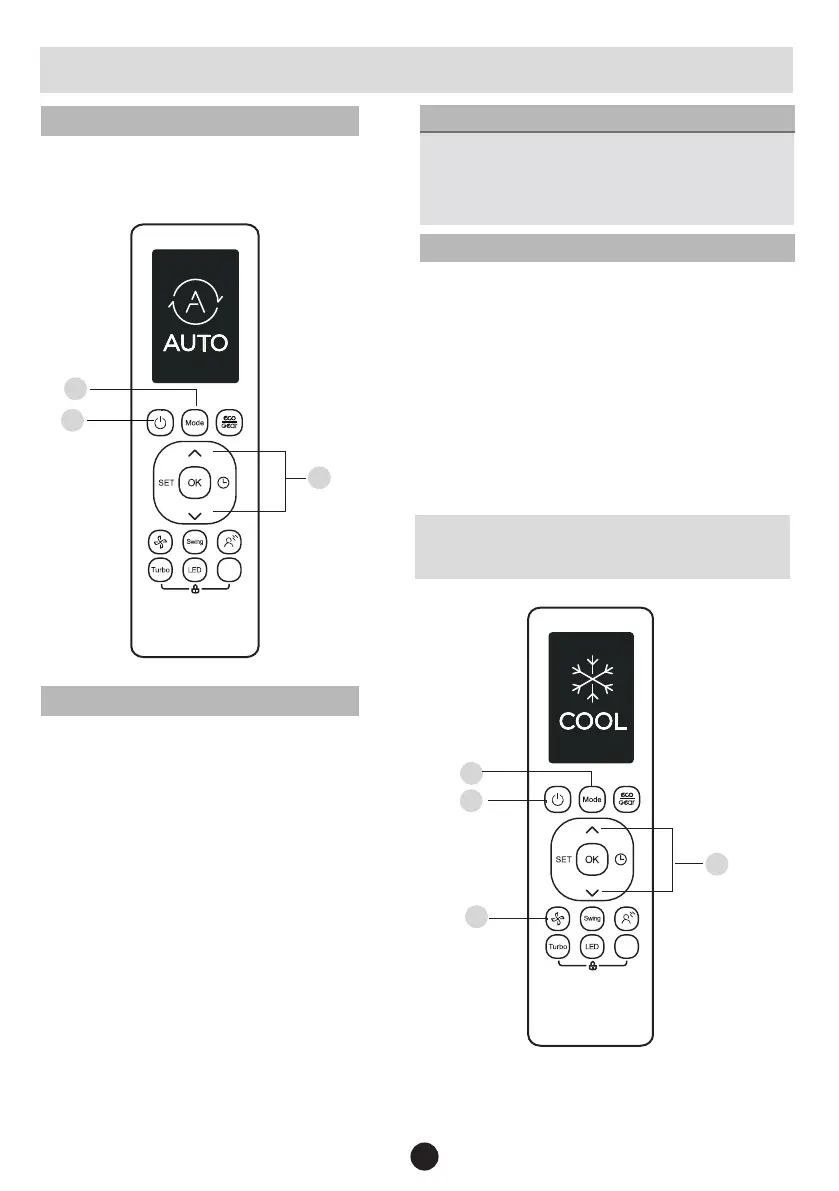33
Cum se utilizeaza functiile de baza
SETAREA TEMPERATURII
Gama de temperatura de functionare
pentru unitati este de 16-30°C (60-86°F) /
20-28
°
C (68-82
°
F).
Puteti creste sau reduce temperatura seta-
ta in trepte de 1°C (1°F).
Operatie de baza
ATENTIE! Inainte de pornire, asigu-
rati-va ca unitatea este conectata
la priza electrica.
Modul COOL (racire)
Mod AUTO
In modul AUTO, unitatea va selecta automat
functia COOL, FAN sau HEAT in functie de
temperatura setata.
1. Apasati butonul MODE pentru a selecta
AUTO.
2. Setati temperatura dorita folosind bu-
tonul TEMP.
3. Apasati butonul ON / OFF pentru a porni
unitatea.
NOTA: Viteza ventilatorului nu poate seta-
ta in modul AUTO.
1. Apasati butonul MODE pentru a
selecta modul racire.
2. Setati temperatura dorita folosind
butonul TEMP.
3. Apasati butonul FAN pentru a
selecta viteza ventilatorului intr-un
interval de AU-100%.
4. Apasati butonul ON / OFF pentru a
porni unitatea.
06
Vane
Vane
How to Use Basic Functions
ATTENTION! Before operation, please
ensure the unit is plugged in and power
is available.
AUTO Mode
SETTING TEMPERATURE
The operating temperature range for units
is 16-30°C (60-86°F)/20-28 C(68-82 F).
You can increase or decrease the set
temperature in 1°C (1°F) increments.
In AUTO mode, the unit will automatically select
the COOL, FAN, or HEAT operation based on
the set temperature.
1. Press the MODE button to select AUTO.
2. Set your desired temperature using the TEMP
or TEMP button.
Set your desired temperature using the
TEMP or TEMP button.
3.
Press the ON/OFF button to start the unit.
Press the ON/OFF button to start the unit.
NOTE: FAN SPEED can’t be set in AUTO mode.
COOL Mode
Basic operation
1. Press the MODE button to select COOL
mode.
2.
3.
Press FAN button to select the fan speed
in a range of AU-100%.
4.
1
3
2
1
3
2
4
06
Vane
Vane
How to Use Basic Functions
ATTENTION! Before operation, please
ensure the unit is plugged in and power
is available.
AUTO Mode
SETTING TEMPERATURE
The operating temperature range for units
is 16-30°C (60-86°F)/20-28 C(68-82 F).
You can increase or decrease the set
temperature in 1°C (1°F) increments.
In AUTO mode, the unit will automatically select
the COOL, FAN, or HEAT operation based on
the set temperature.
1. Press the MODE button to select AUTO.
2. Set your desired temperature using the TEMP
or TEMP button.
Set your desired temperature using the
TEMP or TEMP button.
3.
Press the ON/OFF button to start the unit.
Press the ON/OFF button to start the unit.
NOTE: FAN SPEED can’t be set in AUTO mode.
COOL Mode
Basic operation
1. Press the MODE button to select COOL
mode.
2.
3.
Press FAN button to select the fan speed
in a range of AU-100%.
4.
1
3
2
1
3
2
4
