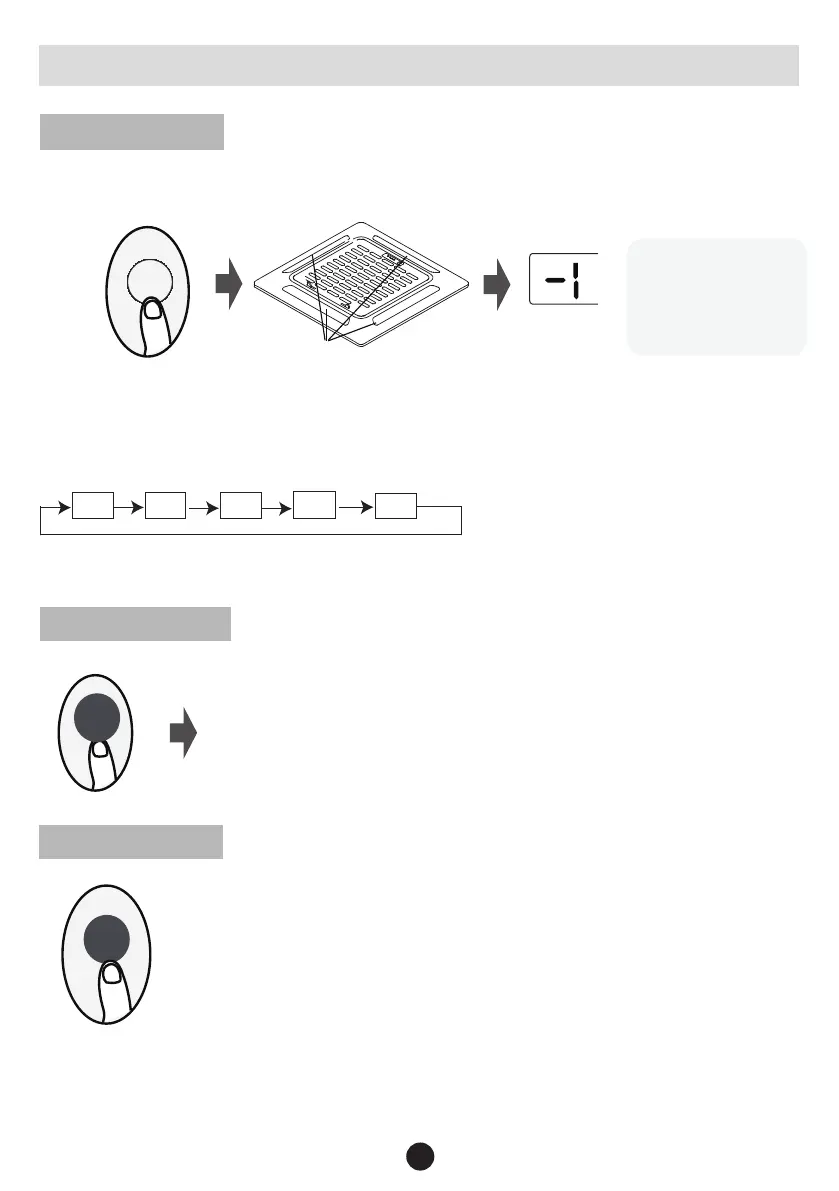36
Cum se utilizeaza functiile de baza
Apasati butonul Vane cand unitatea este pornita.
Functia Vane
Apasati acest buton pentru a activa functia de setare a jaluzelelor. De ecare data cand apasati butonul
Vane, panoul de asare va asa apsul selectat intr-o ordine, dupa cum urmeaza („- 0” indica faptul ca
toate cele patru apsuri sunt selectate):
09
How to Use Advanced Functions
LED DISPLAY
Press this button to turn on and turn off
the display on the indoor unit.
Press LED button
LED
Swing function
Vane function
Press Swing button
The horizontal louver auto swing feature is
energized.
Press again to make it stop.
Swing
Press Vane button when the unit is turned on.
Press this button to activate the louver setting feature.Each time you press the Vane button button,
the display panel will display the selected louver in an order as(“-0” indicates that four louvers are all
selected):
Press Swing button to start/stop the auto swing feature of the selected louvers.
The system will exit the
louver setting mode If
there is no operations
during a 10 seconds
period.
-1
-2
-3
-4
-0
Vane
4 Louvers
Sistemul va ieși din
modul de reglare a
lamelelor dacă nu se
efectuează nicio oper-
ațiune în decurs de 10
secunde.
Apasati butonul Swing pentru a porni / opri caracteristica de balans automat a apsurilor selectate.
09
How to Use Advanced Functions
LED DISPLAY
Press this button to turn on and turn off
the display on the indoor unit.
Press LED button
LED
Swing function
Vane function
Press Swing button
The horizontal louver auto swing feature is
energized.
Press again to make it stop.
Swing
Press Vane button when the unit is turned on.
Press this button to activate the louver setting feature.Each time you press the Vane button button,
the display panel will display the selected louver in an order as(“-0” indicates that four louvers are all
selected):
Press Swing button to start/stop the auto swing feature of the selected louvers.
The system will exit the
louver setting mode If
there is no operations
during a 10 seconds
period.
-1
-2
-3
-4
-0
Functia Swing
09
How to Use Advanced Functions
LED DISPLAY
Press this button to turn on and turn off
the display on the indoor unit.
Press LED button
LED
Swing function
Vane function
Press Swing button
The horizontal louver auto swing feature is
energized.
Press again to make it stop.
Swing
Press Vane button when the unit is turned on.
Press this button to activate the louver setting feature.Each time you press the Vane button button,
the display panel will display the selected louver in an order as(“-0” indicates that four louvers are all
selected):
Press Swing button to start/stop the auto swing feature of the selected louvers.
The system will exit the
louver setting mode If
there is no operations
during a 10 seconds
period.
-1
-2
-3
-4
-0
Vane
4 Louvers
Apasati butonul Swing
Functia de oscilatie automata a apsurilor
orizontale este activata.
Apasati din nou pentru a o opri.
Functia LED
09
How to Use Advanced Functions
LED DISPLAY
Press this button to turn on and turn off
the display on the indoor unit.
Press LED button
LED
Swing function
Vane function
Press Swing button
The horizontal louver auto swing feature is
energized.
Press again to make it stop.
Swing
Press Vane button when the unit is turned on.
Press this button to activate the louver setting feature.Each time you press the Vane button button,
the display panel will display the selected louver in an order as(“-0” indicates that four louvers are all
selected):
Press Swing button to start/stop the auto swing feature of the selected louvers.
The system will exit the
louver setting mode If
there is no operations
during a 10 seconds
period.
-1
-2
-3
-4
-0
Vane
4 Louvers
Apasati butonul LED
Apasati acest buton pentru a porni si opri
asajul de pe unitatea interioara.
4 apsuri
