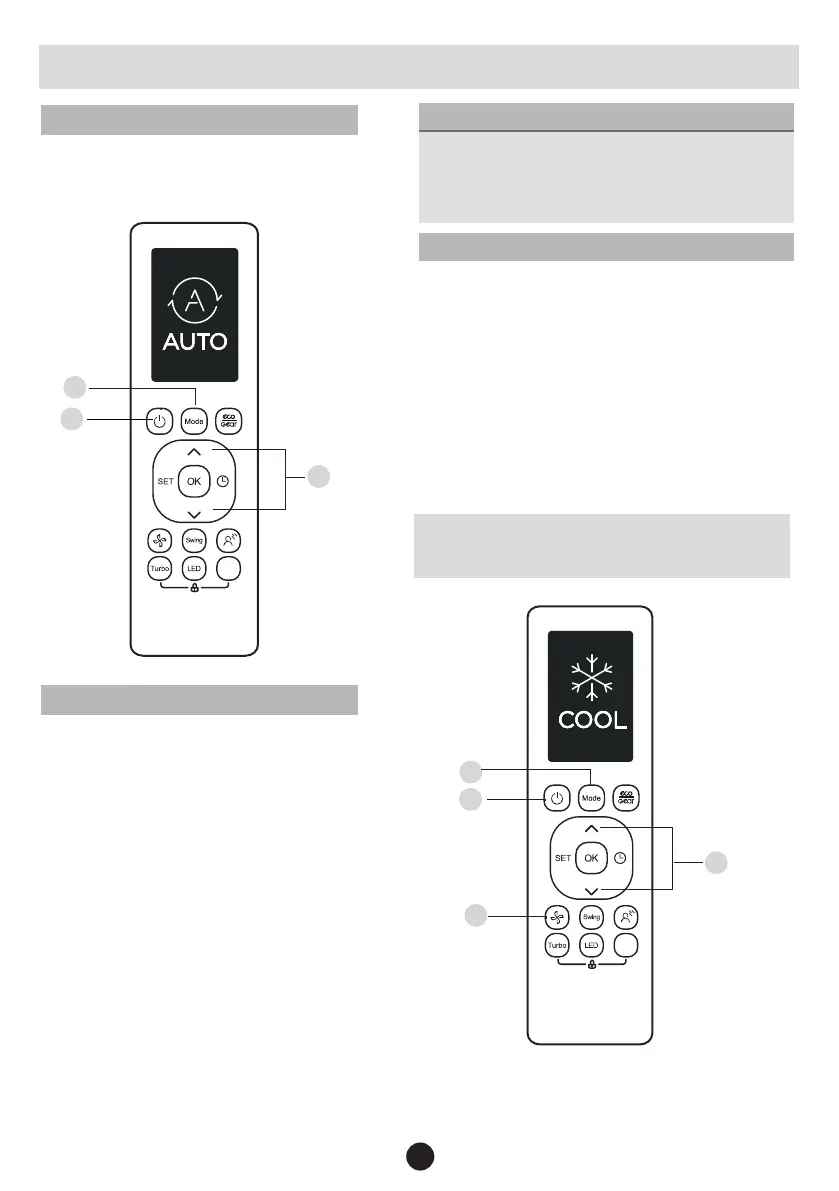46
Verwendung der Grundfunktionen
EINSTELLUNG DER TEMPERATUR
Der Betriebstemperaturbereich für Geräte
ist 16-30°C (60-86°F)/20-28
°
C(68-82
°
F).
Sie können die eingestellte Temperatur
in Schritten von 1°C (1°F) programmieren
Grundlegende Bedienung
ACHTUNG! Vor dem Betrieb stellen
Sie bitte stellen Sie bitte sicher,
dass das Gerät eingesteckt ist und
Strom vorhanden ist.
KÜHLEN-Modus
AUTO-Modus
Im AUTO-Modus wählt das Gerät au-
tomatisch den KÜHLEN-, LÜFTER- oder
HEIZEN-Betrieb basierend auf der der
eingestellten Temperatur.
1. Drücken Sie die MODE-Taste, um AUTO zu
wählen.
2. Stellen Sie Ihre gewünschte Temperatur
mit der TEMP oder TEMP-Taste ein.
Stellen Sie die gewünschte Temperatur mit
der TEMP oder TEMP-Taste ein.
3. 3. Drücken Sie die Taste ON/OFF, um das
Gerät zu starten.
HINWEIS: FAN SPEED kann im AUTO-Modus
nicht eingestellt werden.
1. drücken Sie die MODE-Taste, um
den COOL Modus.
2. Stellen Sie Ihre gewünschte Tem-
peratur mit der TEMP oder TEMP-
Taste ein.
3. drücken Sie die FAN-Taste, um die
Lüftergeschwindigkeit in einem Bere-
ich von AU-100%.
4. drücken Sie die Taste ON/OFF, um
das Gerät zu starten.
06
Vane
Vane
How to Use Basic Functions
ATTENTION! Before operation, please
ensure the unit is plugged in and power
is available.
AUTO Mode
SETTING TEMPERATURE
The operating temperature range for units
is 16-30°C (60-86°F)/20-28 C(68-82 F).
You can increase or decrease the set
temperature in 1°C (1°F) increments.
In AUTO mode, the unit will automatically select
the COOL, FAN, or HEAT operation based on
the set temperature.
1. Press the MODE button to select AUTO.
2. Set your desired temperature using the TEMP
or TEMP button.
Set your desired temperature using the
TEMP or TEMP button.
3.
Press the ON/OFF button to start the unit.
Press the ON/OFF button to start the unit.
NOTE: FAN SPEED can’t be set in AUTO mode.
COOL Mode
Basic operation
1. Press the MODE button to select COOL
mode.
2.
3.
Press FAN button to select the fan speed
in a range of AU-100%.
4.
1
3
2
1
3
2
4
06
Vane
Vane
How to Use Basic Functions
ATTENTION! Before operation, please
ensure the unit is plugged in and power
is available.
AUTO Mode
SETTING TEMPERATURE
The operating temperature range for units
is 16-30°C (60-86°F)/20-28 C(68-82 F).
You can increase or decrease the set
temperature in 1°C (1°F) increments.
In AUTO mode, the unit will automatically select
the COOL, FAN, or HEAT operation based on
the set temperature.
1. Press the MODE button to select AUTO.
2. Set your desired temperature using the TEMP
or TEMP button.
Set your desired temperature using the
TEMP or TEMP button.
3.
Press the ON/OFF button to start the unit.
Press the ON/OFF button to start the unit.
NOTE: FAN SPEED can’t be set in AUTO mode.
COOL Mode
Basic operation
1. Press the MODE button to select COOL
mode.
2.
3.
Press FAN button to select the fan speed
in a range of AU-100%.
4.
1
3
2
1
3
2
4
