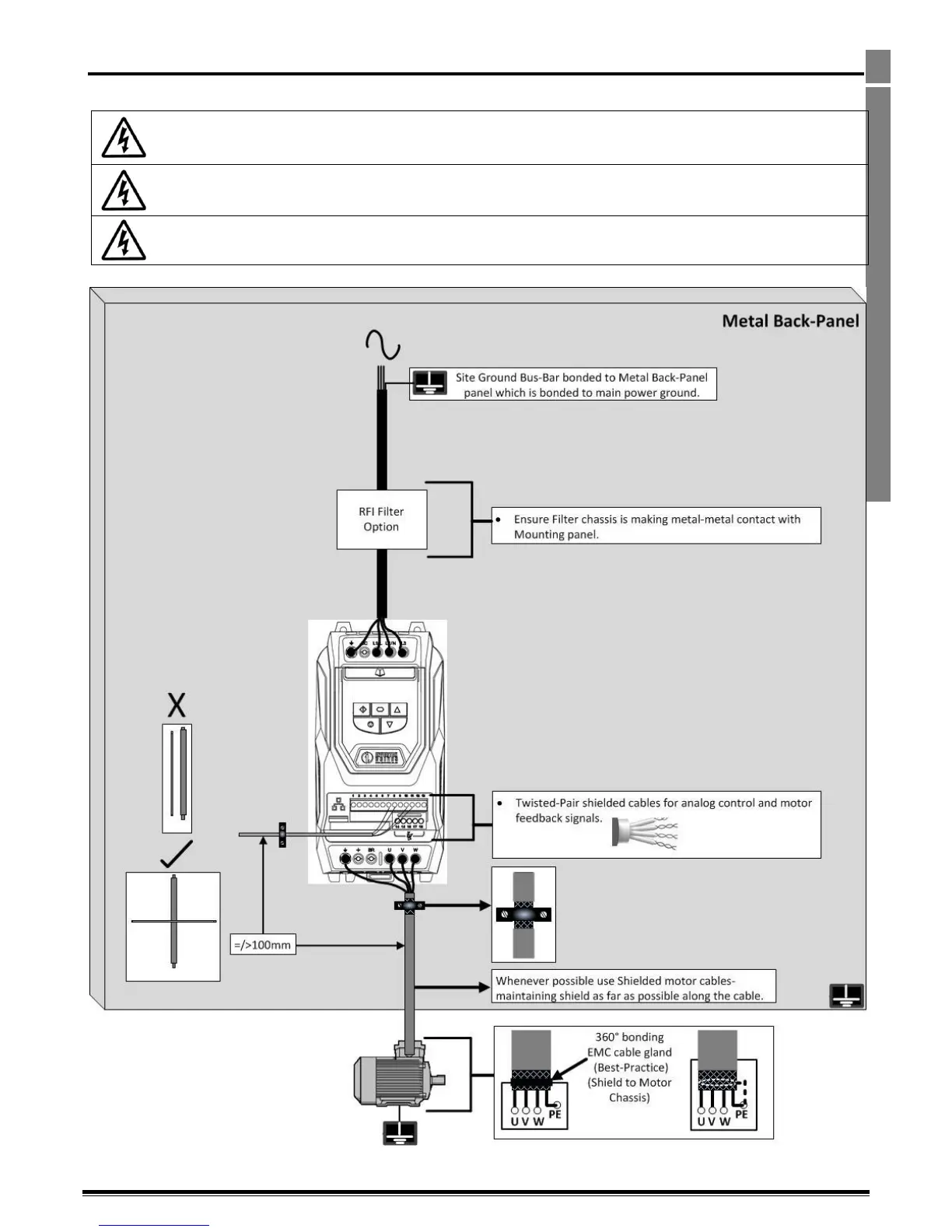Optidrive ODP-2 User Guide Revision 2.10
4. Electrical Installation
4.1. Grounding the Drive
This manual is intended as a guide for proper installation. Invertek Drives Ltd cannot assume responsibility for the compliance
or the non-compliance to any code, national, local or otherwise, for the proper installation of this drive or associated
equipment. A hazard of personal injury and/or equipment damage exists if codes are ignored during installation.
This Optidrive contains high voltage capacitors that take time to discharge after removal of the main supply. Before working on
the drive, ensure isolation of the main supply from line inputs. Wait ten (10) minutes for the capacitors to discharge to safe
voltage levels. Failure to observe this precaution could result in severe bodily injury or loss of life.
Only qualified electrical personnel familiar with the construction and operation of this equipment and the hazards involved
should install, adjust, operate, or service this equipment. Read and understand this manual and other applicable manuals in
their entirety before proceeding. Failure to observe this precaution could result in severe bodily injury or loss of life.
4.1.1. Recommended installation for EMC compliance
