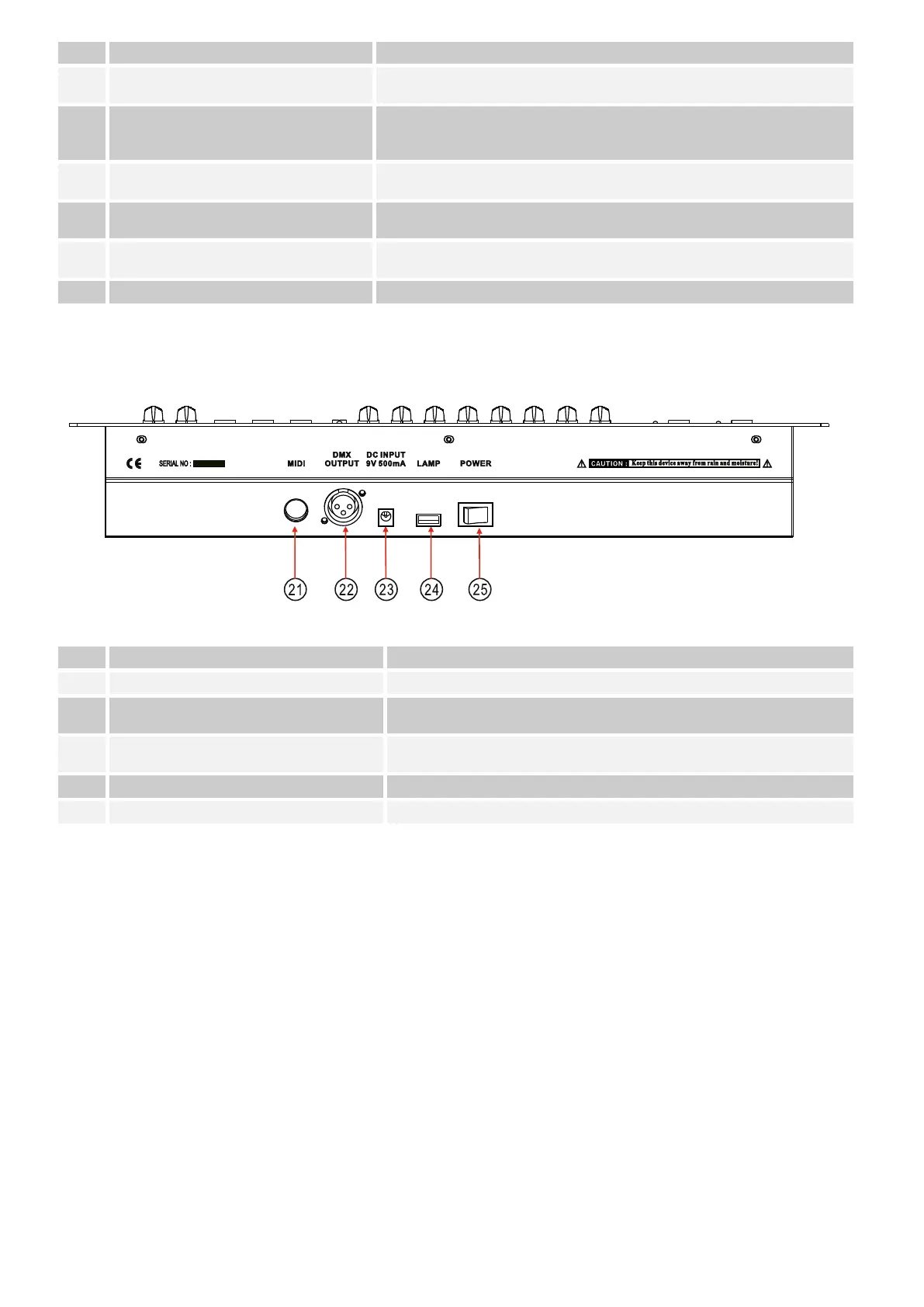18
Store individual scenes or chase sequences and activate MIDI
control.
Activation of the time-controlled sequence mode of lighting scenes
of a memory bank or a chasing sequence and, depending on the
operating mode, for deleting lighting scenes or chasing sequences.
Keys 1-6 to call up a program (chase sequences programmed by
the user).
Control LED for / PAGE A /
Setting the running speed for the time-controlled running of lighting
scenes or a running light sequence.
Control LED for / PAGE B /
Set the fade duration when recalling lighting scenes or a chase
sequence.
Indicate that channel group A (1-8) is selected.
Illustration 2:
Back:
5-pin DIN socket for MIDI control of the controller.
3-pin XLR socket for connection to the DMX input of the first
device.
DC INPUT socket for power supply via the included power
supply.
Used to connect an LED lamp (desk light).
Switches the device on and off.
2.2 Configuration:
Note: Basic knowledge of the DMX-512 standard is required!
2.2.1 Construction / installation:
The "EASYControl" can be used as a table device or built into a 19 "rack.
When installing in a rack, please note that the housing has a built-in fan if possible or that warm air can be drawn
off well. The device must be screwed firmly into the rack with M6 screws so that it cannot slip during transport.
Now connect the power supply to the "EASYControl" and then to the power supply.
2.2.2 Creation of a DMX chain:
DMX is the abbreviation for Digital Multiplex and enables the digital control of several DMX devices via a common
control line.
The connections between "EasyControl" and the devices must be made with 2-pin, shielded cables (DMX cable).
Microphone cables are not suitable for the transmission of DMX digital signals. 3-pin XLR connectors and
