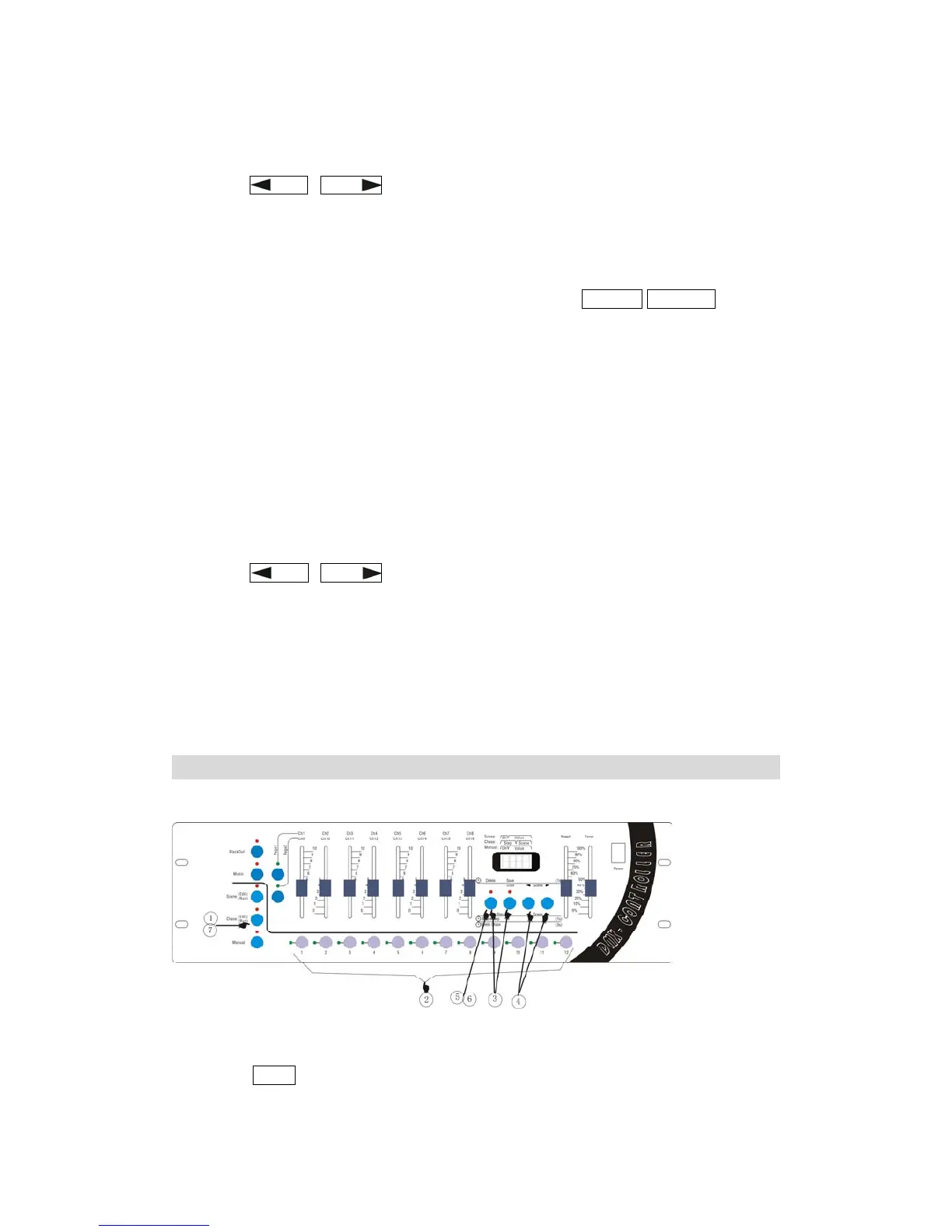10
The definition of the process steps of the edit SCEN:
① Press SCENE button in excess of 1 second, the indicator light glittering, enter the edit scene
state.
② Use the
Scene& Scene button to choose the scene serial number;
If want to edit the current scene, then run the step 3;
If want to delete the current scene, then run the step 5;
If want to copy the current scene, then run the step 7.
③ Edit the current scene: use the number button 1-12 to choose the light number, then with the
cooperation of the Page1 & Page2 button, use the handspike Ch1/Ch9-Ch8/Ch16 to set the
value of each channel;
④ Save the editing scene: press the SAVE button in excess of 1 second, when the panel indicator
light and the screen glitter once, the current editing scene is saved;
If want to continue to edit other scene, run the step 2, choose another scene to edit; or run the
step 9 to exit the editing scene state.
⑤ Delete the current scene: press the DELETE button in excess of 1 second, the lighting of the
indicator light implies that the current scene is deleted.
If want to continue to edit other scene, run the step 2, choose another scene to edit; or run the
step 9 to exit the editing scene state.
⑥ Copy the current scene: press the COPY button, until the indicator light lighting, enter the
copy state, the contents of the current scene as the source of the scene content.
⑦ Use the
Scene& Scene button to choose the scene serial number which is used to store
the contents of the scene to copy, the serial number is the target serial number.
⑧ Press the COPY button again, the indicator go out, complete the copy process, then the
contents of the source scene to cover the contents of the target scene.
If want to continue to edit other scene, run the step 2, choose another scene to edit; or run the
step 9 to exit the editing scene state.
⑨ Exit the editing scene: press the SCENE button in excess of 1 second, the indicator light from
glittering to lighting, system switch from editing scene state.
Edit chase
1)
the schematic diagram of the edit chase panel:
2)introduction of editing chase:
①press Chase over 1 second,and the indicator light will flash ,meaning that the chase is
in editing state (digit will display “CHA”,prompting to select Chase number);
