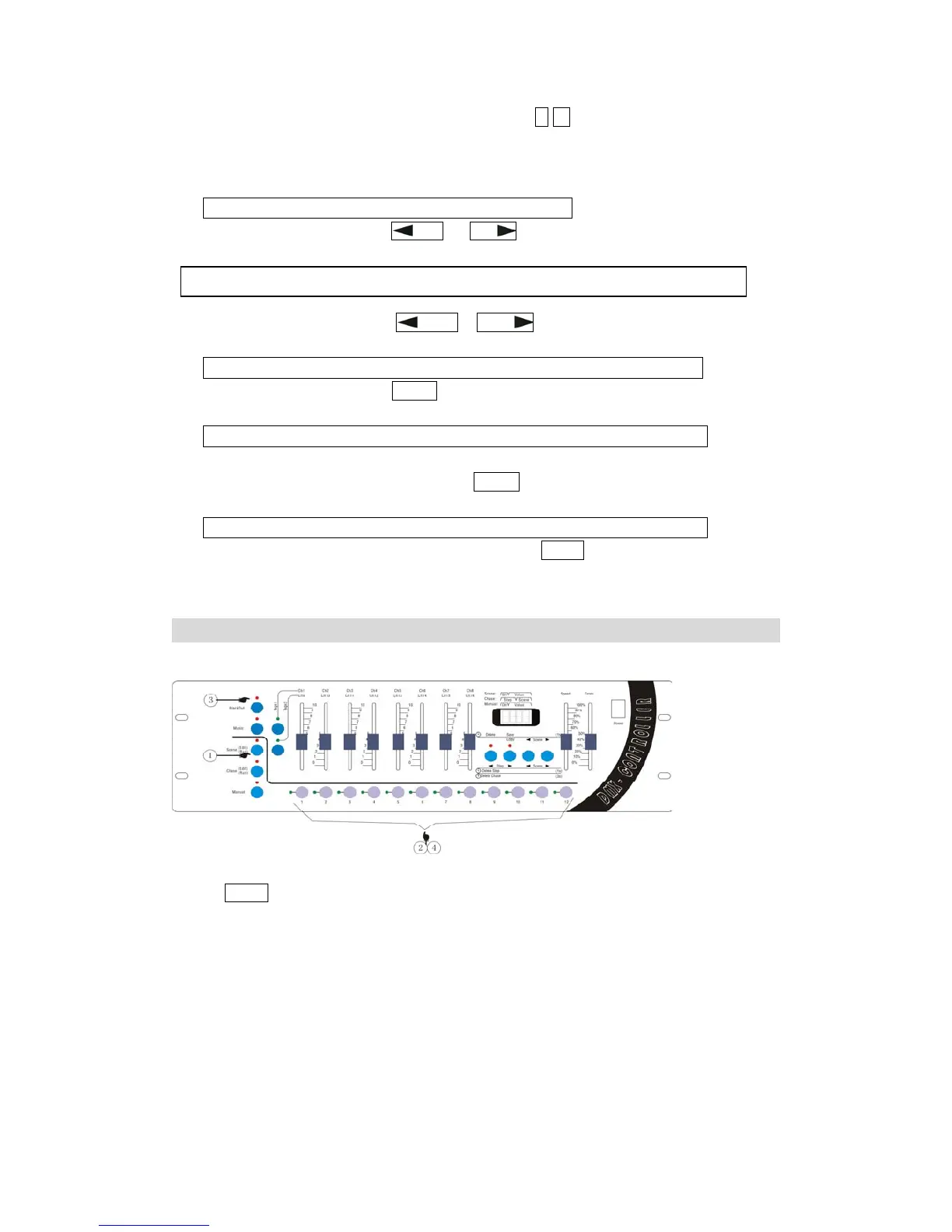11
②selecting the number that you want:use Num Lock 1-12toselect the chase number (if the
program is empty ,digit displays“00.--”. if step zero and the number of the saved scene in this
step will be displayed ,such as “00,08”)
If you want to delete the current chase, execute the ⑤step
③select program step :channels Step and Step keys used to select the step of the
Program that you want to edit
④selecting the scene number:using
Scene 和 Scene ,to select a scene number and the scene
will be saved in the chase step selected in the ③ step.
If you want to editing othe steps of the current chase,execute the③ repeatedly;
⑤deleting current program:press Delete key over 3 seconds,and the indicator light will flash 2
times, then the current chase will be deleted。(digit will display”00.--”)。
If you want to editing other steps of the current chase,execute the③ repeatedly;
⑥deleteing the current step of the chase:press Delete key over1second,and the pilot lamp will
flash 1 time, then the current step will be deleted。
If you want to editing other steps of the current chase,execute the③ repeatedly;
⑦exiting the editing state of the chase of linear light:press Chase key over 1 second ,and the pilot
will light constantly after flashing ,then the state will be switched to state of running chase of
the linear light
Running scene
1)
the schematic diagram of the running scene panel:
2) introduction of running scene’s step
①press Scene key , and the lights are always on, meaning having entering the state of running
scene
②selecting the scene number :use Num Lock 1-12 to choose the number you want
③if you want to output blackscene ,press blackout and if the indicator light is on ,the effect of
black scene is being out ,or the effect is exited
④cllose the scene’s output :use the NumLock to select the number of the scene that you want to
close
.
If
