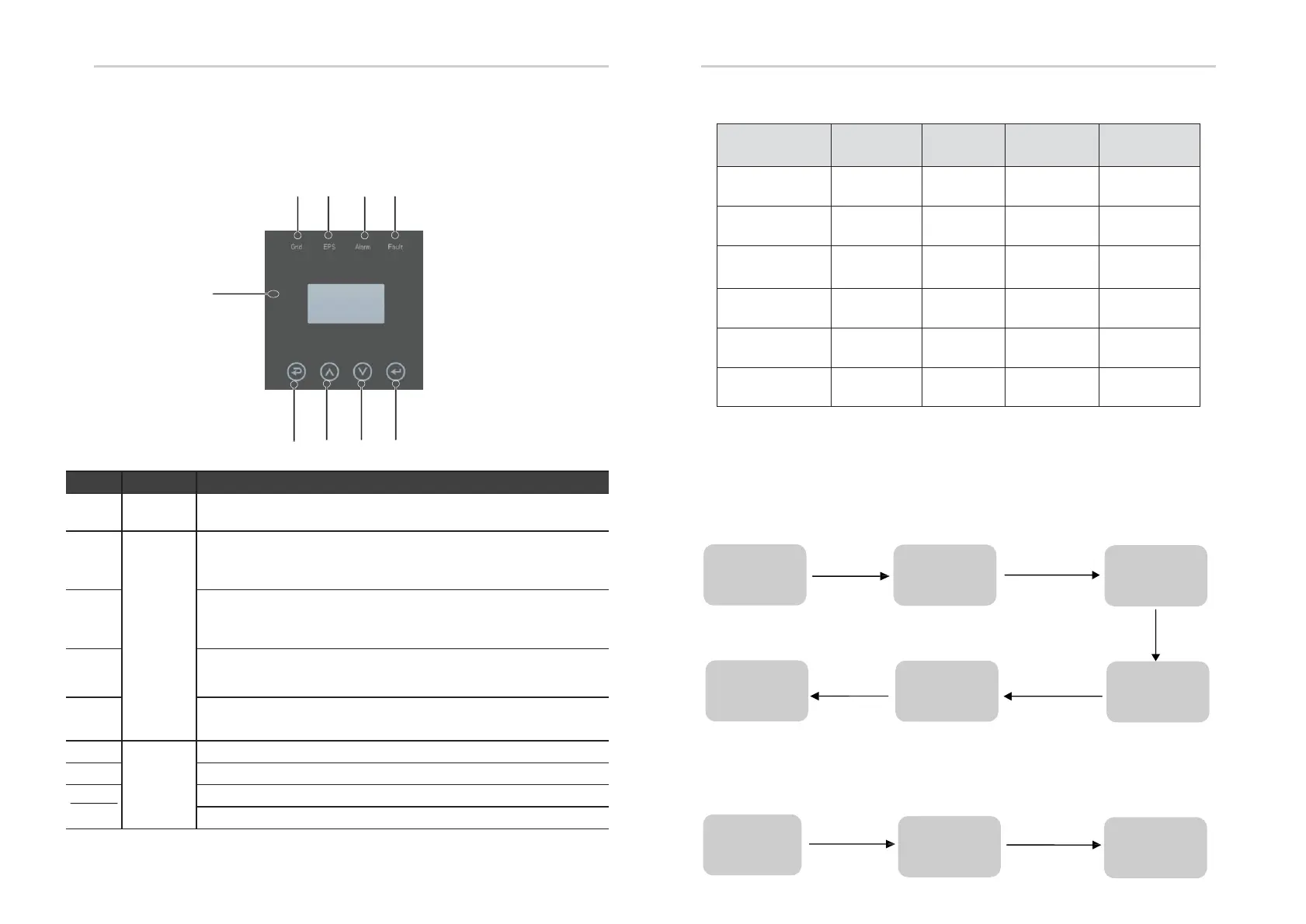7.
Setting
7.1 Control Panel
B
C D E
F
G H
I
7.2 Instructions for LED Indicator
Name
A
LCD
Screen
the information of the inverter.
B
LED
lit in green: The inverter is in grid mode.
Off: The inverter is in not in grid mode.
C
lit in green: The inverter is in off-grid mode.
Off: The inverter is in not in off-grid mode.
D
lit in Yellow: The inverter is in Warning .
Off: The inverter has no Inverter Warning
E
lit in red: The inverter is in fault
status. Off: The inverter has no errors.
F
Button
: Return from current interface or function.
G
: Move cursor to upside or increase value.
H
I
: Move cursor to downside or decrease value.
Enter: Confirm the selection.
Setting Setting
40 41
A
Grid
(Green)
EPS
(Green)
Alarm
(Yellow)
Fault
(Red)
off off off off
-by
off off off
off
mode
on
off off off
ff-Grid off
on
off
off
of
off
on
on
off
Fault
off off off
on
7.3 Instructions for the use of three modes
(1) Before selecting the mode, you can set it up ac cording to the local
power grid, PV input mode and battery type.
Power grid:
Select 1:Set up
Note: If local grid connection requires reactive power, please set the
required reactive power according to the following reference.
7.3.1 Set according to actual needs
Press Esc button
Press Enter
button
Circular display
interface
Default password 00000
Press UP/DOWN button Adjust
the figure.
Press Enter button
Press Enter
button
Press Enter button Enter password
Press Enter button
User Enter password
3:GRID STD
Choose according
to local power
grid
Restart
Setting
4:RUN SETTING
1: REACT MODE
