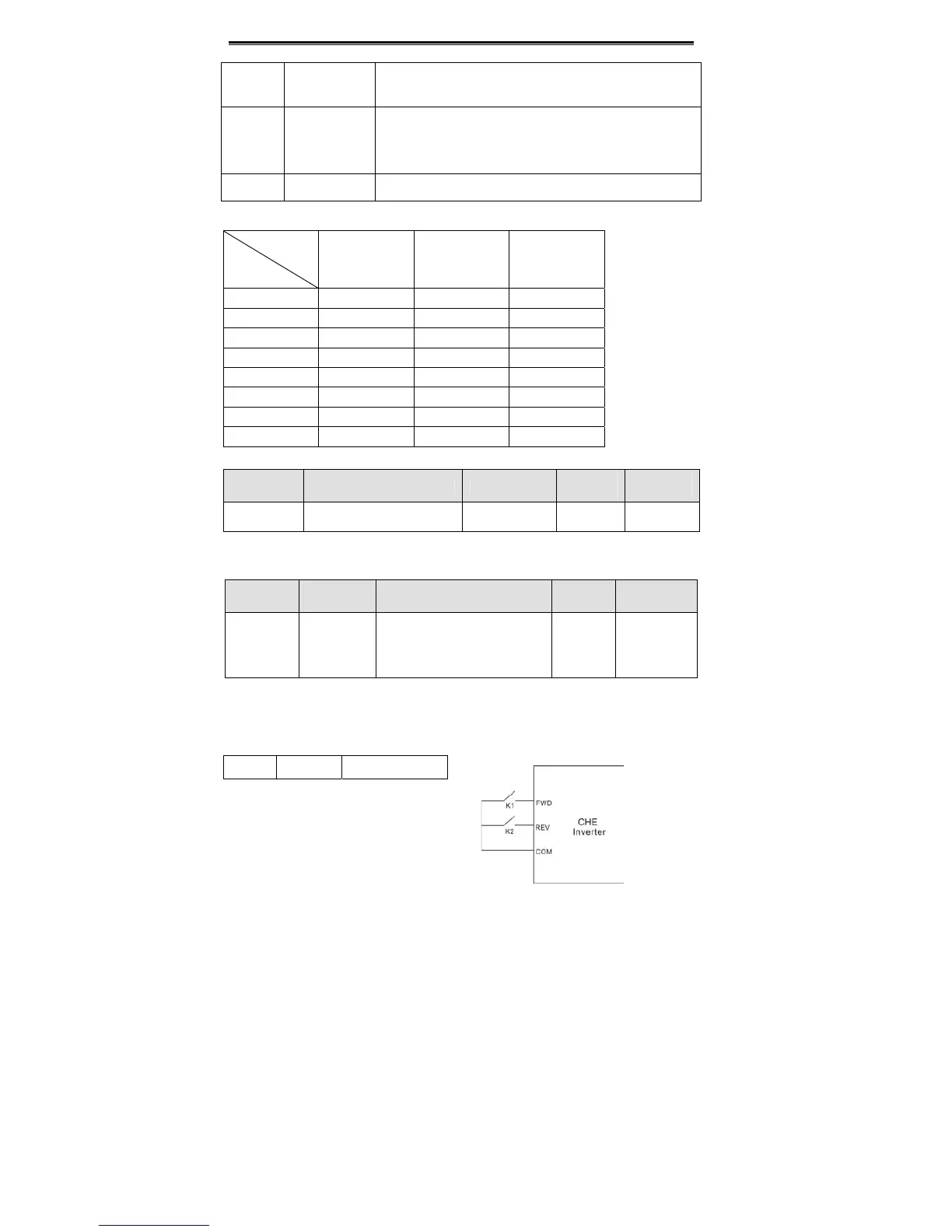Detailed Function Description
54
20
Disable torque
control
Torque control is disabled. Inverter will work in speed
control mode.
21
UP/DOWN
invalid
temporarily
UP/DOWN setting is invalid and will not be cleared. When
this terminal is disabled, UP/DOWN setting before will be
valid again.
22~25 Reserved Reserved
Multi-step speed reference terminal status and according step value table:
Terminal
Step
Multi-step
speed
reference1
Multi-step
speed
reference2
Multi-step
speed
reference3
0 OFF OFF OFF
1 ON OFF OFF
2 OFF ON OFF
3 ON ON OFF
4 OFF OFF ON
5 ON OFF ON
6 OFF ON ON
7 ON ON ON
Function
Code
Name Description
Setting
Range
Factory
Setting
P5.04 ON/OFF filter times 1~10 1~10 5
This parameter is used to set filter strength of terminals (S1~S4). When interference is
heavy, user should increase this value to prevent malfunction.
Function
Code
Name Description
Setting
Range
Factory
Setting
P5.05
FWD/REV
control
mode
0: 2-wire control mode 1
1: 2-wire control mode 2
2: 3-wire control mode 1
3: 3-wire control mode 2
0~3 0
This parameter defines four different control modes that control the inverter operation
through external terminals.
0: 2-wire control mode 1: Integrate START/STOP command with run direction.
K1 K2 Run command
