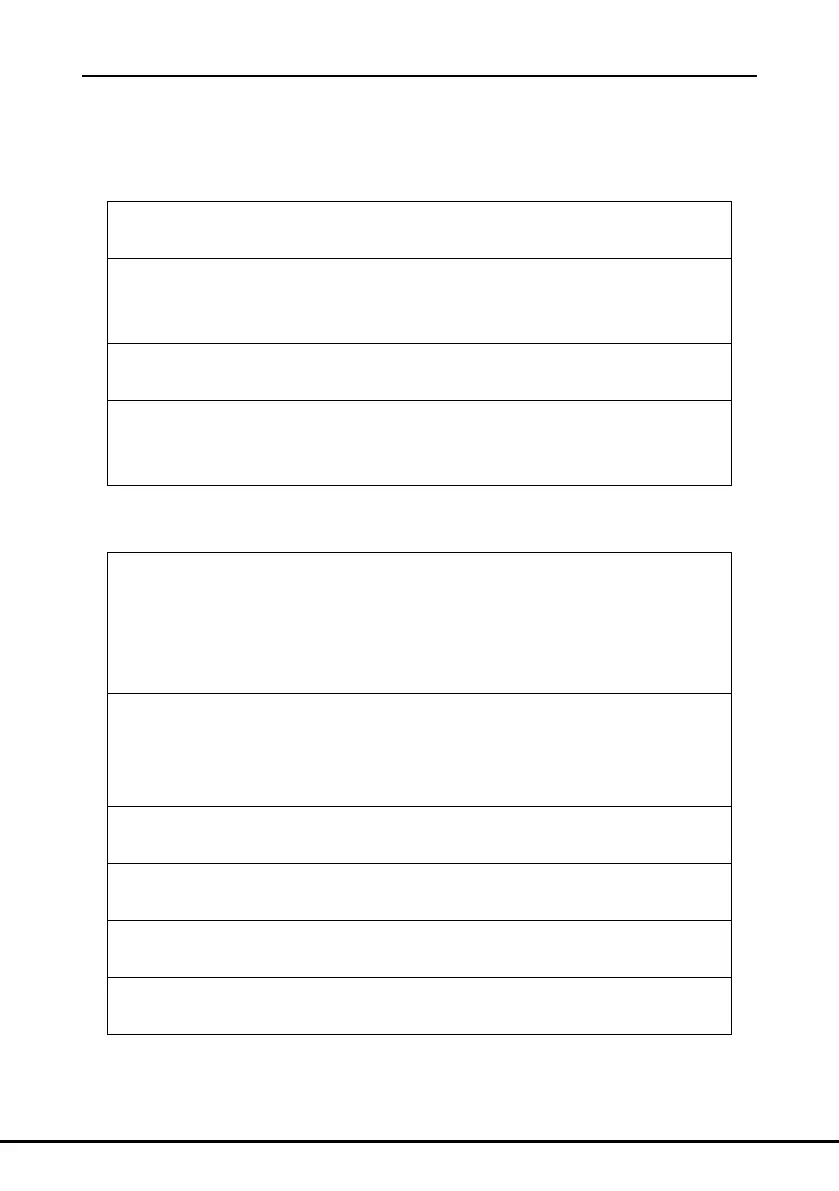Operational manual for dynamic braking unit
-4-
2 Inspection
2.1 Unpacking inspection
Check as followings after receiving products:
1. Check that there are no damage and humidification to the package. If not, please
contact with local agents or INVT offices.
2. Check the information on the type designation label on the outside of the package
to verify that the drive is of the correct type. If not, please contact with local dealers or
INVT offices.
3. Check that there are no signs of water in the package and no signs of damage or
breach to the DBU. If not, please contact with local dealers or INVT offices.
4. Check the information on the type designation label on the outside of the package
to verify that the name plate is of the correct type. If not, please contact with local
dealers or INVT offices.
2.2 Environment
Check as followings before the actual installation and usage:
1. Check that the ambient temperature of the DBU is below 40℃. If exceeds, derate
3% for every additional 1℃. Additionally, the DBU can not be used if the ambient
temperature is above 50℃.
Note: for the cabinet DBU, the ambient temperature means the air temperature inside
the cabinet.
2. Check that the ambient temperature of the DBU in actual usage is above -10℃. If
not, add heating facilities.
Note: for the cabinet DBU, the ambient temperature means the air temperature inside
the cabinet.
3. Check that the altitude of the actual usage site is below 1000m. If exceeds,
derate1% for every additional 100m.
4. Check that the humidity of the actual usage site is below 90% and condensation is
not allowed. If not, add additional protection the DBU.
5. Check that the actual usage site is away from direct sunlight and foreign objects
can not enter the DBU. If not, add additional protective measures.
6. Check that there is no conductive dust or flammable gas in the actual usage site. If
not, add additional protection to the DBU.