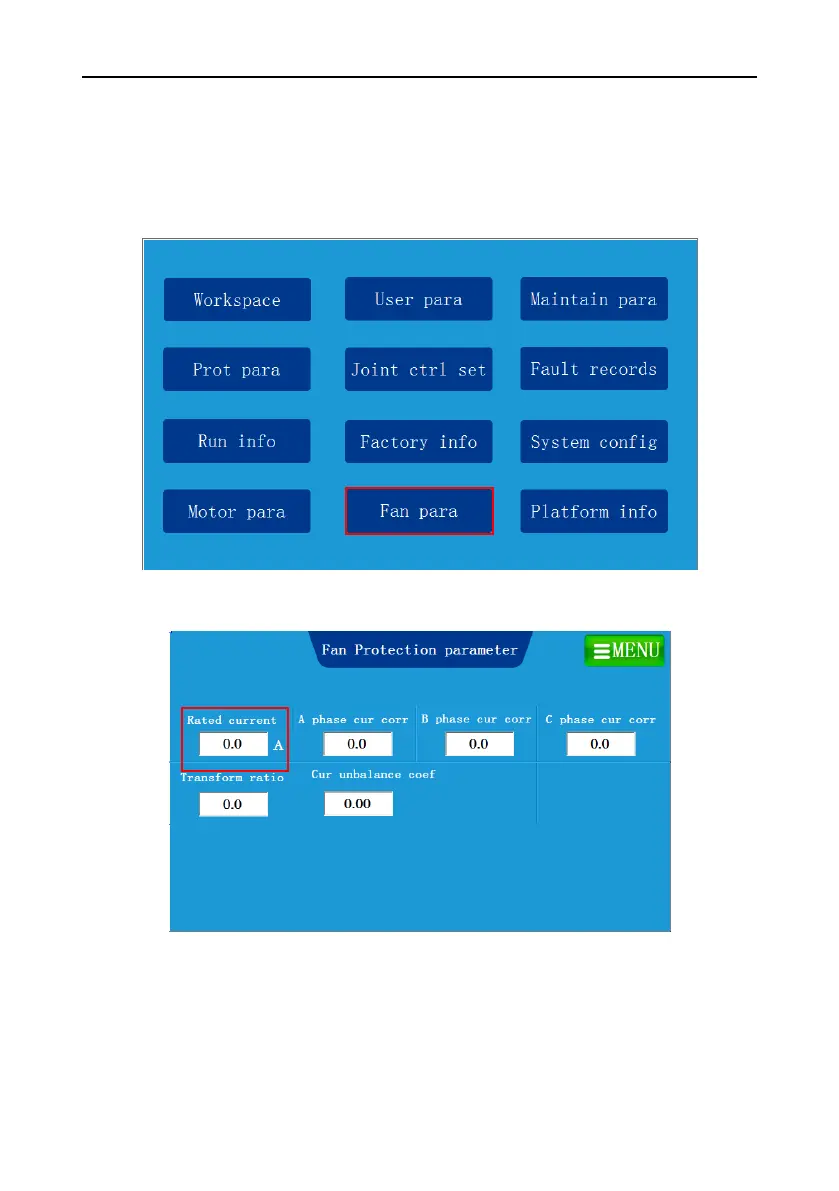Goodrive300-01A series VFD for air compressor Commissioning instruction
-26-
see Appendix C Reactors for precautions.
4.2.2 Commissioning steps for single-VFD air compressor
1. Refer to 4.1.2 Commissioning steps for dual-VFD air compressor, select to turn off the
frequency-conversion fan on the System Config page, and after commissioning on theSystem
Config page is done according to commissioning guidance, return to the menu page as shown
in Figure 4-16.
Figure 4-16 Menu interface
2. Choose Fan Para. The page shown in Figure 4-17 is displayed.
Figure 4-17 Fan protection parameter interface
Set Rated current of the fan according to the parameters on fan nameplate.
3. After adjusting user parameters, factory parameters and maintenance parameters according to
the touch screen manual, return to “working environment” interface, and click “start” to run.
Note: Pay attention to the dotted terminals during installing and wiring the current transformer, see
Appendix C Reactors for precautions.
