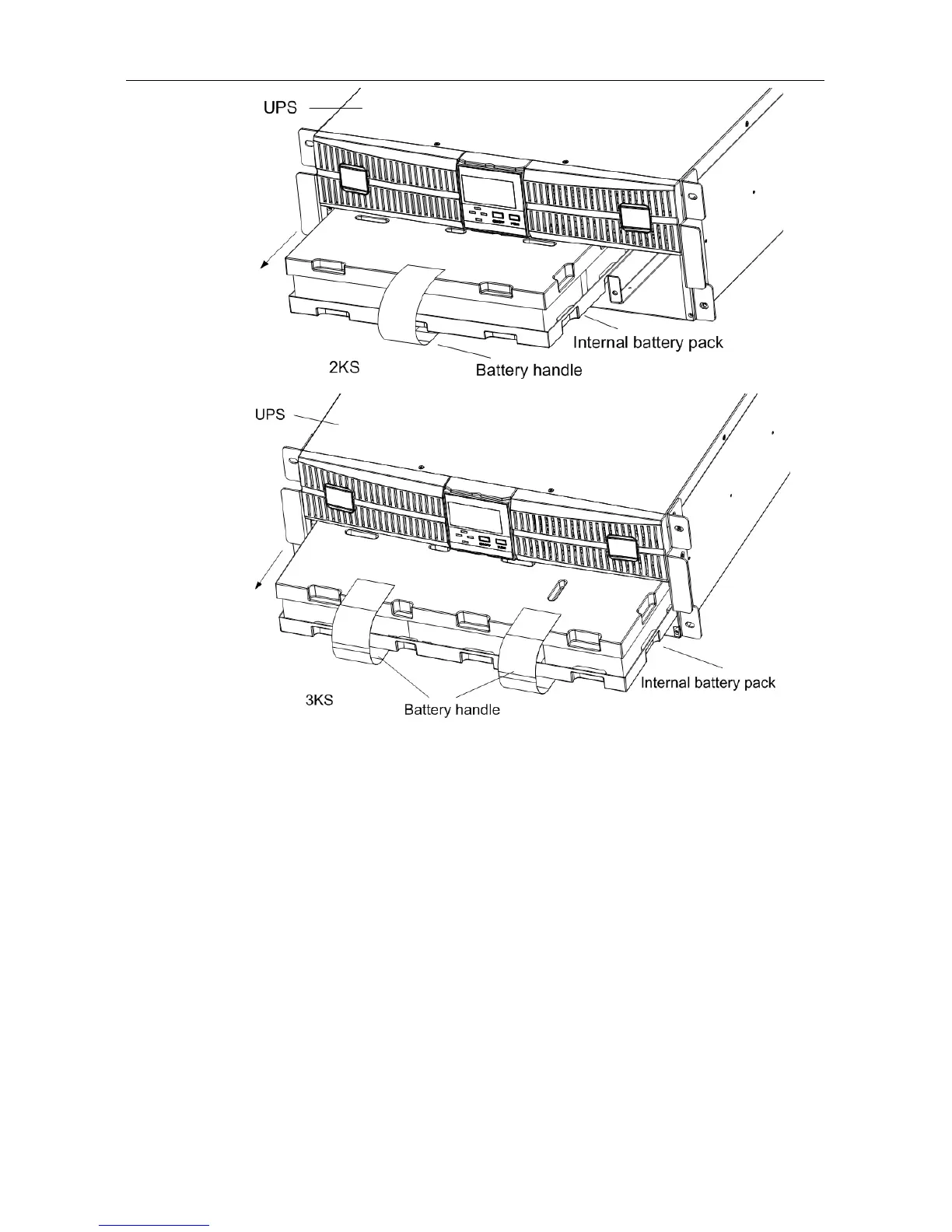Battery Maintenance
Rack Online 1-3k UPS User Manual 23
Fig.7-3 Pulling out the internal battery pack
Step 5: Unpack the new internal battery pack. Take care not to destroy the packing.
Compare the new and old internal battery pack to make sure they are the same. If so,
proceed with Step 6; otherwise stop operation and contact your local dealer.
Step 6: Line up and slide in the new internal battery pack.
Step 7: Reconnect the battery plug and battery receptacle, and gently push the
battery wire and internal battery pack back into the UPS.
Step 8: Reattach the front battery door with the three screws.
Step 9: Reattach the front plastic bezel cover to the UPS.
(For battery kit assembly, refer to Annex D)
NOTICE:Do not replace the internal battery pack while the UPS is operating in Battery Mode.
This will result in a loss of output power and will drop the connected load. Moreover, it will
jeopardize personnel safety!