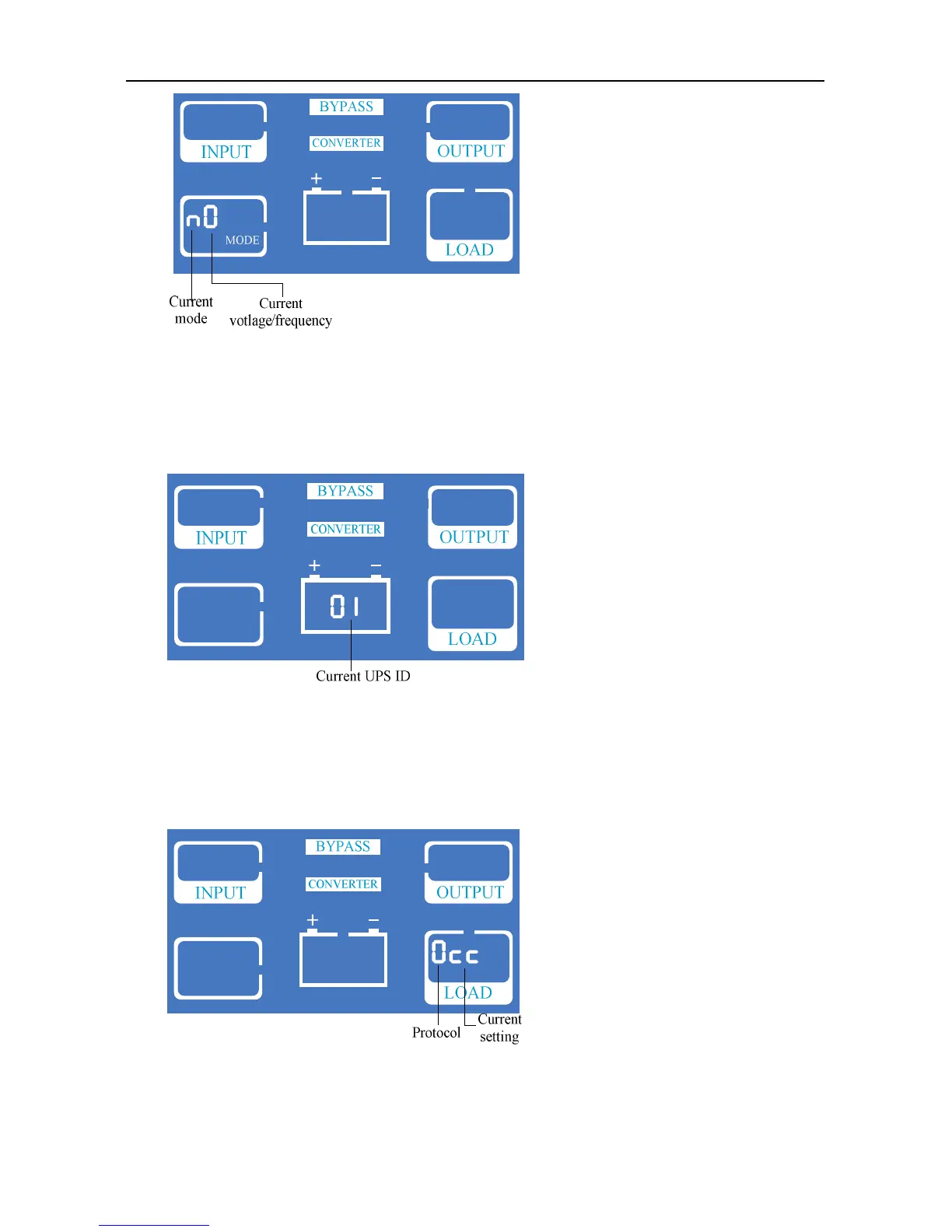Rated Parameters Setting
32 Rack Online 1-3k UPS User Manual
6) Protocol setting: press ON/OFF to choose mode and enter in protocol setting. Codes are
shown in LOAD, press FUNC to change protocol.
The ID number of the UPS is displayed as 01-09, default 01.
7) Protocol setting: press ON/OFF to choose mode and enter in protocol setting. Codes are
shown in LOAD, press FUNC to change protocol. First code: 0-Modbus, 1-SNT,
“CC”-current protocol.