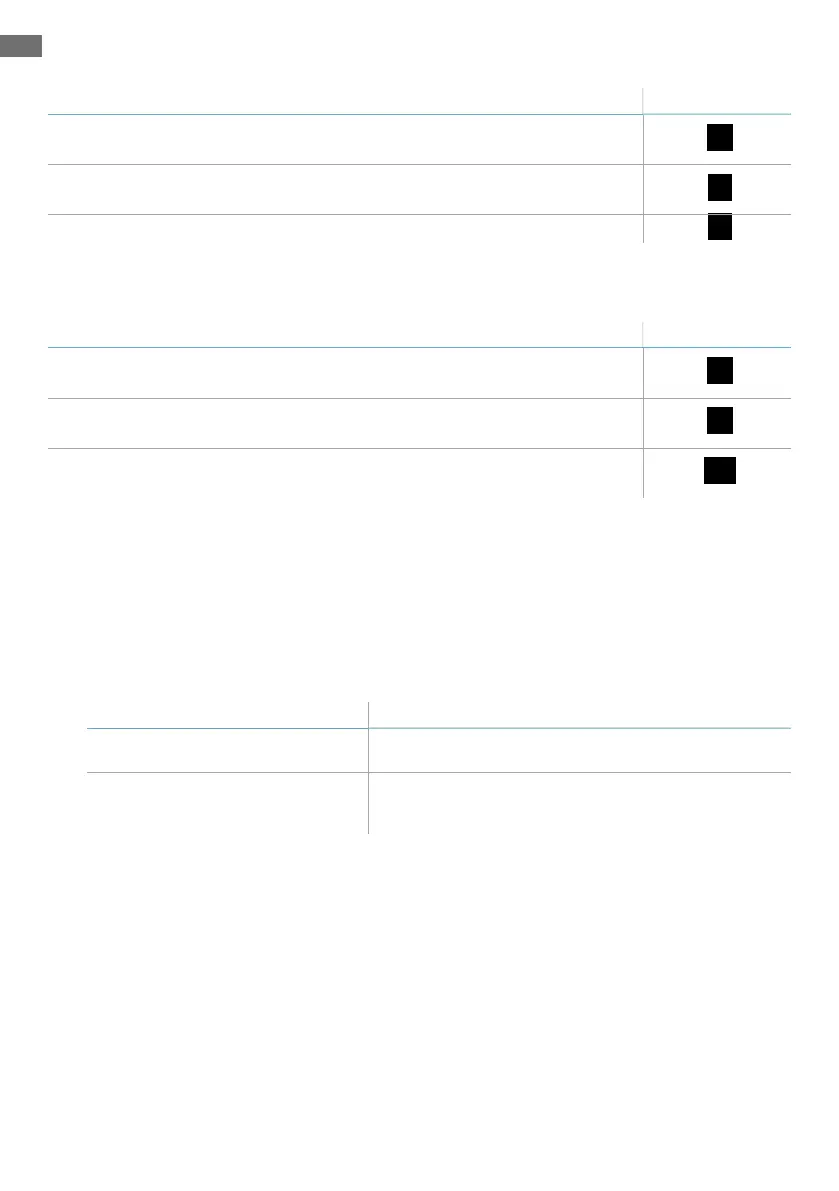EN
24 Installation instructions SAF-MI-LBK-SBV-multi-v2.0-print-26000041 |© 2020-2021 Inxpect SpA
Step See image
5. Loosen the side screws to tilt the sensor.
R
6. Direct the sensor up to the desired inclination.
Note: a notch is equal to 10° of inclination.
S
7. Tighten the screws.
T
(optional and only for SBV-01 sensors) Mount bracket for z-axis rotation (roll)
The bracket that allows rotation around the z-axis (roll) is an accessory in the package. To mount it:
Step See image
1. Unscrew the screw at the bottom and remove the bracket with the sensor
and the aligning ring.
U
2. Attach the roll bracket to the base. Use the screw provided with the bracket.
V
3. Mount the bracket with the sensor and the aligning ring.
W
(only for SBV-01 sensors) Connect the controller to the sensors
1. Decide if the controller will be positioned at the end of the chain or inside it (see Chain
examples).
2. Set the DIP switch of the controller based on its position in the chain.
3. Connect the desired sensor directly to the controller.
4. Insert the bus terminator (product code: 07000003) into the free connector of the sensor.
5. To connect another sensor, connect the sensor directly to the controller or to the last sensor of
the chain.
6. To insert the bus terminator, perform the following steps:
If the sensor has been connected… Then…
to the controller insert a new bus terminator into the free connector of
the sensor just connected.
to the last sensor of the chain move the bus terminator of the previous sensor and
insert it into the free connector of the sensor just
connected.
(only for SBV-01 sensors) Assign Node IDs
Type of assignment
Three types of assignment are possible:
l Manual: to assign the Node ID to a sensor at a time. Can be performed with all the sensors already
connected or after each connection. Useful for adding a sensor or to change Node ID to a sensor.
l Automatic: to assign the Node IDs to all sensors at once. To be performed when all the sensors are
connected.
l Semi-automatic: wizard for connecting the sensors and assign the Node ID one sensor at a time.