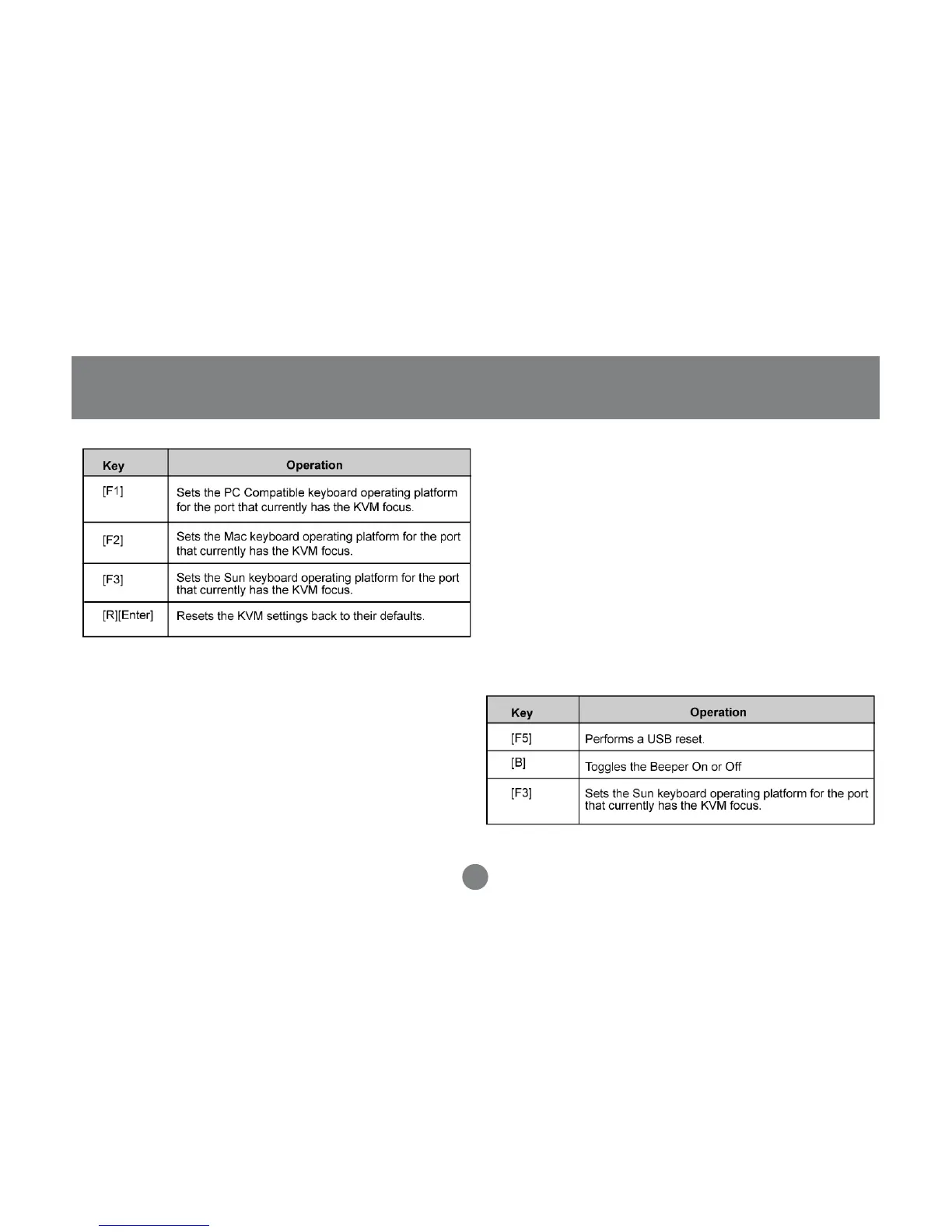Hotkey Port Control
23
Miscellaneous:
Hotkeys are also used to reset the USB, and toggle
the beeper On and Off. To perform any of these
operations, do the following:
1. Invoke HKM (see p. 19)
2. Press and release the appropriate action key
(see table). After completing a setting, you
automatically exit HKM.
