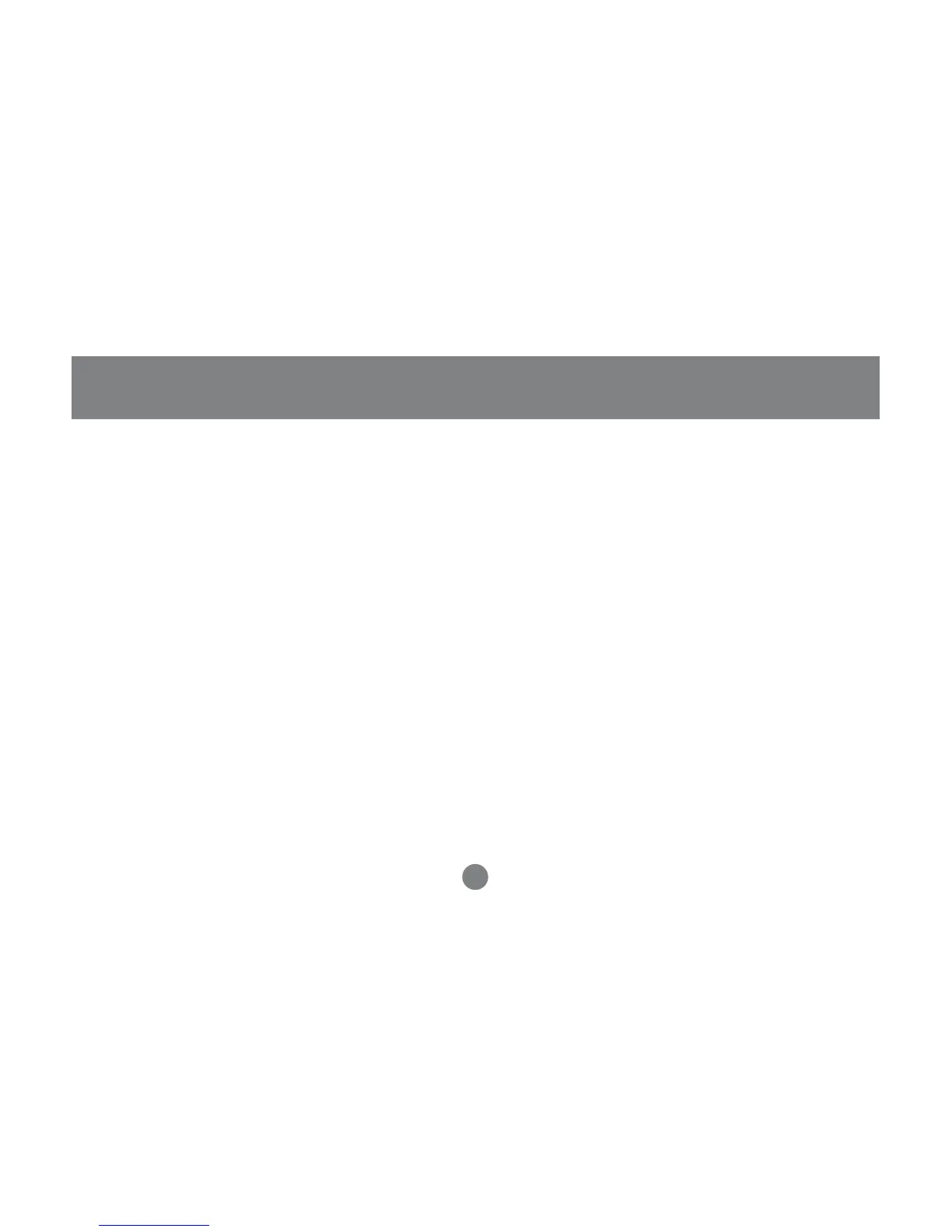System Requirements
Console:
VGA, SVGA, or Multisync monitor capable of the highest resolution that you will be using on any computer in
the installation
USB mouse
USB keyboard
Computers:
VGA, SVGA or Multisync card;
Either a Type-A USB port, or PS/2 mouse and keyboard ports.
Cables:
For PS/2 computers, use IOGEAR part number G2L530XP*;
For USB computers, use IOGEAR part number G2L530XU*.
*”X” stands for the length of the cable: “1” is 3', “2” is 6', “3” is 10'.)
5
