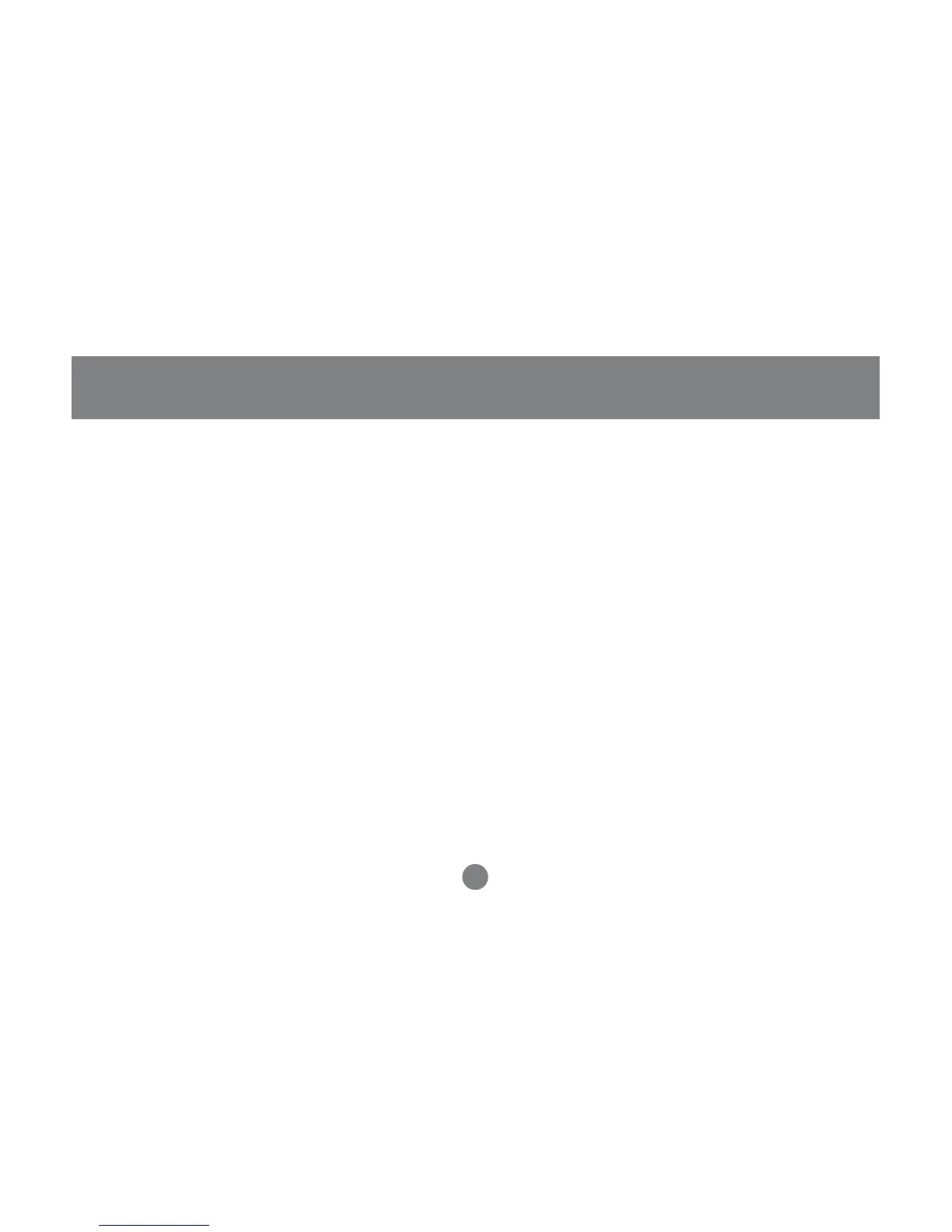Operation
15
Hot Plugging
The Miniview
®
Ultra+ supports hot plugging.
Components can be removed and added back into
the installation by unplugging and replugging their
cables from their respective ports without the need
to shut the switch down. For hot plugging to work
properly, the following procedures must be
observed:
Hot Plugging CPU Ports:
When hot plugging cables from the CPU ports:
1. The cable must be plugged back into the
same
port
it was removed from.
2. After plugging the cable back in, you must
perform a KVM Reset on the First Stage unit (by
pressing the Reset switch In).
Hot Plugging Console Ports:
The unit supports hot plugging of the keyboard,
monitor, and mouse.
Note: If there is no response to mouse and/or PS/2
keyboard input after hot plugging (or at any other
time), simultaneously press and hold Port Select
buttons 1 and 2 on the First Stage unit for 3
seconds to perform a PS/2 Keyboard and PS/2
Mouse reset.
