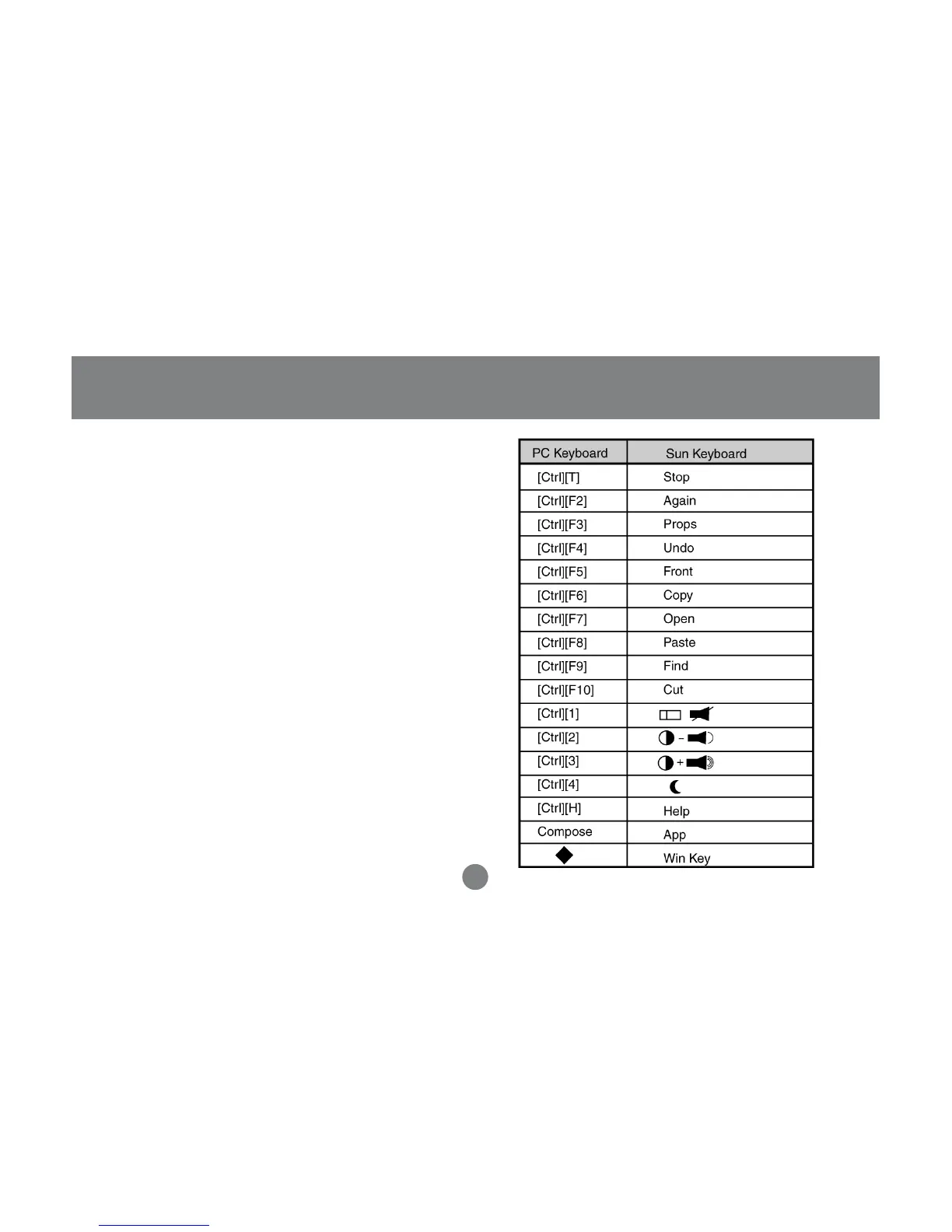25
Keyboard Emulation
Sun Keyboard
The PC Compatible (101/104 key) keyboard can
emulate the functions of the Sun keyboard when the
Control key [Ctrl] is used in conjunction with other
keys. The corresponding functions are shown in the
table on the right.
Note: When using [Ctrl] combinatons, press and
release the Ctrl key, then press and release the
activation key.
Make sure to set the Sun keyboard operating
platform. See
Hotkey Port Control
P.23.
