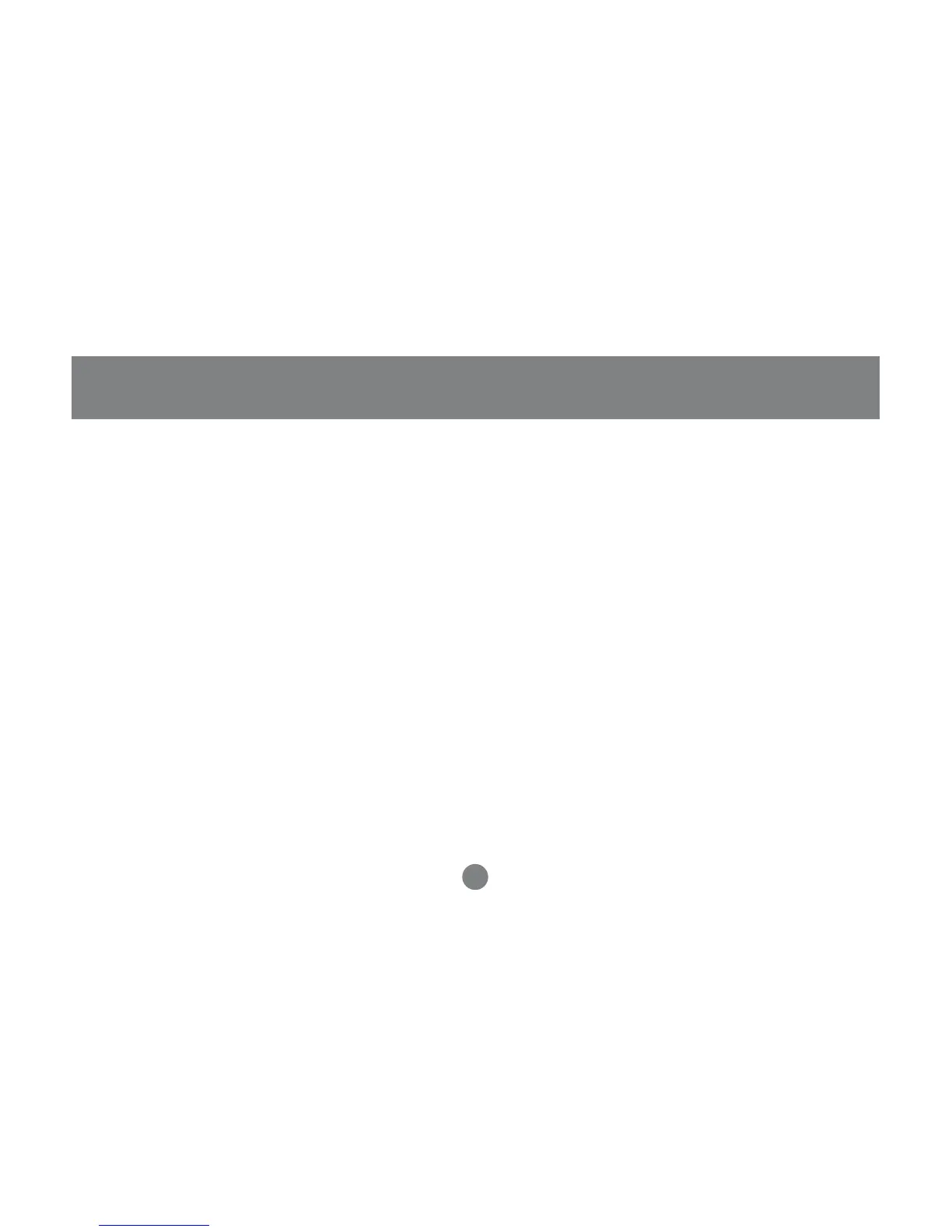Features
• Dual interface support – supports computers with either PS/2 or USB Keyboard and mouse.
• Multi platform support – Windows, Mac, and Sun Solaris
• Easy to install – just plug the cables in
• Audio support allows sharing multimedia speakers and microphone
• Easy to operate – computer selection via front panel switches, intuitive OSD (on screen display), and Hot
Keys
• Security – 2 level password protection for OSD
• Hot Pluggable – both console side and computer side are hot swappable and auto-detect device changes
• LED Display for easy status monitoring
• Auto Scan Mode for monitoring all computers
• Complete keyboard emulation for error free booting
• Superior video quality; 2048 x 1536; support DDC2B.
• Total capacity expandable to support 512 computers via 3 levels of cascading
• Supports special keys on Sun and Mac keyboards
• Firmware upgradeable through flash ROM
• Designed for both desktop and rack mount
4
