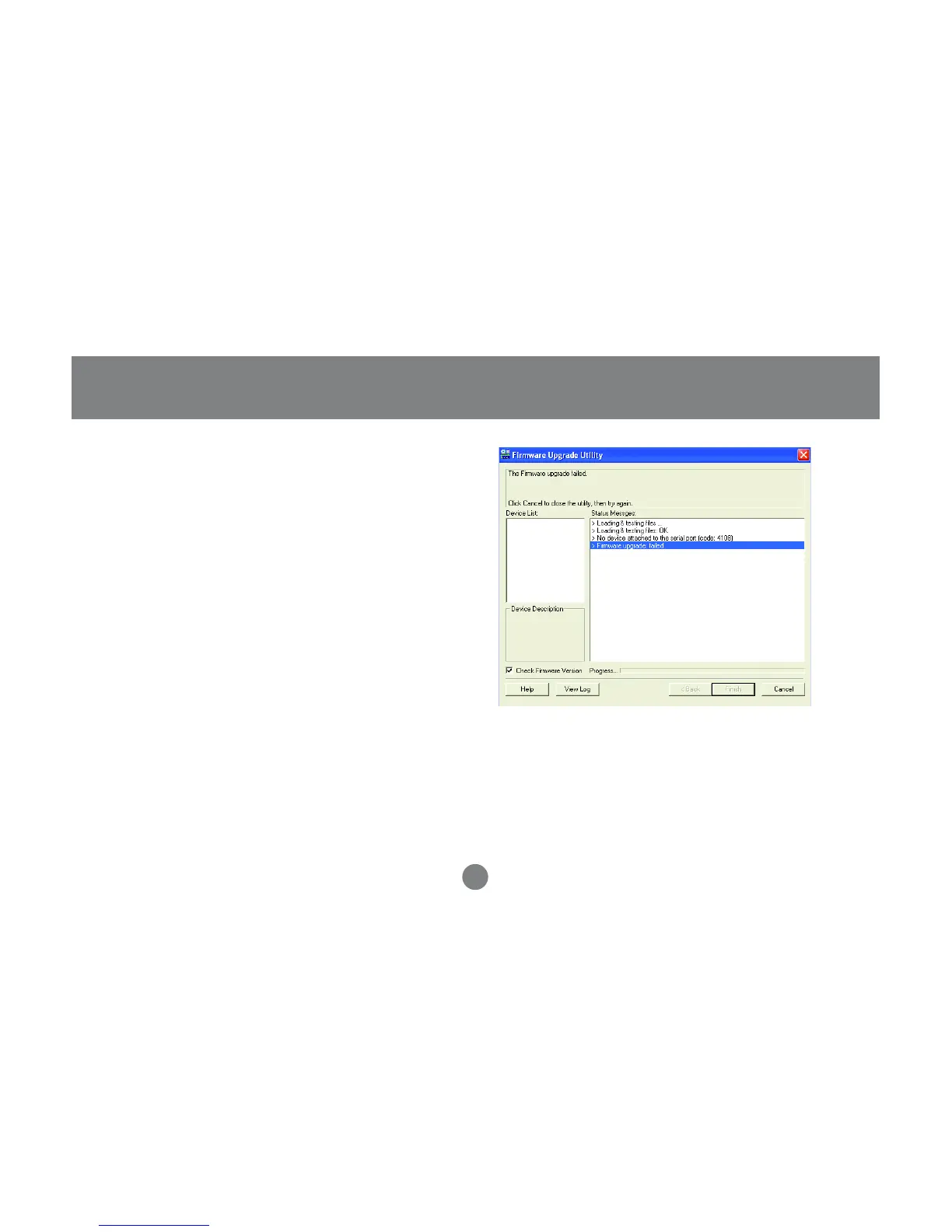Upgrade Failed
If the upgrade failed to complete successfully a
dialog box appears asking if you want to retry.
Click Yes to retry. If you Click No, the
Upgrade
Failed
screen appears:
Click Cancel to close the Firmware Upgrade
Utility. See the next section,
Firmware Upgrade
Recovery
, for how to proceed.
43
Firmware Upgrade Utility
