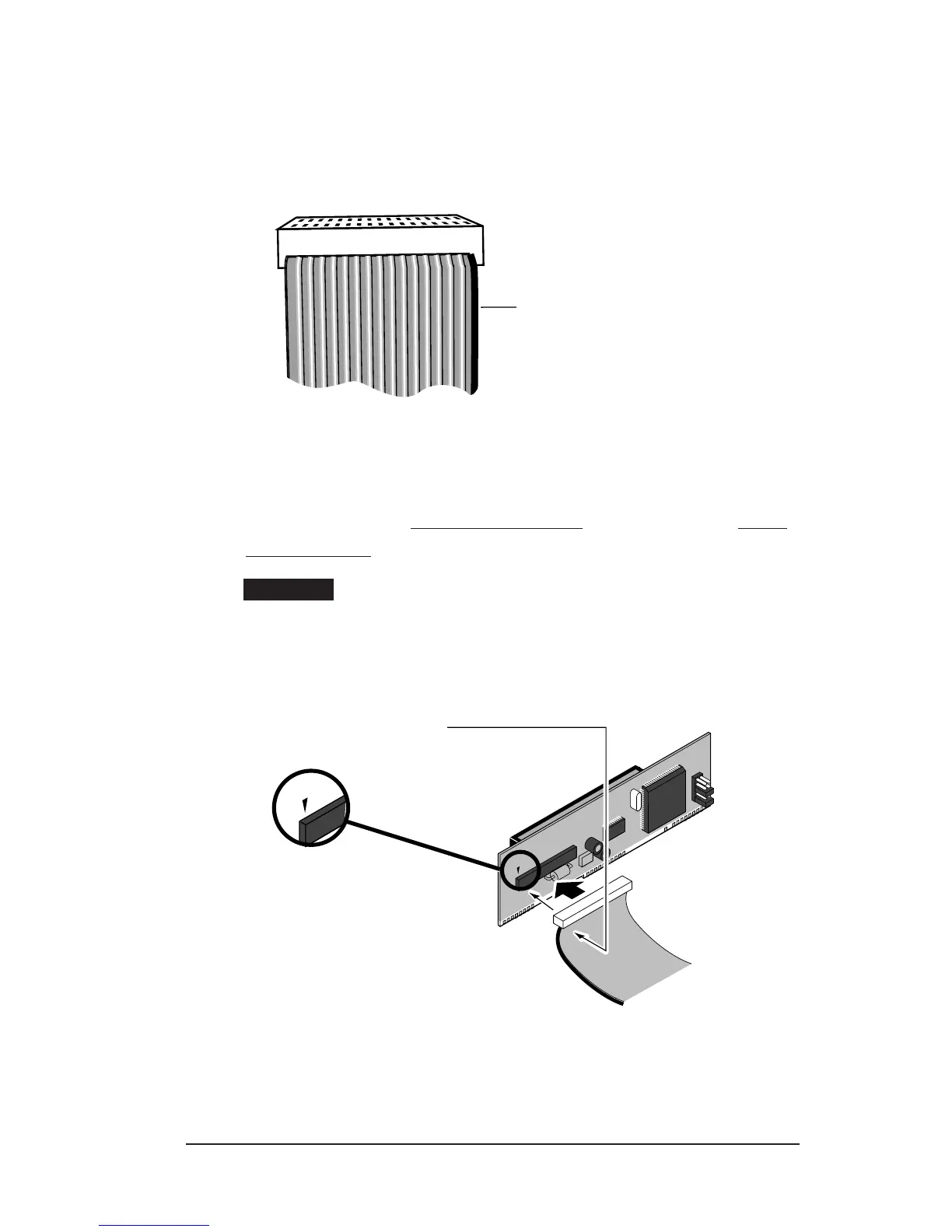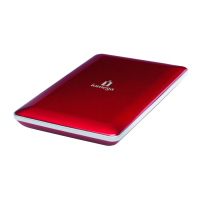Pick up the data cable and find the colored
stripe (or printing) on one side of the data cable,
indicating PIN 1.
Stripe or printing shows the
PIN 1 side of the data cable.
Connect the data cable to your Zip zoom
board. (Be sure PIN 1 on the cable is connected to PIN 1
on the board.)
CAUTION If the data cable is not connected to PIN 1 on both the
Zip Insider and the Zip zoom board, your computer will not be able
to find your drive. M
PIN 1
PIN 1
PIN 1
3
4
2