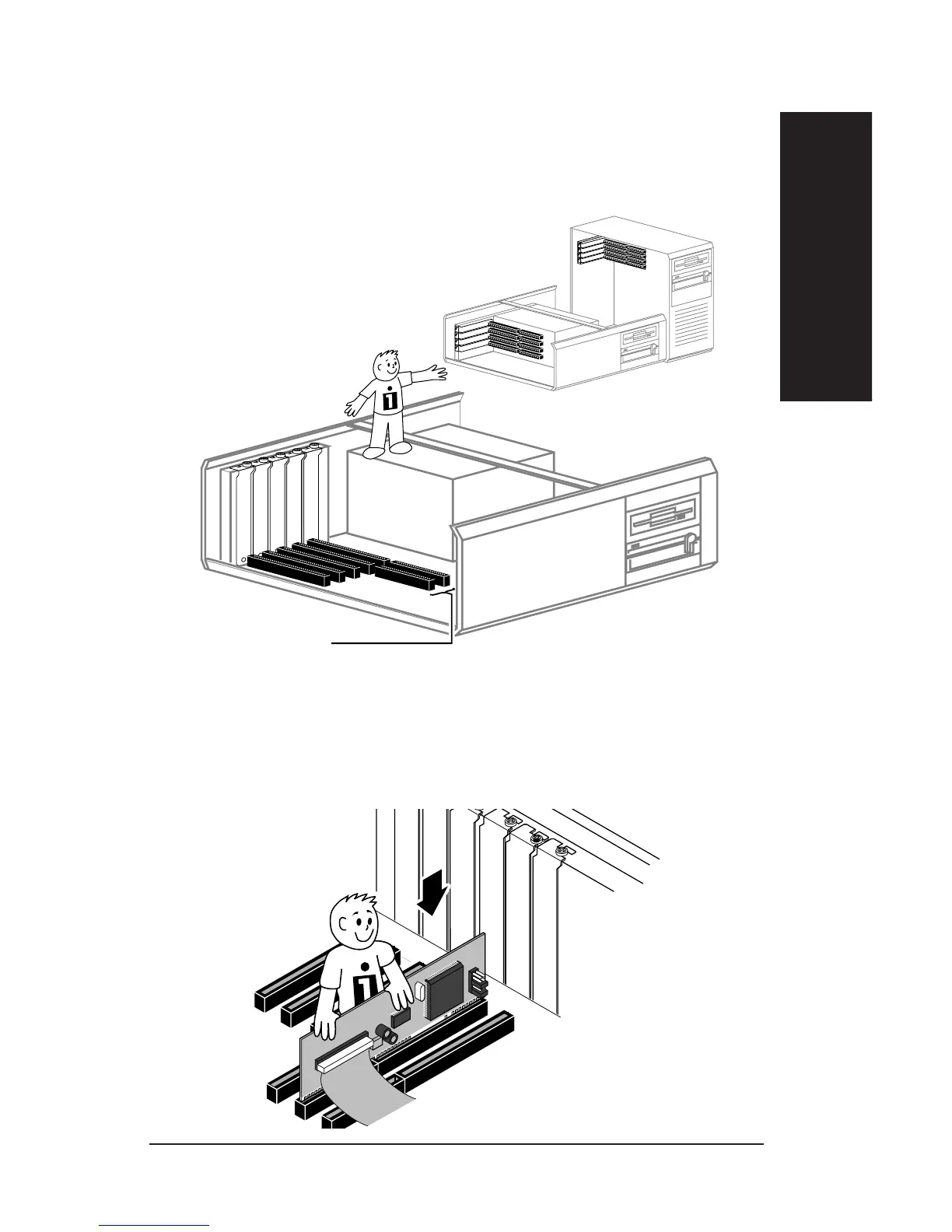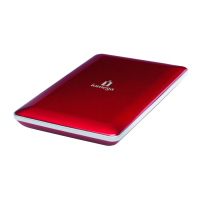Locate any vacant 16-bit ISA expansion slot. (A
16-bit expansion slot is needed to install the Zip zoom.)
M NOTE: You will not have to remove the slot cover. Refer to your
computer manual if you need information on available expansion
slots. M
16-bit expansion slots
Push the Zip zoom board firmly into the
expansion slot until it CLICKS
(or seats all the way).
M HINT: Try rocking the board into place by pushing in one corner first,
then the other. M
5
6
3
Installation Guide