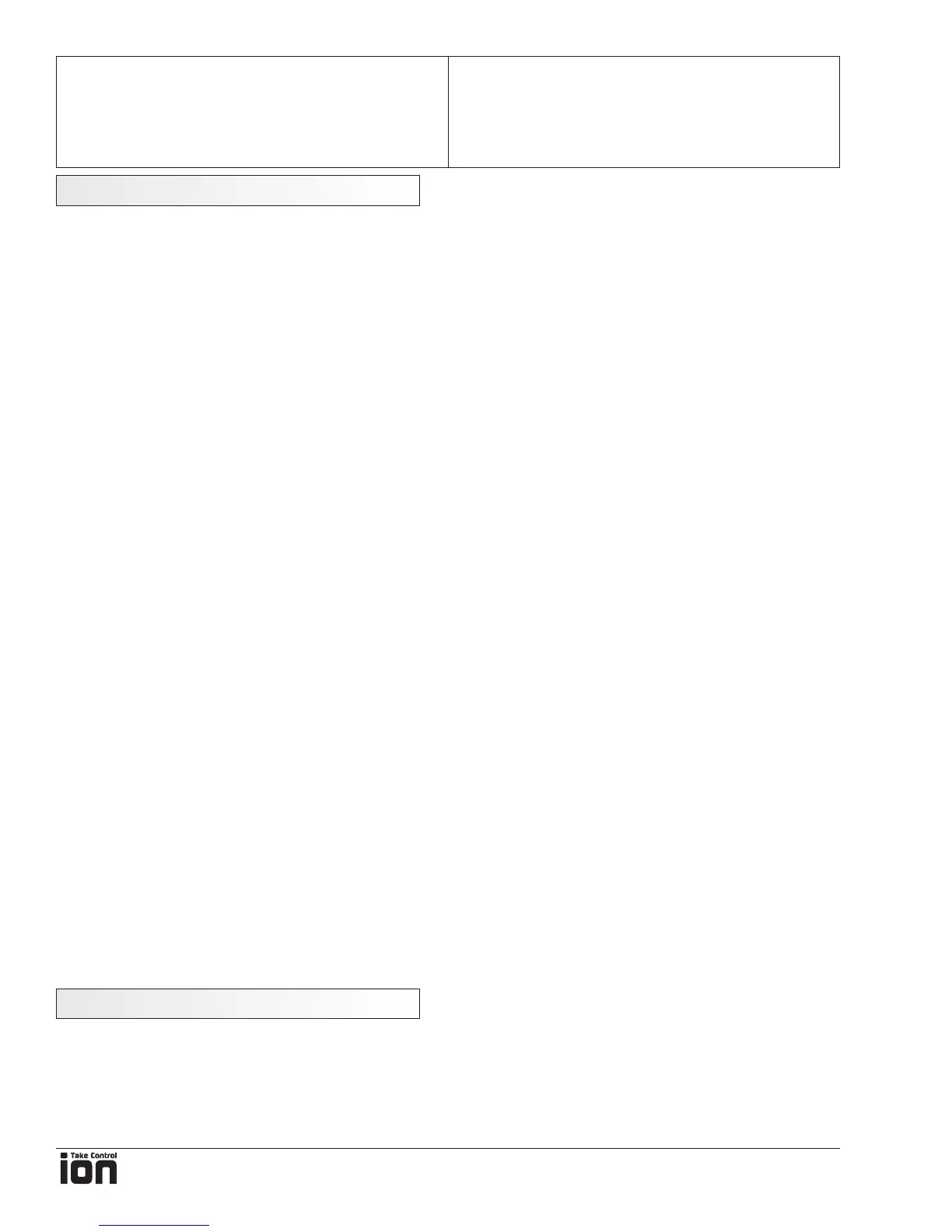OPERATION MANUAL
Dated: 02/10/2015
Document Name: 30-35ACi+&Deluxe_OM
Page 8 of 12
30ACi+, 30ACi Deluxe,
35ACi+ and 35ACi Deluxe
Battery Backup System
Register your product at www.sumpro.com
warranty IS voId, If...
1. Using an extenion cord.
2. Power cord has been cut or the grounding
prong has been removed or using an adaptor
tting.
3. Inverter has been used in an outdoor
application.
4. Batteries not meeting the above specications
have been used.
5. Inverter has been submerged in water.
6. Inverter has been tampered with in any manner
not described in the above instructions.
7. Working on the inverter, pump or switch while
plugged in.
8. Inverter has been disassembled by customer.
9. Inverter has been applied to products
exceeding the maximum capacity of the
inverter, i.e., a pump other than the one
supplied with the unit or more than one pump
at the same time.
10. Inverter has been applied to the wrong voltage.
11. Removing motor housing, unscrewing
impeller, or otherwise removing impeller seal
of pump.
12. Running the pump continuously.
13. Pumping chemicals or corrosive liquids.
14. Pumping gasoline or other ammable liquids.
15. Any labels or cord tags have been removed
from the inverter, pump or switch.
trouBleShootIng
1. Fan keeps turning on in AC mode
a. This is a normal function of the unit. Every
hour, the unit checks the batteries and its
functions. During this time, the fan may
run for 1 - 10 minutes to keep the internal
electronics cool.
2. Inverter Mode but No Power
a. Check display to see if a low battery
condition is present. Remove all loads,
unplug the AC power cord for 10 sec. and
plug it back in. Allow the battery to charge
when the AC Power resumes before
running the Inverter on battery again.
b. Check display to see if fault condition is
present.
3. Inverter Does Not Operate and No Message
On Display
a. Push and hold Power button on front of the
unit for 3 - 5 seconds.
b. Check the battery connections and the
mains connections.
4. Inverter Trips Frequently In DC Mode
a. Reduce the load and reset the inverter.
i. Inlet holes in pump base may be
clogged. Remove pump and clean the
openings.
ii. Pump impeller may be partially clogged
with tar or paint, causing motor to run
slow and overload. Remove pump and
clean.
iii. Motor stator may be defective.
5. Pump Does Not Run In DC Mode
a. Possible low battery.
i. Check conditions of batteries and
recharge.
b. Possible loose or corroded battery
connection.
i. Check and clean all connections.
6. AC Power Is Available but the Inverter Will
Not Operate in AC Mode
a. Push and hold Power button on front of the
unit for 3 - 5 seconds.
