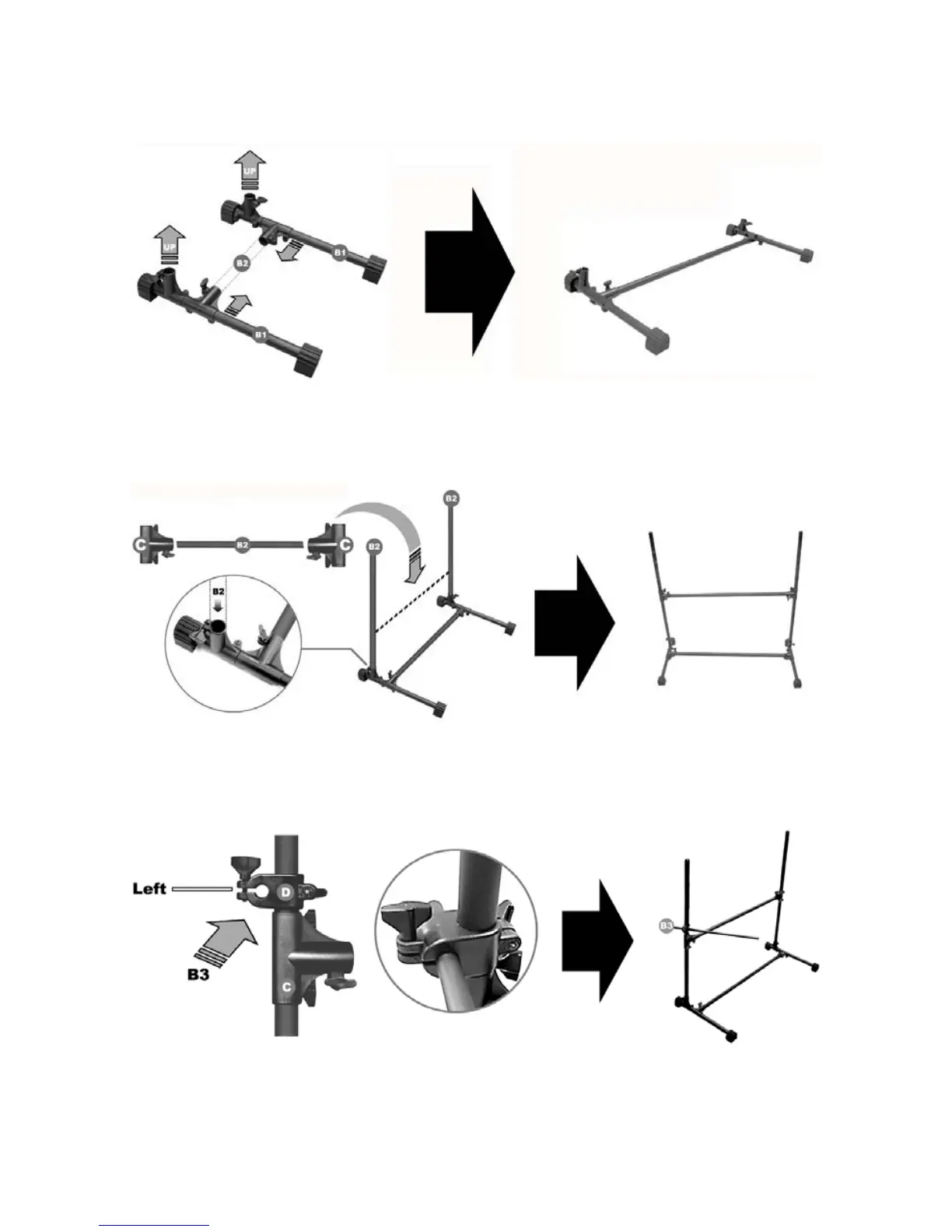3
Stand Assembly Instructions
1. Install rubber feet (A1) to the end of each stand base bar (B1). The flat part of the rubber faces the
floor. Install one horizontal bar (B2) to the preinstalled horizontal clamp (C) as shown in the
picture.
2. Insert two vertical bars (B2) to the remaining slots facing up as shown. Insert two clamps (C) to
the ends of one horizontal bar (B2). Slide on the two vertical bars as shown.
3. Slide one clamp (D) down the left hand vertical bar which will be used for snare-drum pad. Slide
one small bar (B3) into the clamp (D) as shown in the figure.