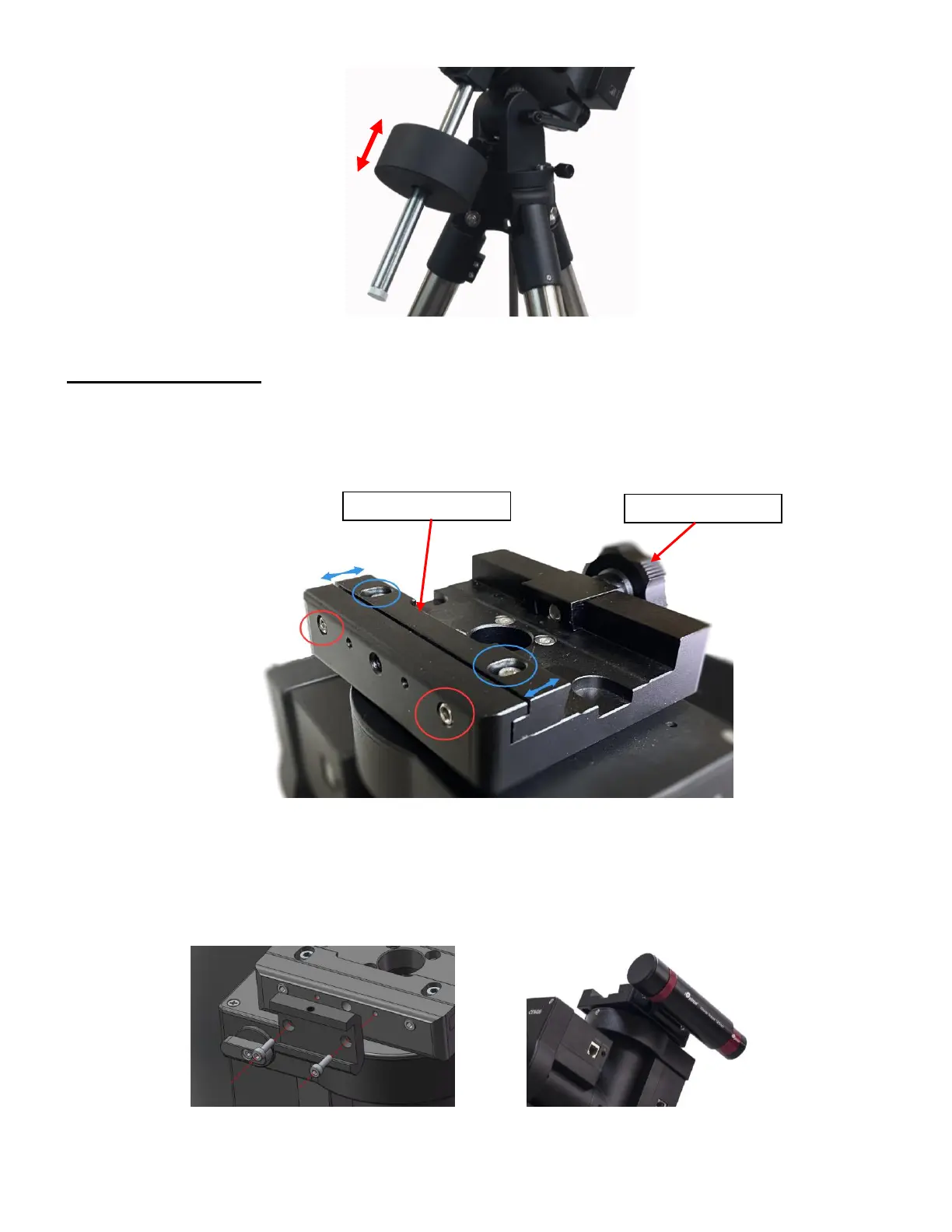Figure 14. Install counterweight
Step 7. Install telescope
CEM26 has a 3.5” Vixen dovetail saddle, with a Center Adjusting Block. This can be used to
accommodate dovetail bars with different width and keep the OTA centered. Release the locking screws
(blue circled) on the Center Adjusting Bar first. Adjust the setting screws (red circled) to move the center
block in or out. Then tighten the locking screws. Tighten the set screws at last.
Figure 15. CEM26 Vixen dovetail saddle with Center Adjusting Block
To mount a telescope on to the mount, release the dovetail Saddle Locking Knob and slide the
telescope dovetail plate into the saddle. Tighten the Saddle Locking Knob.
There are two threaded holes on the side of the dovetail saddle for mounting an iOptron mini
autoguiding system, iGuider.
Figure 16. iGuider mini-autoguiding system