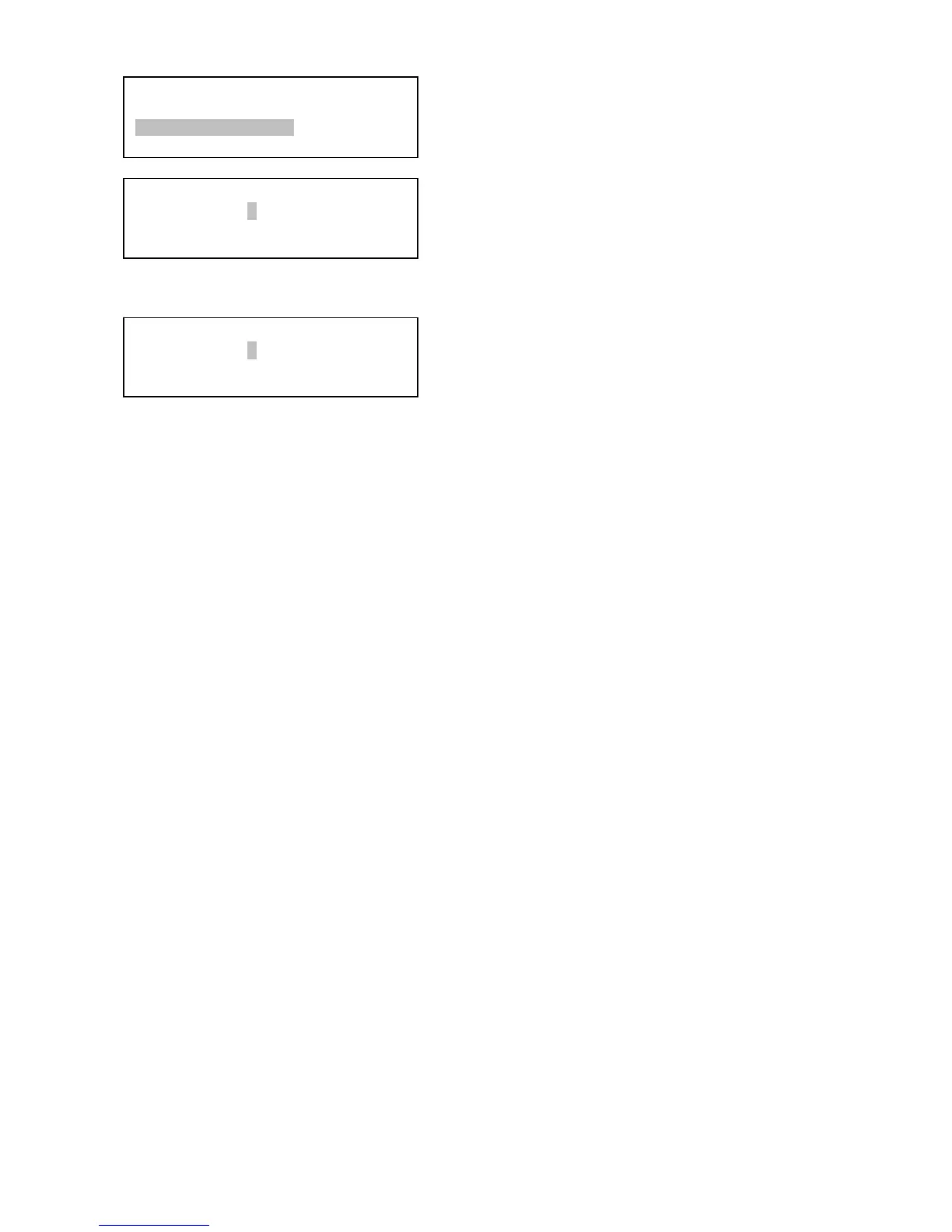20
Press ENTER. A R.A. anti-backlash screen will display:
To adjust steps move the cursor to each digit and use the number keys to input number directly.
Press ENTER – “DEC anti-backlash” will display:
Move the cursor to each digit and use the number keys to set the anti-backlash. Press ENTER to go
back the previous screen. Press BACK button to go back to main menu.
While viewing an object in the eyepiece, observe the responsiveness of each of the four arrow
buttons. Note which directions you see a pause in the star movement after the button has been pressed.
Working one axis at a time, adjust the backlash settings high enough to cause immediate movement without
resulting in a pronounced jump when pressing or releasing the button. The hand controller will remember
these values and use them each time it is turned on until they are changed.
5.4.4. Meridian Treatment
This function tells mount what to do when it tracks across the meridian. There are three options.
Stop Tracking will stop the mount when it passes the meridian. Telescope Flip will flip the telescope and
continuous to track the object. The third option is Continue to Track. In this case, the mount will keep
tracking and the OTA could hit the tripod leg if the mount is not monitored.
5.4.5. Set Polar Light
Use this function to adjust the light intensity of the LED that used for a polar scope. Set the LED light
intensity at the minimum when there is no polar scope is installed.
5.4.6. Firmware Information
This option will display firmware version information of hand controller, R.A. control board and DEC
control board.
5.5. Align
This function is used for aligning the telescope. The system provides three alignment methods: “One
Star Align”, “Two Star Align” and “Three Star Align”. The mount has to be at Zero Position before performs
any star alignment.
5.5.1. One Star Alignment
Press MENU button and select “Align”. Select “One Star Align” and press ENTER. A list of
alignment stars that are above the horizon is computed based on your local time and location. With the
mount at the “Zero Position,” use ▲ and ▼ buttons to select a star and press ENTER. Center the target in
your eyepiece using arrow key. Press ENTER when finished. If your mount is well set up and polar aligned,
DEC anti-backlash:
0000 steps
One step equals to
0.6 arc second.
Set Up Time & Site
Set Display & Beep
Set Anti-backlash
Meridian Treatment
R.A. anti-backlash:
0000 steps
One step equals to
0.6 arc second.