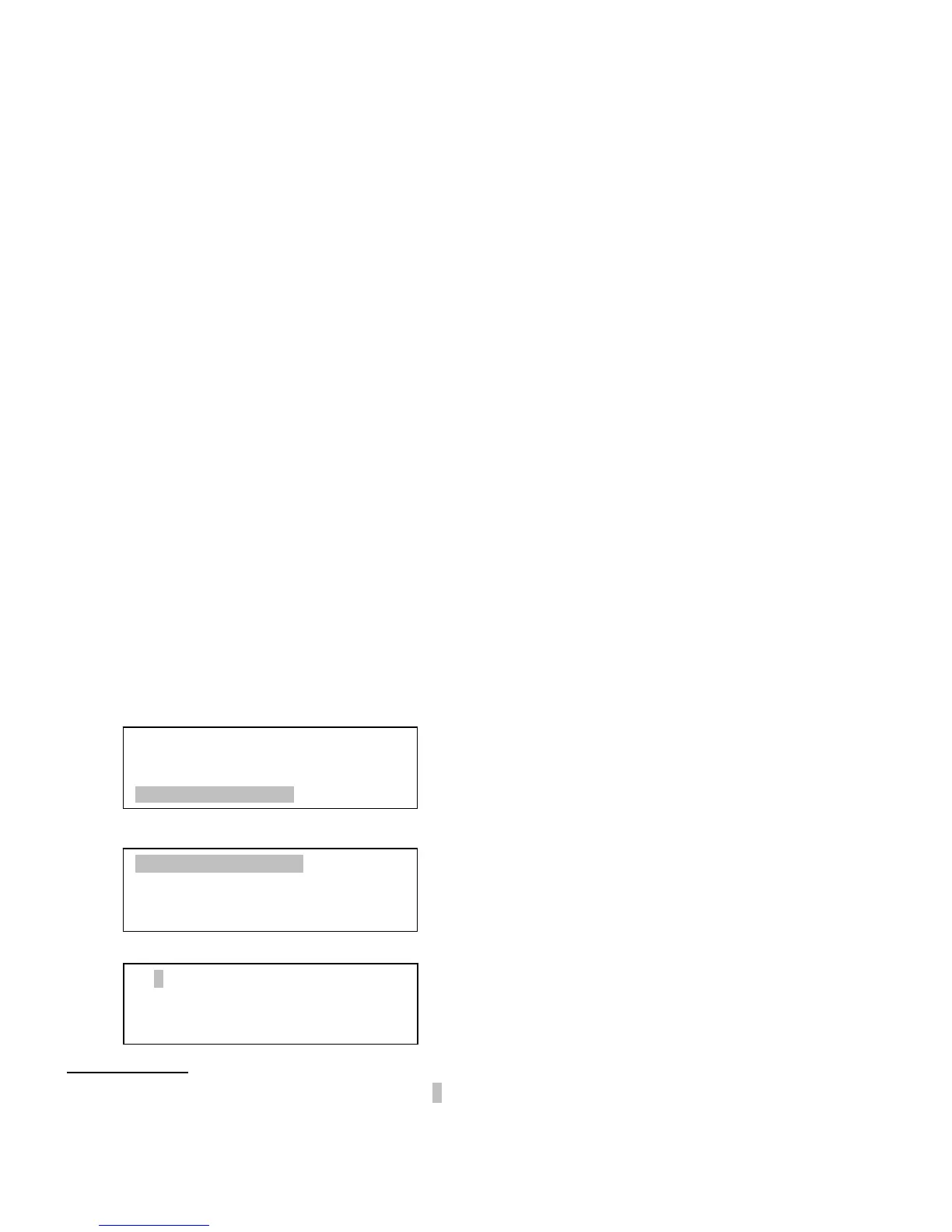15
4.1.2. Adjust Polar Scope Focuser
If the polar scope does not focus on the distant object, take the polar scope out of the mount
housing. Point the polar scope to a far distant object. Adjust the Objective Lens by turning the tube to get a
clear image. Tune the lock ring to secure it.
Replace the Polar Scope back to the mount and tighten it. Adjust the Eyepiece to get a clear picture
of the reticle.
4.2. Manual Operation of the Mount
4.2.1. Manual Operation using a Hand Controller
You may observe astronomical objects using the arrow keys of a Go2Nova
®
hand controller.
Flip the I/O switch on the telescope mount to turn on the mount. Use ►,◄,▼ or ▲ buttons to point
the telescope to the desired object. Use the number keys to change the slewing speed. Then press 0 button
to start tracking.
4.2.2. Manual Operation without a Hand Controller
If you forget bring the hand controller with you or hand controller is under service, you still can use
the mount to tracking the celestial object.
Without plug in the hand controller, the mount will start to tracking when the power switch is turned
ON. Loosen R.A. and DEC clutches (Figure 12), manually push the telescope in R.A. and DEC to desired
observing target, and retighten the R.A. DEC clutches. It is done.
4.3. Setting Up the Hand Controller
You need manually enter the time and site information before the mount can precisely go to an
object.
4.3.1. Set Up Time and Site
Press MENU button, from the main menu, scroll down and select “Set Up Controller”
Press ENTER and select “Set Up Time and Site”
Press ENTER. A time and site information screen will be displayed:
Local Time Set
Use the ◄ or ► key to move the cursor _ and use number keys to change the numbers. Use the ▲
or ▼ button to toggle between “Y” and “N” for Daylight Saving Time. Hold on the arrow key to fast forward
or rewind the cursor.
2012-03-22 12:01:36 Y
300 Min. behind UT
W071d08m50s
N42d30m32s Northern
Select and Slew
Sync. to Target
Electric Focuser
Set U
Controller
Set Up Time & Site
Set Display & Beep
Set Anti-backlash
Meridian Treatment
