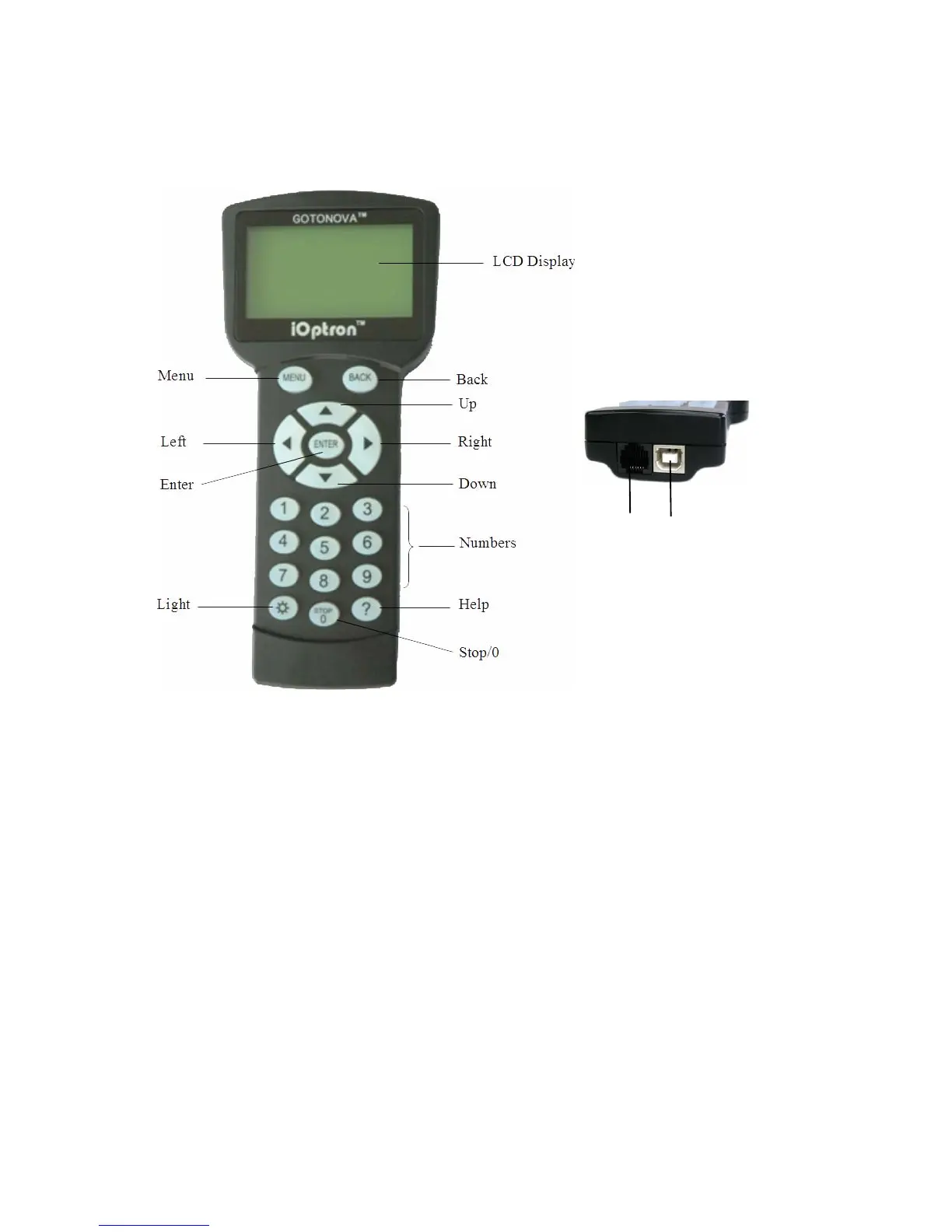10
3. GoToNova
®
8401 Hand Controller
Figure 1. GoToNova 8401 Hand Controller
GoToNova
®
8401 hand controller (HC) is the standard controller for a SmartStar
®
Cube
TM
-A series mount and telescope, as shown in Figure 1. (The earlier version equipped with
a 8402 hand controller. Contact iOptron for instruction.)
3.1. Key Description
• MENU: Press “MENU” to enter the Main Menu.
• BACK: Move back to the previous screen, or end/cancel current operation, such as
slewing.
• ENTER: Confirm an input, go to the next menu, select a choice, or slew the telescope
to a selected object.
• Arrow (▲▼►◄): Press ▲▼ buttons to move a telescope along the DEC direction,
►◄ to move a telescope along the RA direction. Brows the menu or move the cursor
in operating menu.
• Number Keys: Input numerical values. Also used to adjust speeds (1: 1X; 2: 2X; 3: 8X;
4: 16X; 5: 64X; 6: 128X; 7: 256X; 8: 512X; 9: MAX)
HBX
Port
USB
Port
