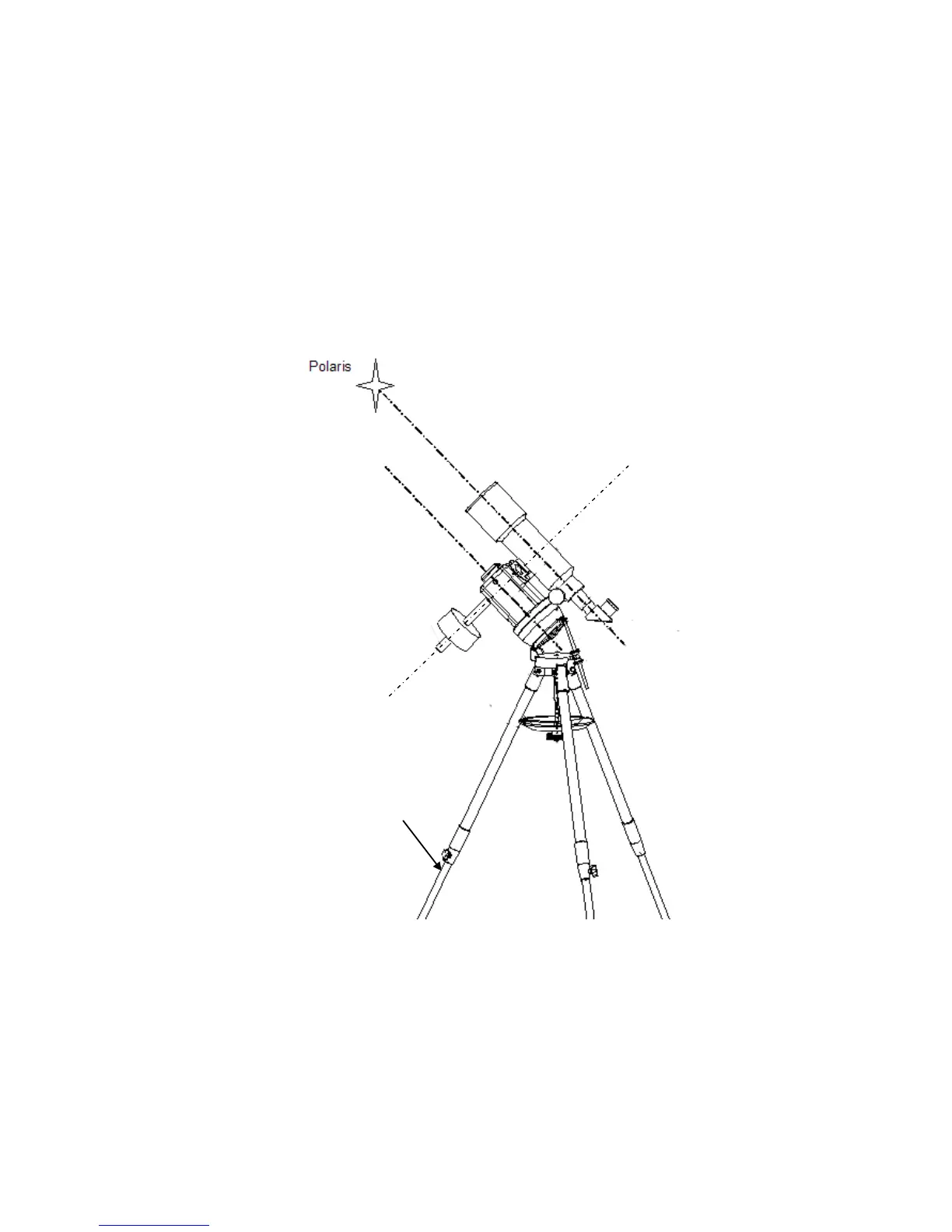18
5. Operate SmartStar
®
Cube
TM
-A mount in EQ Mode
The SmartStar can precisely track a celestial object while in the alt-az position. The
integrated wedge of an A-series telescope allows the telescope to be operated in an equatorial
mode, which is a great option for those who want get familiar with the EQ operation.
Please Note: the Park Position of an EQ mode is different from that of an A/A
mode.
Follow the steps below to change the mount from A/A mode to EQ mode:
R.A. Axis
(azi axle)
DEC Axis
(alt axle)
north-facing tripod leg
1. Make sure that the tripod is leveled while in A/A mode.
2. Align the north-facing tripod leg to the north.
3. Raise the wedge by loosen the tilt locks, until its tilt angle approximately equals to
the observation site latitude;
4. Replace the ALT lock with counterweight shaft if a counterweight is needed.