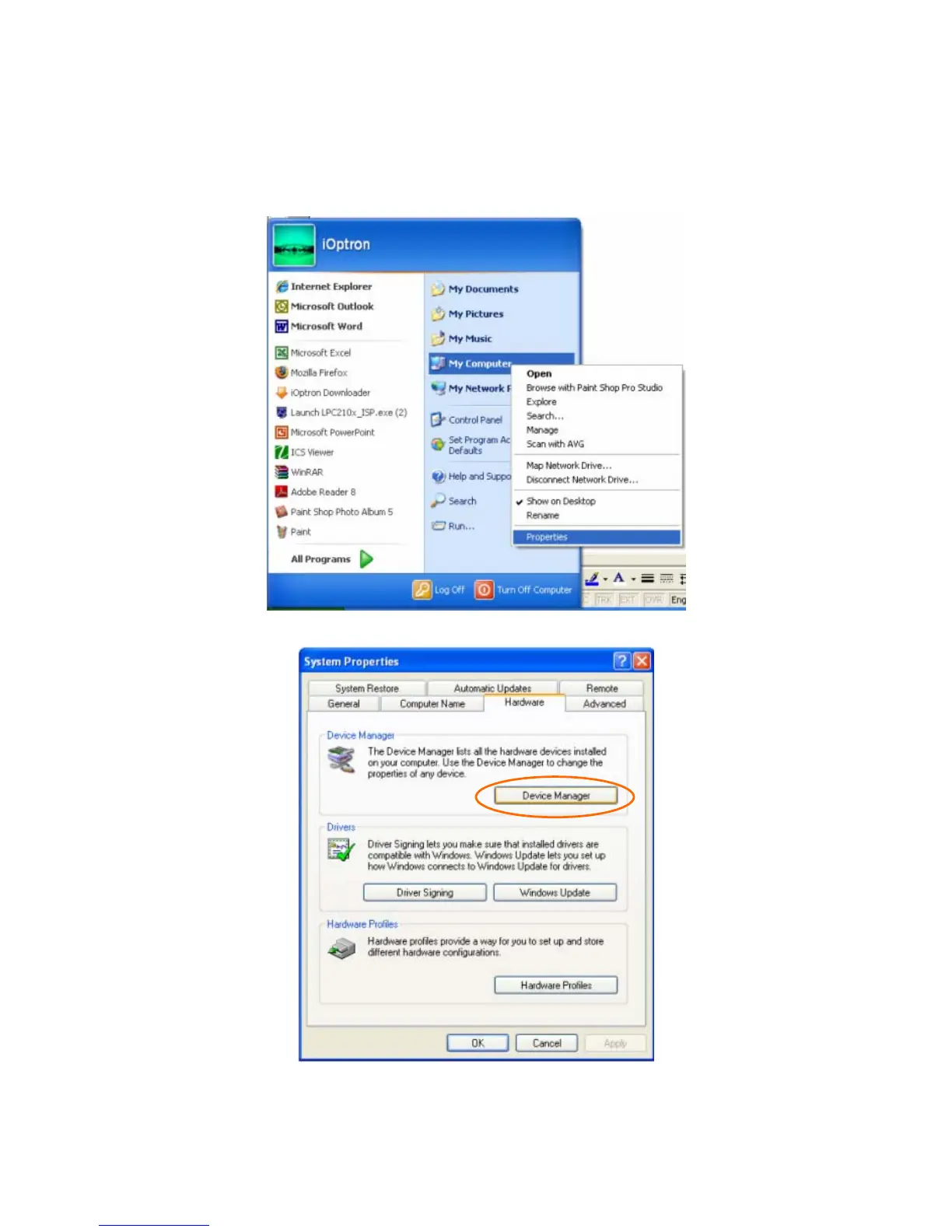43
Now you computer should be ready for Firmware Upgrading, computer communication with the
mount via ASCOM platform and planetarium software applications. However, you need to find
assigned COM port number for the USB connection. To do so, right click “My Computer”, and
click “Properties”
Click “Hardware”, click “Device Manager”