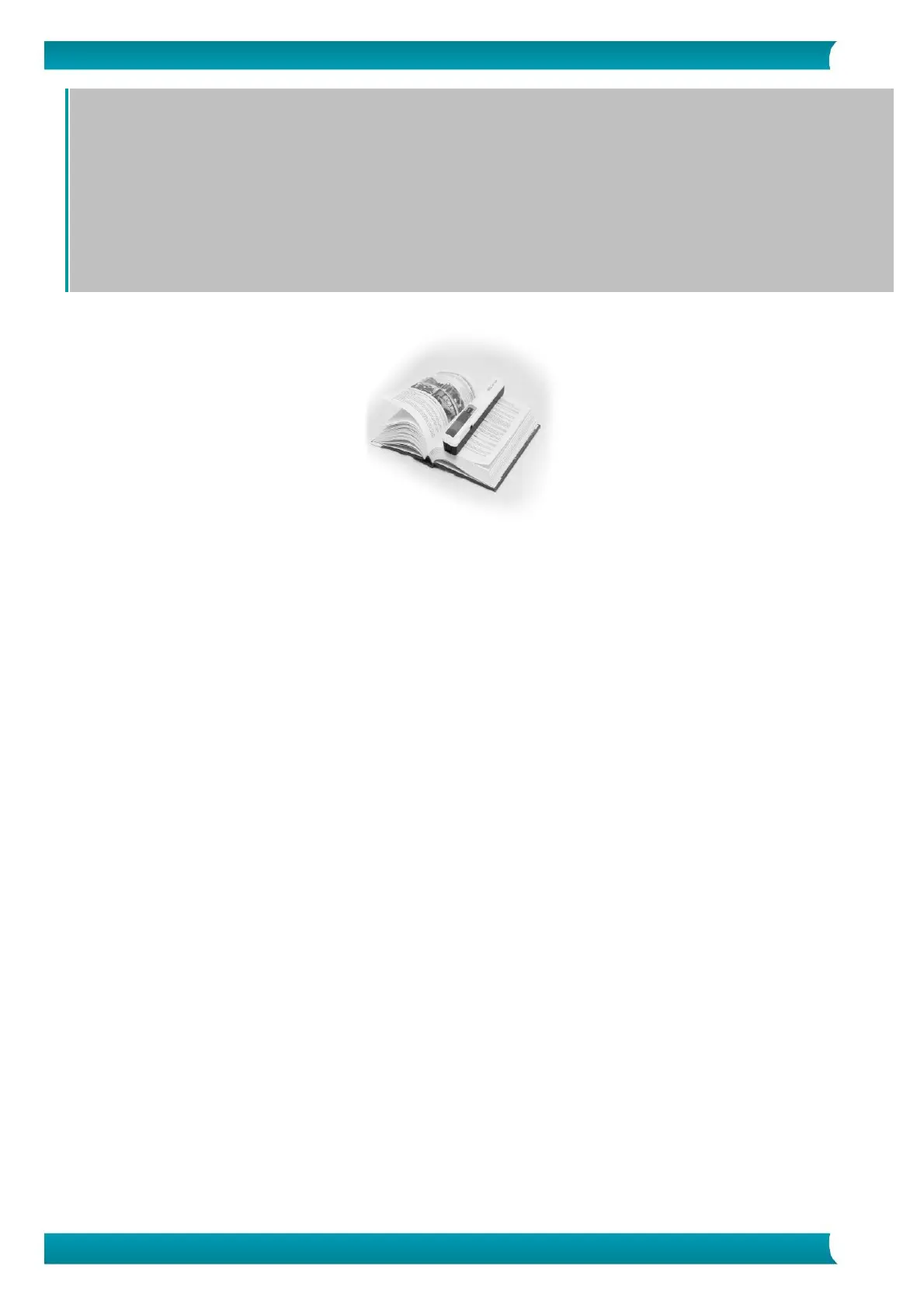TIPS:
1. In case you need to create multi-page PDF's:
- Scan your pages one by one.
- Transfer the image or single-page PDF files you scanned to your computer.
- Use Readiris™ to generate multi-page PDF files.
2. When you are scanning a small, thick book it may occur that the margin is too narrow and you are not able to scan the entire
text.
You can solve this problem by scanning the pages horizontally and rotating your images with Readiris™.
Another solution is to place the scanner at the bottom of the page, turn it upside down and scan upwards. You will notice that
the scanner's right margin is smaller than the left.