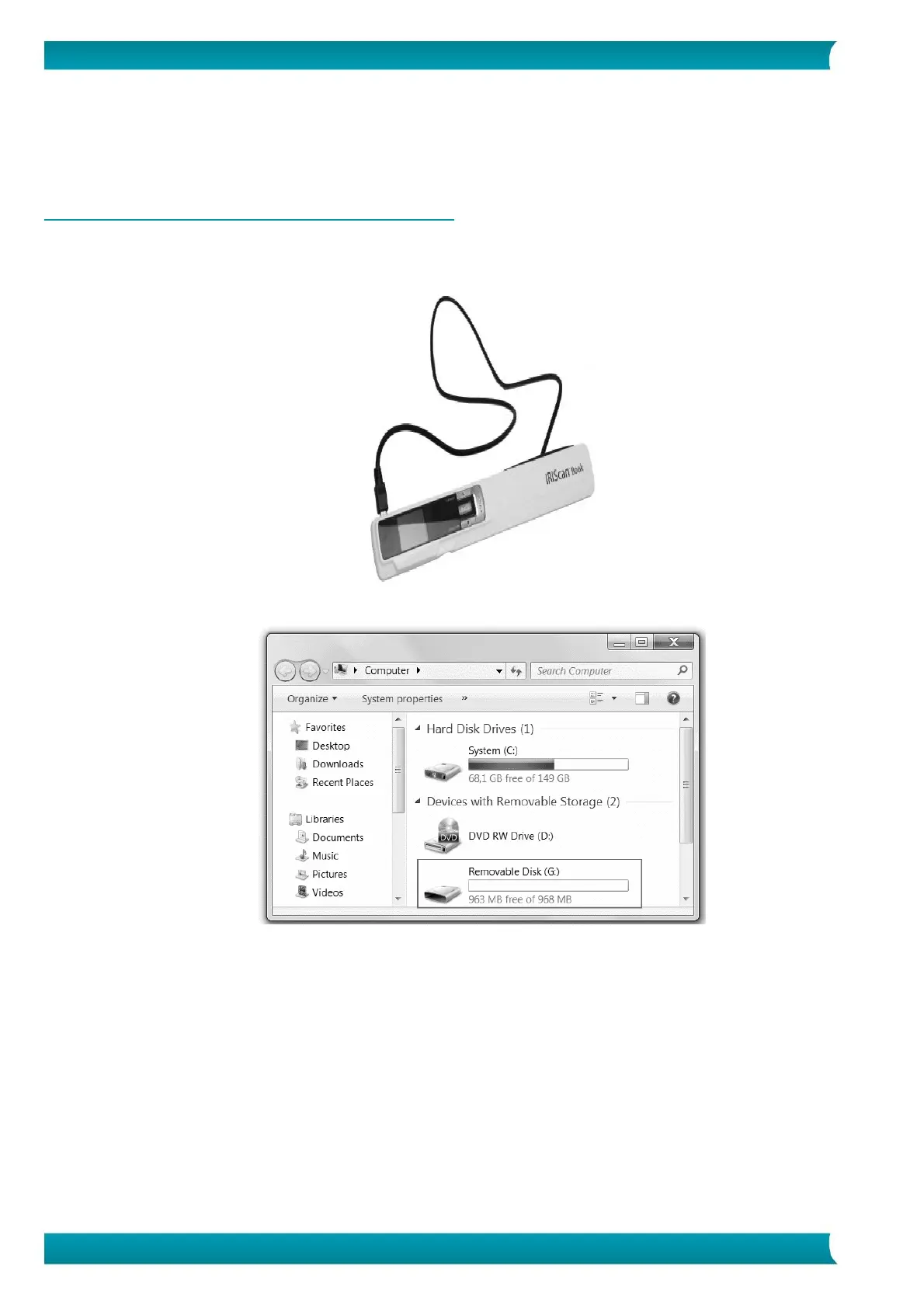6. Transfer Scanned Documents to your Computer
There are two ways to transfer scanned documents to your computer: by using the mini USB cable and by using the microSD card
adapter.
6.1 Using the mini USB cable (Windows® and macOS®)
1. Power on the IRIScan™ Book.
2. Plug in the provided mini USB cable in both the IRIScan™ Book and your computer.
3. The card memory containing your documents is displayed on your computer.
Example image for Windows®
4. Open the card memory and move your documents to your computer. The documents are located in the folder
DCIM\100Media of the removable disk.