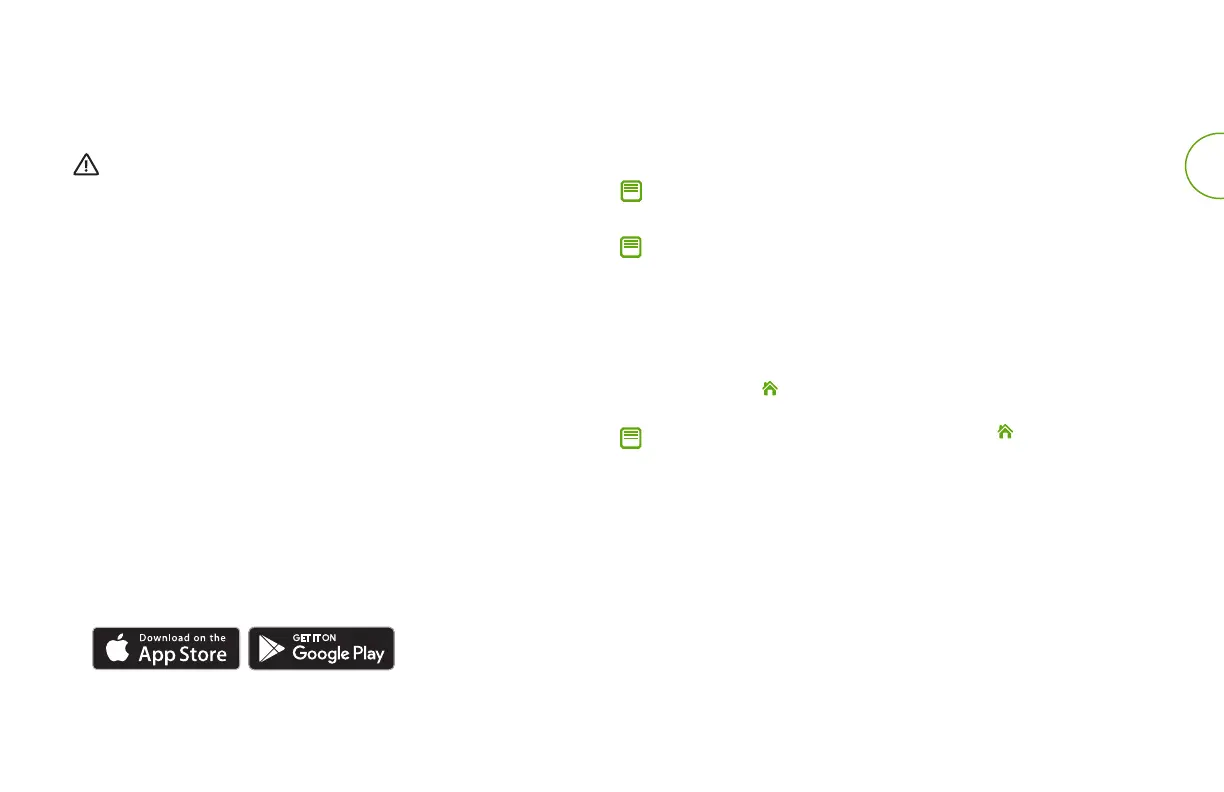Roomba
®
e5 Owner’s Guide 2
EN
Using Your Roomba
®
Robot Vacuum
Note: Your robot comes with a partial charge, but we recommend that you
charge the robot on the Home Base for 3 hours prior to starting the first
complete cleaning cycle.
Note: Remove excess clutter from floors before cleaning (e.g. clothing, toys, etc.).
Use your Roomba
®
robot vacuum frequently to maintain well-conditioned floors.
If the robot is returning to recharge after completing a cleaning cycle,
itwill play a series of tones to indicate successful completion of the job.
• To pause the robot during a cleaning cycle, press CLEAN.
• To resume the cleaning cycle, press CLEAN again.
• To send the robot back to its Home Base during a cleaning cycle, press
CLEAN and then (Home) button on the robot or press CLEAN on the
iRobot HOME App main screen. This will end the cleaning cycle.
Note: When the robot is returning to the Home Base, the (Home) button
willblink.
• The robot will automatically engage Dirt Detect™ mode when it
encounters a high concentration of dirt or debris. The robot will move
in a spiral motion to clean the area more thoroughly. The CLEAN
button will pulse when the robot engages Dirt Detect™ mode. When
finished, the robot will continue its cleaning job.
Set up the Home Base™
charging station
WARNING: To prevent the risk of your robot falling down stairs, ensure that
the Home Base Charging Station is placed at least 4 feet (1.2 metres) away
from stairs.
Place the Home Base in an open, uncluttered area, leaving the
following distances around the Home Base:
• At least 1.5 feet (0.5 metres) on each side of the Home Base
• At least 4 feet (1.2 metres) in front of the Home Base and at least
4feet (1.2 metres) away from stairs
• At least 8 feet (2.5 metres) from Virtual Wall Barriers
• Always keep the Home Base plugged in and make sure it is in an area
with consistent Wi-Fi
®
coverage to allow the Roomba
®
robot vacuum
to receive information via the iRobot HOME App.
Download the iRobot HOME App and connect to Wi-Fi
®
• Watch an overview video with instructions on how to set up and use
your Roomba
®
robot vacuum
• Set an automatic cleaning schedule and customise cleaning
preferences
• Enable automatic software updates
• Access tips, tricks, and answers to commonly asked questions
including how to pair your Roomba
®
robot vacuum with other smart
devices.
Get to know your robot
• Place the robot on the Home Base to activate the battery
