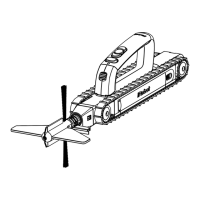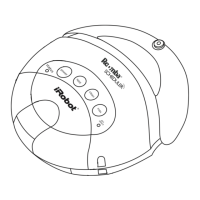Do you have a question about the iRobot Braava jet and is the answer not in the manual?
Instructions for charging the robot's battery and inserting it into the unit.
Guidance on choosing the appropriate cleaning pad for different cleaning tasks.
Steps on how to correctly attach a cleaning pad to the robot's underside.
Instructions for filling the robot's water tank for mopping operations.
How to start the cleaning cycle by pressing the CLEAN button.
Steps for removing used cleaning pads and preparing the robot for storage or next use.
How to handle and repeat error messages displayed by the robot.
Important information and precautions regarding battery handling and charging.
The iRobot Braava jet is a mopping robot designed to intelligently navigate and clean typical kitchens and bathrooms. It offers various cleaning modes tailored to different floor types and cleaning needs, utilizing specialized pads for wet mopping, damp sweeping, and dry sweeping.
The Braava jet is a compact, autonomous robot that cleans hard floors. It is equipped with a precision jet spray nozzle and a vibrating cleaning head to tackle dirt and stains. The robot automatically recognizes the type of cleaning pad attached and adjusts its cleaning behavior accordingly. For wet mopping and damp sweeping, the robot can be filled with warm water to enhance cleaning performance. It navigates systematically, cleaning areas to the right and in front of its starting position, and can cover up to 150 sq ft for wet mopping and up to 200 sq ft for damp or dry sweeping. The robot is designed to avoid spraying furniture or walls by backing up slightly before activating its spray. It also detects edges, chair legs, and other obstacles, cleaning around them before returning to its original path. Once the cleaning cycle is complete, the Braava jet performs a final pass along edges, walls, furniture, and other obstacles before returning to its starting point, playing an audible tone, and powering off. A new map of the cleaning area is created each time the robot runs.
To begin using the Braava jet, first charge the lithium-ion battery using the provided battery charger. The indicator light on the charger will blink amber during charging and turn solid green when fully charged, which typically takes about two hours. Once charged, insert the battery into the robot. Next, select the appropriate Braava jet cleaning pad based on your desired cleaning method. The robot comes with sample packs of wet mopping (blue), damp sweeping (orange), and dry sweeping (white) pads. Washable wet mopping pads (blue) are also available, included with select models or for separate purchase. Before using wet or damp pads, it is recommended to use a dry sweeping pad or a vacuum to pick up loose debris.
To attach a cleaning pad, slide it into the track on the bottom of the robot until it clicks into place. Pads can be attached from either side. If you've chosen a wet mopping or damp sweeping pad, lift the robot's handle to access the tank cap, then lift and swivel it open. Slowly fill the tank to the top with warm water, then close the cap and lower the handle. It's crucial to only use water in the tank; cleaning solutions, even natural ones, can clog the spray nozzle and damage internal components. For easier filling, you can tilt the robot downward. If using a dry sweeping pad, you can skip the water-filling step.
Place the robot in the lower left corner of the area you wish to clean, approximately one foot away from any walls. Press the CLEAN button once to wake the robot, then press it again to start the cleaning cycle. To pause the robot during a cleaning cycle, press CLEAN once; press it again to resume. Avoid picking up and moving the robot while it is cleaning, as this will end the cleaning run.
The Braava jet offers different cleaning patterns depending on the pad used. With a wet mopping or washable wet mopping pad (blue), it performs triple-pass coverage, moving forward a short distance, backing up slightly, and then moving to the other side, alternating left and right to cover each section thoroughly. With a damp sweeping pad (orange), it performs gentle double-pass cleaning, moving forward and then backing up in a straight line, repeating this pattern across the area. For dry sweeping pads (white), the robot moves swiftly in a straight line for single-pass coverage.
An "Invisible Barrier" feature, known as Virtual Wall Mode, can be activated to prevent the robot from cleaning certain areas or different floor types. To activate, start with the robot powered off, then press and hold the CLEAN button until two blue lines appear on the robot's top, indicating Virtual Wall Mode is active. The invisible line will be created in line with the back of the robot. Once activated, the robot will not cross this boundary. To start cleaning in Virtual Wall Mode, press CLEAN. The mode automatically deactivates when the cleaning job is done, or it can be manually turned off by pressing and holding CLEAN until all indicators turn off. This mode can also be used to divide larger rooms into smaller, more manageable cleaning areas.
Regular maintenance is essential to keep your Braava jet performing optimally. After each cleaning cycle, eject the cleaning pad by lifting the handle and pulling back on the Pad Eject Button. Disposable pads can be dropped directly into the trash, while washable pads can be placed in the laundry bin. Remove the battery and place it in the charger for the next cleaning. It is also important to empty the water tank before storing the robot. The Braava jet can be stored wheels-down or on its side with the battery side down.
Periodically clean the cliff sensors and pad reader on the bottom of the robot with a damp cloth. Remove any visible debris or hair that gathers around the wheels. The body and bumper of the robot can be wiped clean with a damp cloth. The precision jet spray nozzle should also be wiped clean with a damp cloth to prevent clogs and ensure even spraying.
If an odor develops in the water tank, fill it with hot tap water (not boiling), close the cap, and gently shake the robot. Rinse the tank and repeat as necessary. Allow the tank to air dry with the cap open before subsequent use.
Washable cleaning pads (sold separately) can be hand-washed and air-dried for regular maintenance, extending their lifespan up to 50 washes. If using a washing machine, wash on a warm cycle and air dry, but avoid washing with delicates.
For troubleshooting, the Braava jet uses sounds and lights to indicate issues. If an error occurs, pressing the bumper will repeat the message. If the robot has powered off after an error, press CLEAN to turn it on, and it will repeat the message if the error persists. For some issues, rebooting the robot may help: press and hold CLEAN for 10 seconds until an audible tone is heard, then remove and reinsert the battery, and press CLEAN again. If the robot is not spraying or spraying unevenly, ensure the tank has enough water and the pump is running. If problems persist with spraying or water usage, contact customer service.
| Material | - |
|---|---|
| Product color | White |
| Wipes quantity | 4 pc(s) |
| Quantity per pack | 10 pc(s) |
| Width | 68 mm |
|---|---|
| Length | 178 mm |
| Weight | 14 g |
| Thickness | 7 mm |