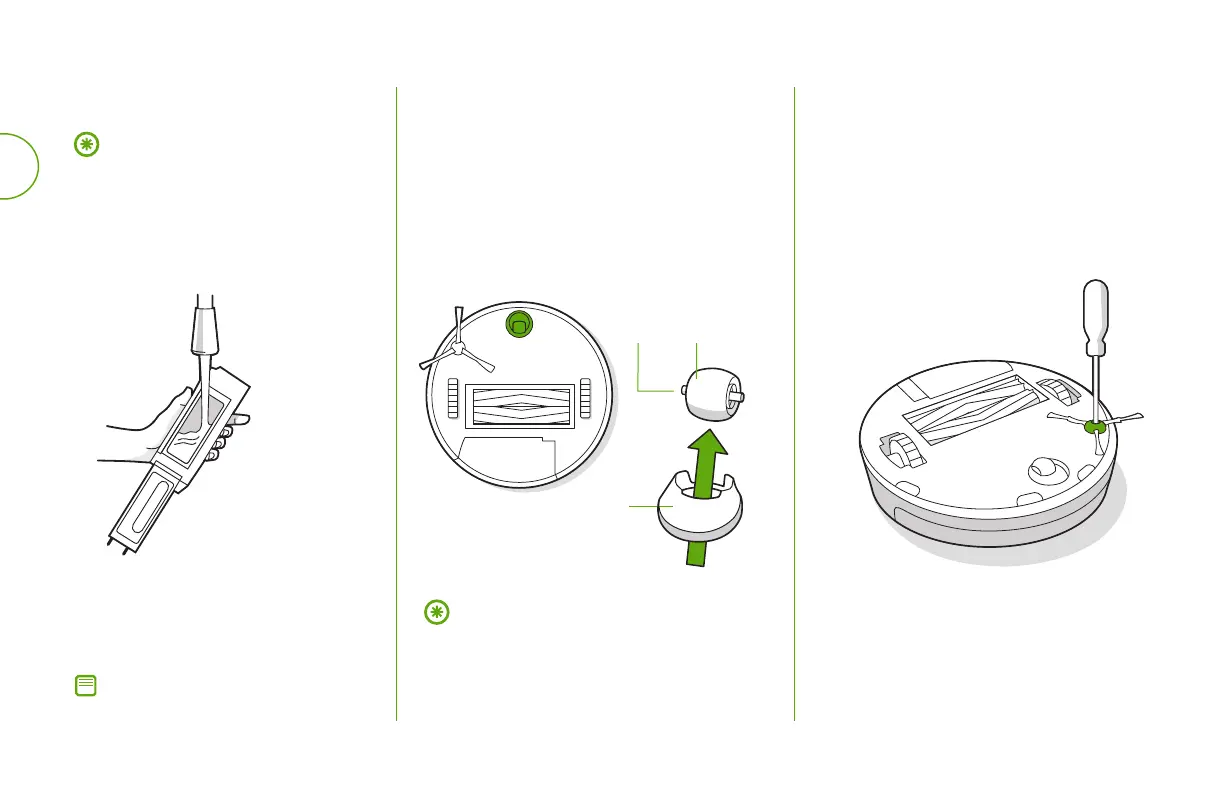EN
5 For more information, visit global.irobot.com
Washing the Bin
Rinse the bin using warm water.
Make sure that the bin is completely
dry. Reinsert the filter and place the
bin back into the robot.
2
3
Important: Do not wash the filter.
Remove the filter before washing the bin.
Release the bin, remove the
filter, and open the bin door.
1
Note: The bin is not dishwasher safe.
Cleaning the Front Castor Wheel
Pull firmly on the front wheel to remove it.
Remove any debris from inside the
wheelcavity.
Reinstall all parts when finished. Make
sure the wheel clicks back into place.
Use a coin or small screwdriver to remove
the screw holding the Edge-Sweeping
Brush in place.
Remove the Edge-Sweeping Brush, clean
the brush and the brush post, and then
reinstall the brush.
Important: A front wheel clogged with
hair and debris could result in damage to
your floor. If the wheel is not spinning freely
after you have cleaned it, please contact
Customer Care.
Cleaning the Edge-Sweeping Brush
1
1
2
2
3
Wheel
Axle
Housing