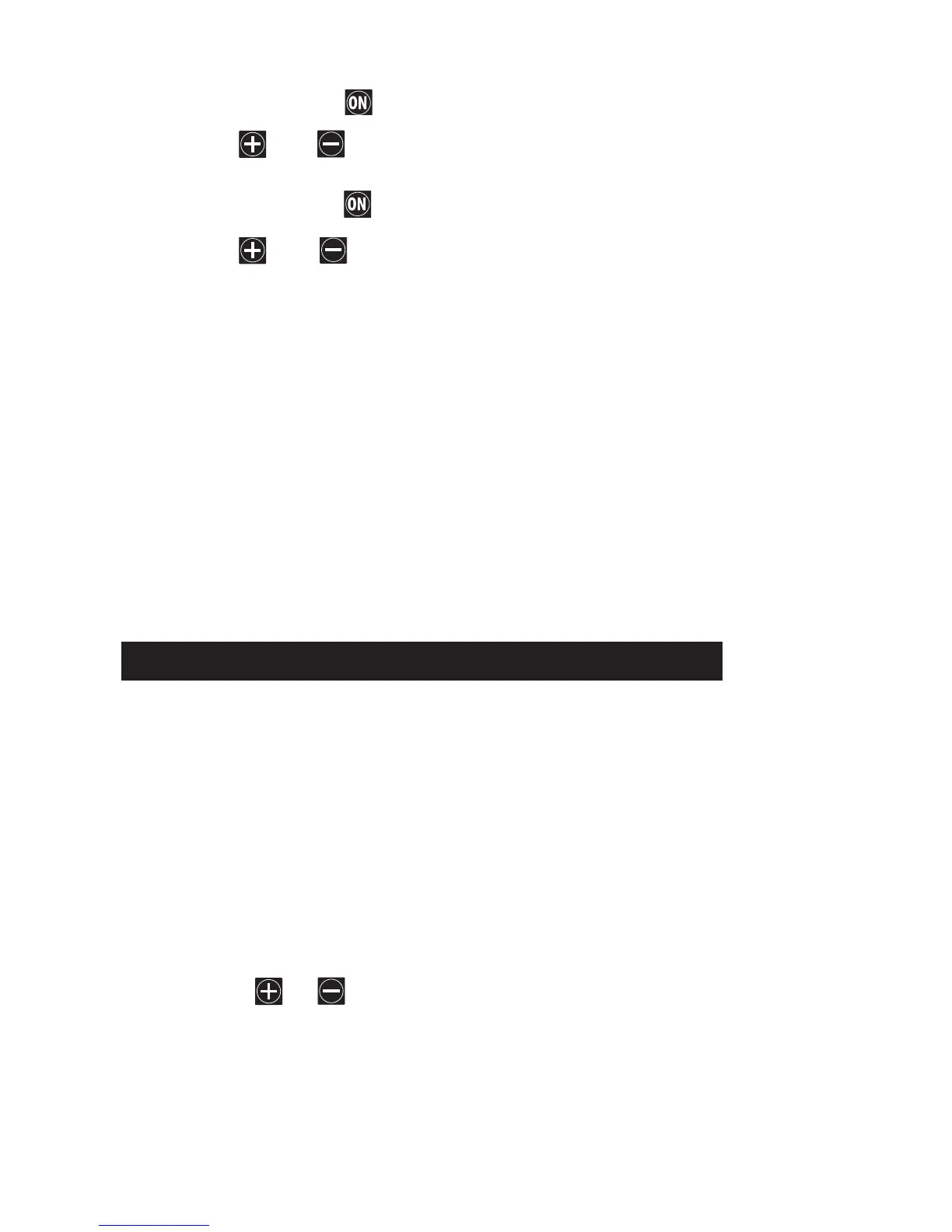8. Press the Manual button one time to select the Day setting.
9. Use the and buttons to select the current calendar day.
For example, April 4 would be displayed as A:04.
10
. Press the Manual button one time to select the Year setting.
11
. Use the and buttons to select the year (2007 = 07).
12
. Turn the Dial to the Current Time position when finished.
13
. Place the Function switch in the Run position.
Note: When using the Odd/Even Date mode, the day of the week
(at the “Today” position) cannot be changed from the calendar day.
Note: Odd/Even watering never occurs on day 31 of any month or
February 29th of a leap year.
Note: This completes the basic steps required to set up an automatic
irrigation Program. To set up additional programs, simply repeat the
step-by-step process, starting at “Setting the Valve Run Time.”
Note: For advanced control of pump or master valve operation, refer
to pages 26 and 27 to review and apply the optional control features.
The Day Exclusion feature enables specific weekdays to be exclud-
ed from a Skip Days or Odd/Even watering schedule.
Since both of these scheduling methods result in random watering
day patterns, preventing watering on or before scheduled mowing/
maintenance days is often required and easily accomplished.
1. Place the Function switch in the Set Programs position.
2. Place the Program switch to select A, B or C.
3. Turn the Dial to the Schedule Day to be excluded.
4. Press the or button display OFF.
5. Repeat steps 3 and 4 to exclude additional days.
6. Turn the Dial to the Current Time position.
7. Place the Function switch in the Run position.
Day Exclusion Feature
23
66767_RainDial 0428A 3/28/07 2:25 PM Page 23
