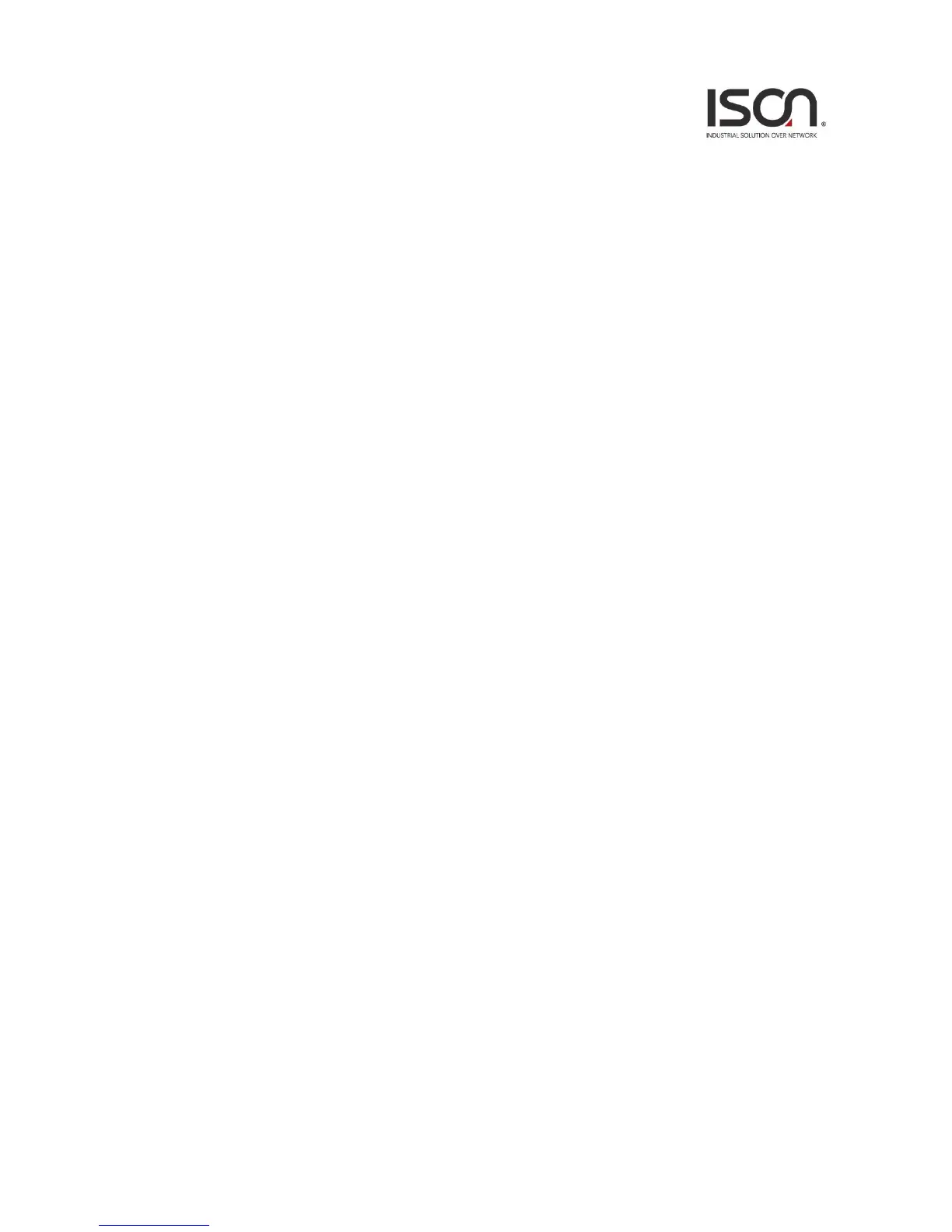2
1 Scope
1.1 Scope
This user guide describes the commands and parameters of the Command Line Interface
(CLI) as implemented in the current version of IS-DG5xx series software. These commands
are used to set-up, administer and maintain the system.
1.2 Audience
The guide is intended for Operating personnel (sometimes called craft persons).
1.3 Pre-required Knowledge
The reader must be familiar with the:
Basic operations of IS-DG5xx series (see the HW Installation Guide).
Security and activity monitoring constraints that limit how a command is implemented.
1.4 Access to Hardware Interface
Access to the hardware interface is by a terminal (or computer with terminal emulation
software). Requirements for the terminal are:
RS-232 ASCII port
Selectable transmission baud rate
Full alphanumeric capability
Selectable odd/even or no parity check
1.5 Related Documents
You may want to refer to the following related documents:
IS-DG5xx series Quick Installation Guide