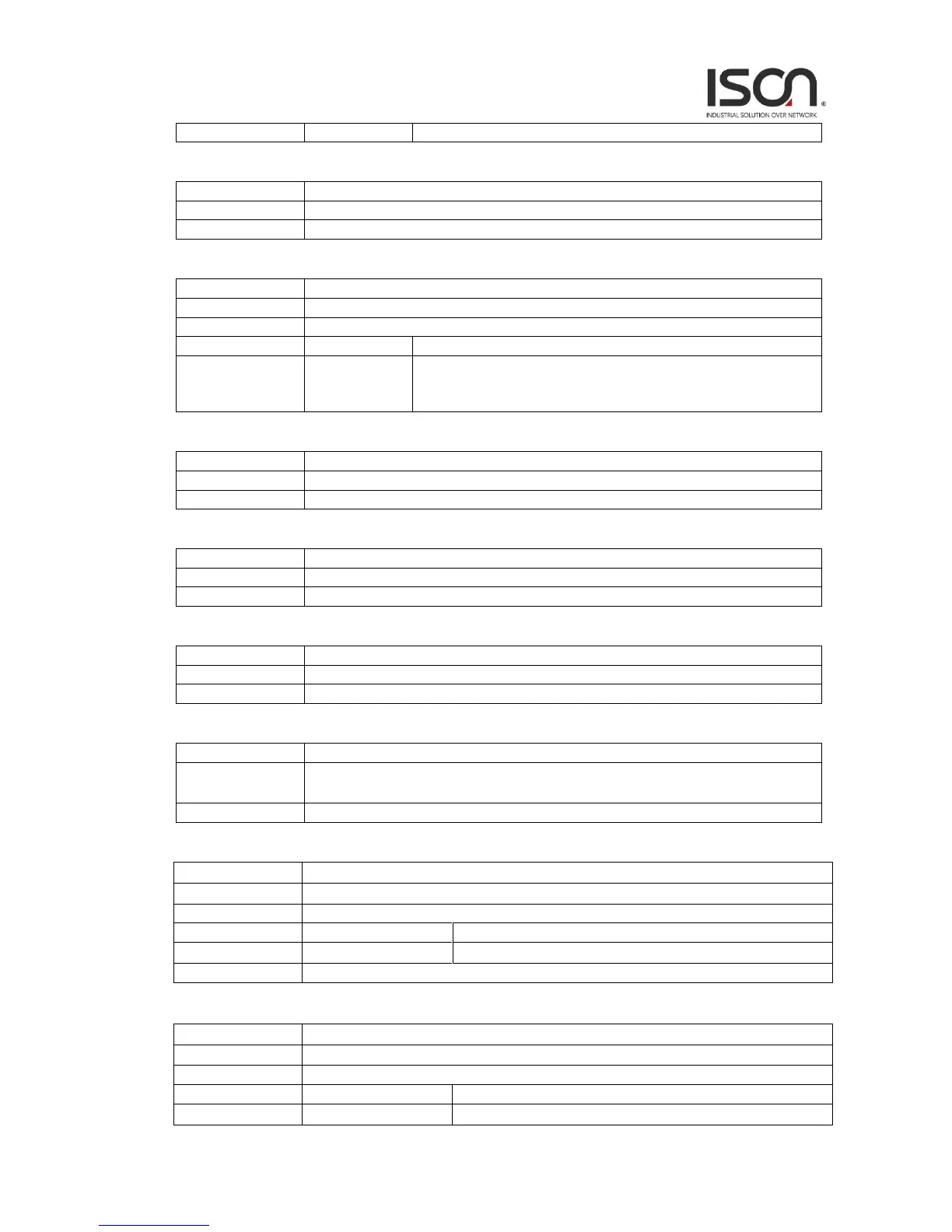3.2.40 show protocol-vlan
Show protocol based VLAN information for all entries.
3.2.41 show interface gigabit <portNo> vlan
Show vlan information per port
show interface gigabit <portNo> vlan
Valid values: 1 ~ 10
Type: Mandatory
Show VLAN translation table for all
3.2.43 show multicast-fdb
Show IGMP group membership table
show dot1x status [ interface <port_type> [ <port_type_list> ] ]
[ brief ]
3.2.46 show radius-server [ statistics ]
show radius-server statistics
show radius-server [ statistics ]
Count radius packet statistics
3.2.47 show rfc2544 profile [ <word32> ]
show rfc2544 profile name
show rfc2544 profile [ <word32> ]