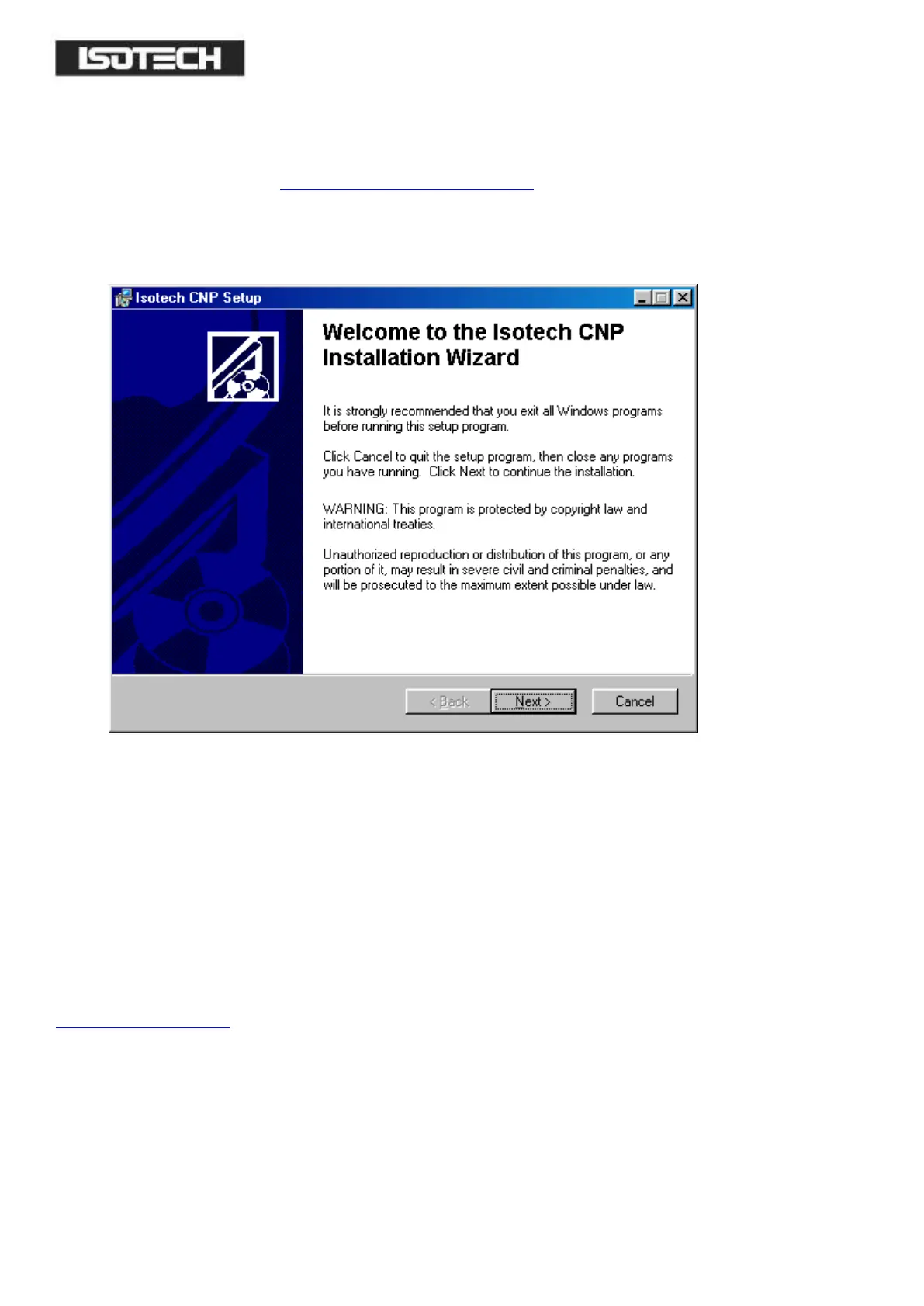Page 23 of 29
Fast Cal Series Iss.07 – 08/13
HOW TO INSTALL CAL NOTEPAD
1. Download the ZIP from http://www.isotech.co.uk/downloads (7.6Mb)
2. Extract the files to a temporary folder
3. Run setup.exe
4. Follow the prompts which will install the application, a user manual with setup information and the necessary
LabVIEW run time support files.
5. Should you ever need to uninstall the software then use the Add/Remove Programs option from the Control
Panel.
PROTOCOL
The instruments use the "Modbus Protocol"
If required, e.g. for writing custom software the technical details are available from our Document Library at
http://www.isotech.co.uk