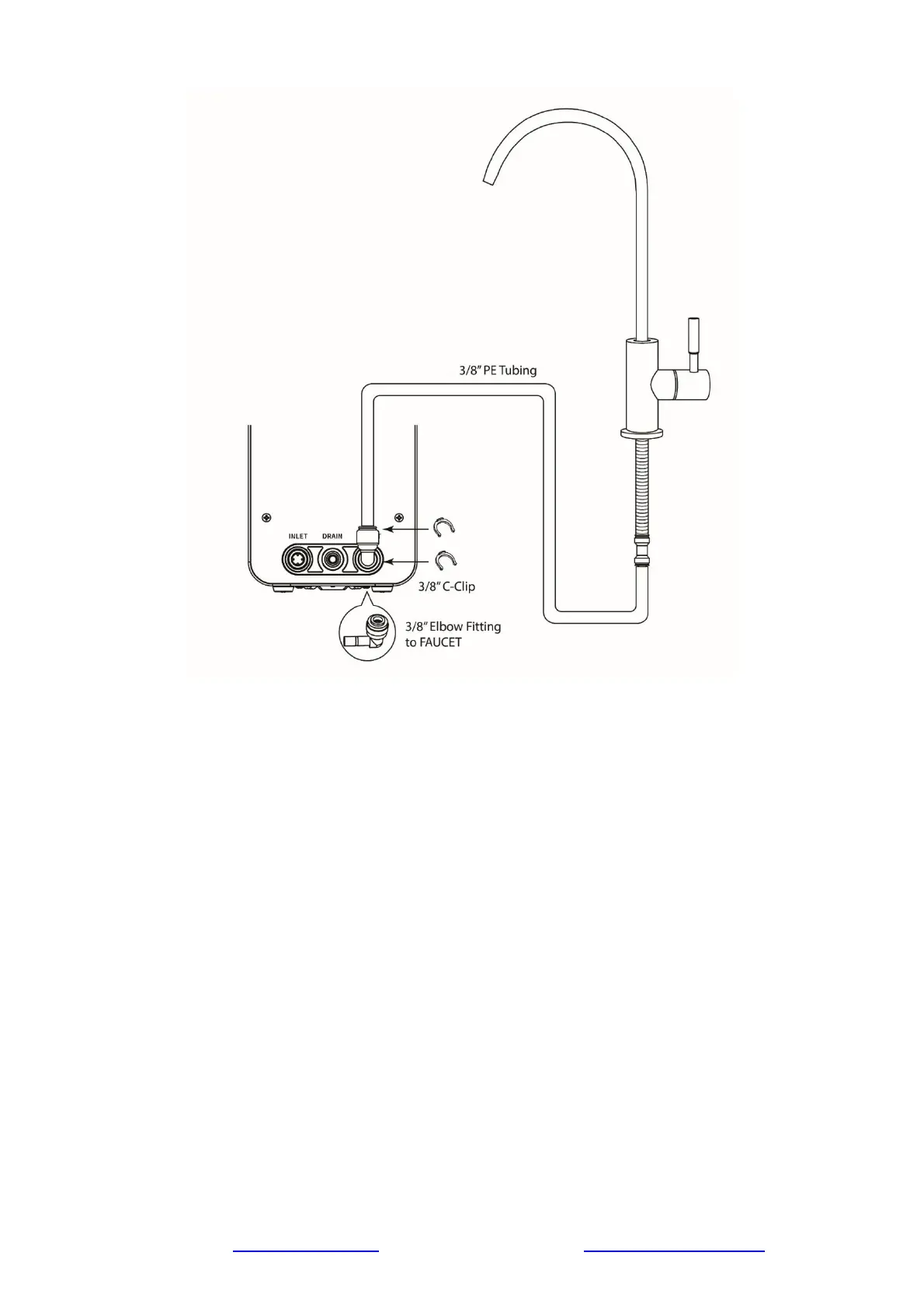Page 10 www.123filter.com | +1 (678) 261-7611 | Support@123Filter.com
Drain Pipeline Installation:
A. Choose a spot on the drainpipe that is convenient for installing the drain saddle and tubing.
A horizontal pipe is recommended to minimize dripping sounds during use.
B. Drill a 1/4" hole in the drainpipe and paste the black sticky pad around the hole.
C. Cut the 1/4" tubing end tip to make a 45-degree angle. Insert the tubing through the hole into
the drain pipe. Then install the backplate and tighten the two screws with hex nuts while the
tubing remains in the hole.
Note: The YouTube video ''iSpring RO System Drain Saddle ADS1K DIY Installation''
is a good reference.
D. Insert the other end of the 1/4'' tubing to the ¼'' elbow fitting, then insert the stem to the port
marked "Drain" at the top of the system and secure it using the C-clip.
