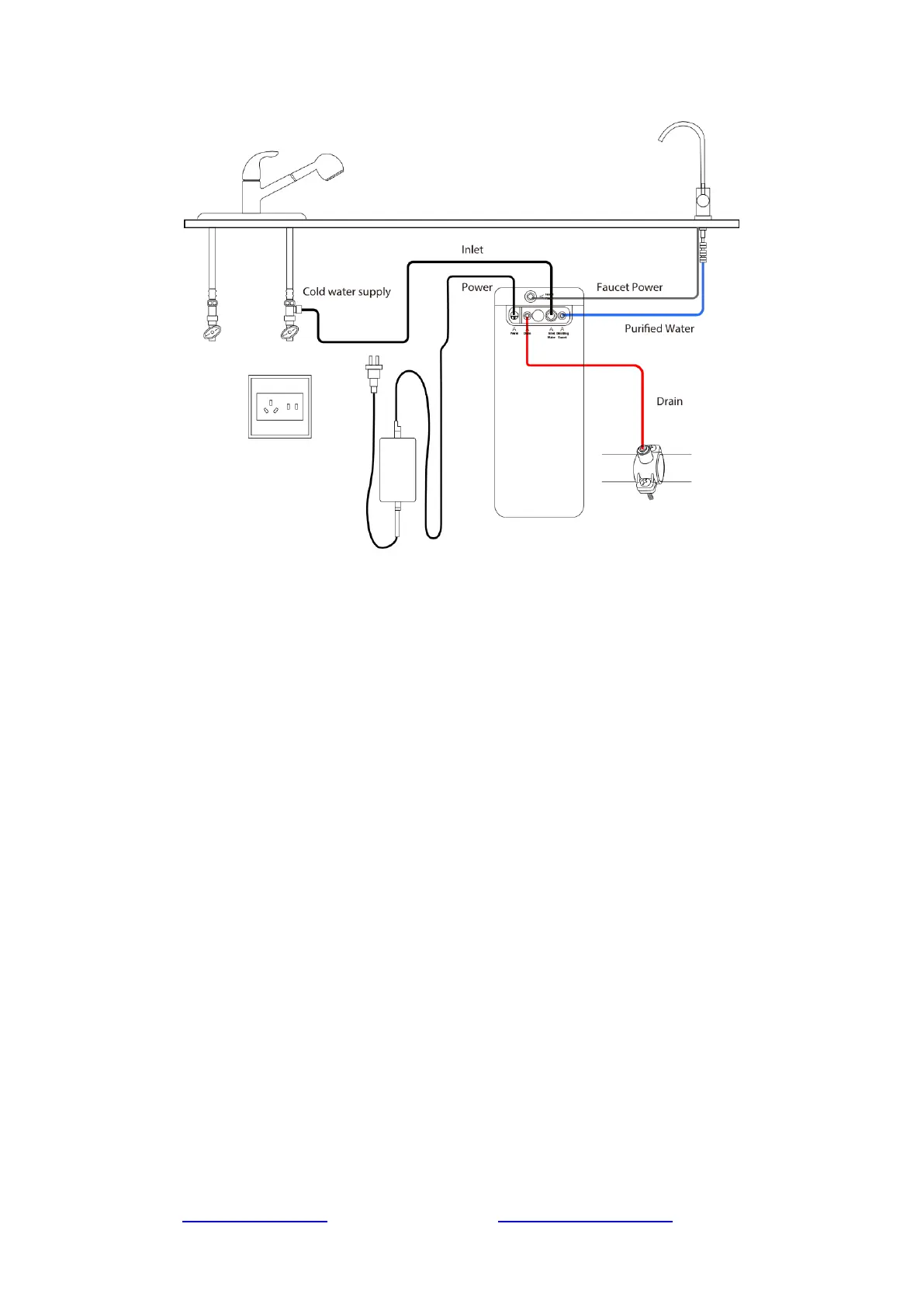www.123filter.com | (678) 261-7611 | support@123filter.com Page 10
a. Cut the WHITE 3/8" PE tubing to the appropriate length using a utility knife based on the
system position.
b. Insert one end of the tubing into the feed water adapter quick fitting. Make sure at least 1/2" of
the tubing is inserted. The tubing should not be able to pulled out by hand. Put on the locking clip
after the tubing is secured.
c. Insert the other end of the WHITE tubing into the 3/8" port marked with "Inlet water" at the top
rear of the system. Again, make sure at least 1/2" of the tubing is inserted. The tubing should not be
able to pulled out by hand Secure the connection by inserting the enclosed 3/8" C-clip.
d. Cut the 1/4" BLUE tubing and 1/4" RED tubing with a utility knife to an appropriate length. The
blue tubing will be used as the tubing to faucet and the red tubing will be used as the tubing to the
drain.
e. Insert the blue tubing into the 1/4" port marked "Drinking Faucet". Insert the RED tubing to the
port marked "Drain" at the top of the system. Insert the 1/4" C-clips to lock the connection.