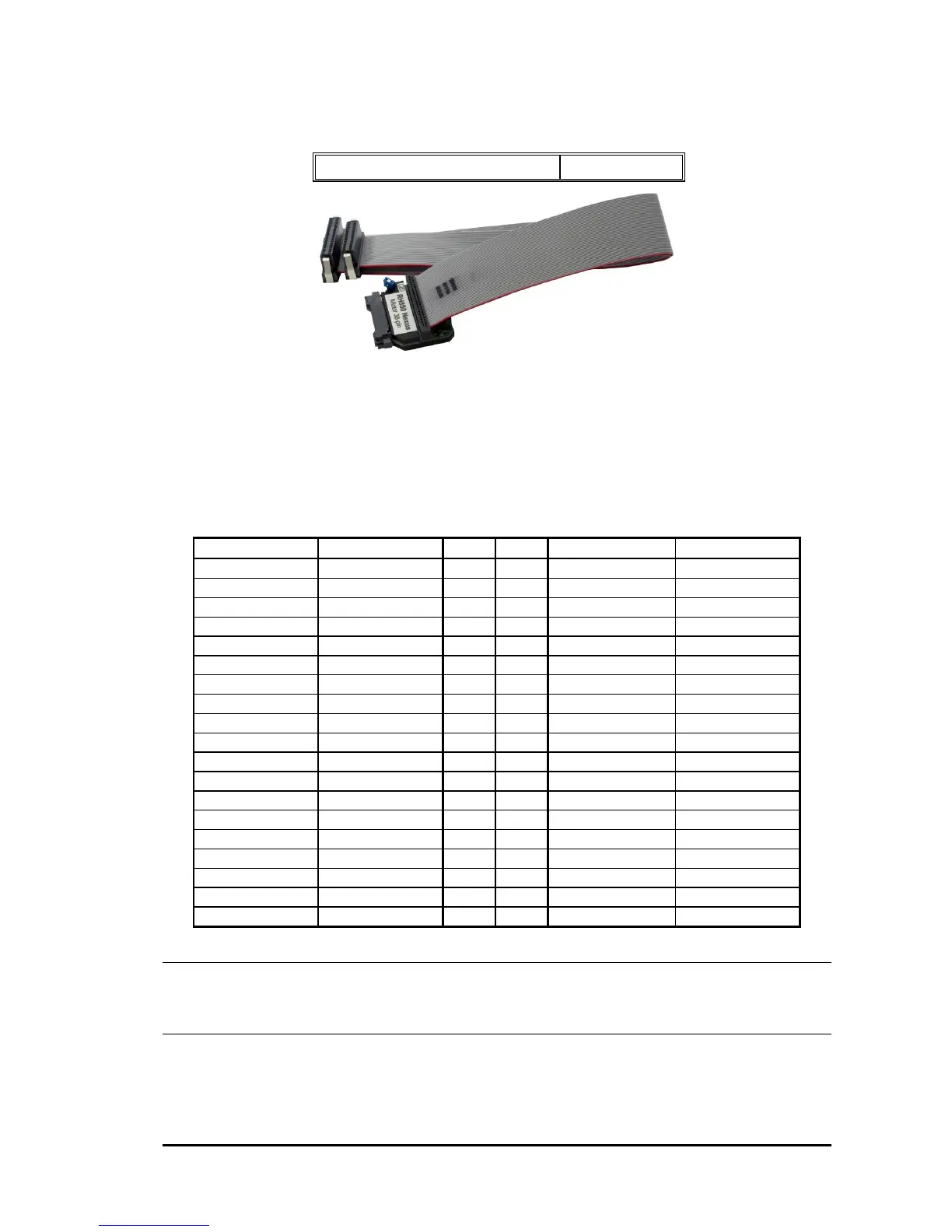iSYSTEM, October 2016 67/69
Mictor 38-pin Renesas RH850 Nexus 16-bit Cable Adapter
This adapter is used to connect the iC5000 / iC5500 / iC6000 development system to Renesas RH850 based
target exposing Nexus trace interface over the Mictor 38-pin connector. It connects to Debug/Trace module on
one side and to the target debug connector on the other side. It can be used for targets featuring Mictor 38-pin
debug & trace connector with the RH850/F1H Nexus pinout.
Jumper J1 on the adapter can be used to isolate (jumper removed) the target microcontroller EVTI input pin from
the debugger, which can optionally control it too.
The following pinout is valid on the target side:
Mictor 38-pin Renesas RH850/F1H 16-bit Nexus target pinout
Note: Mictor 38-pin Renesas RH850 Nexus 16-bit Cable Adapter features resettable fuses on pins 9, 11, 12, 15,
17, 19, 21, 37. Fuse on pin 33 is not assembled. The fuses protect debug signals against overcurrent and cycle
back to a conductive state after the excessive current fades away. All other signals are protected via 47 ohm
serial resistor.
The adapter connects to the target via a 38-pin Mictor connector (Tyco Electronics 5767055-1). A target should
feature a matching part (for example Tyco Electronics 5767081-1 in SMT technology).