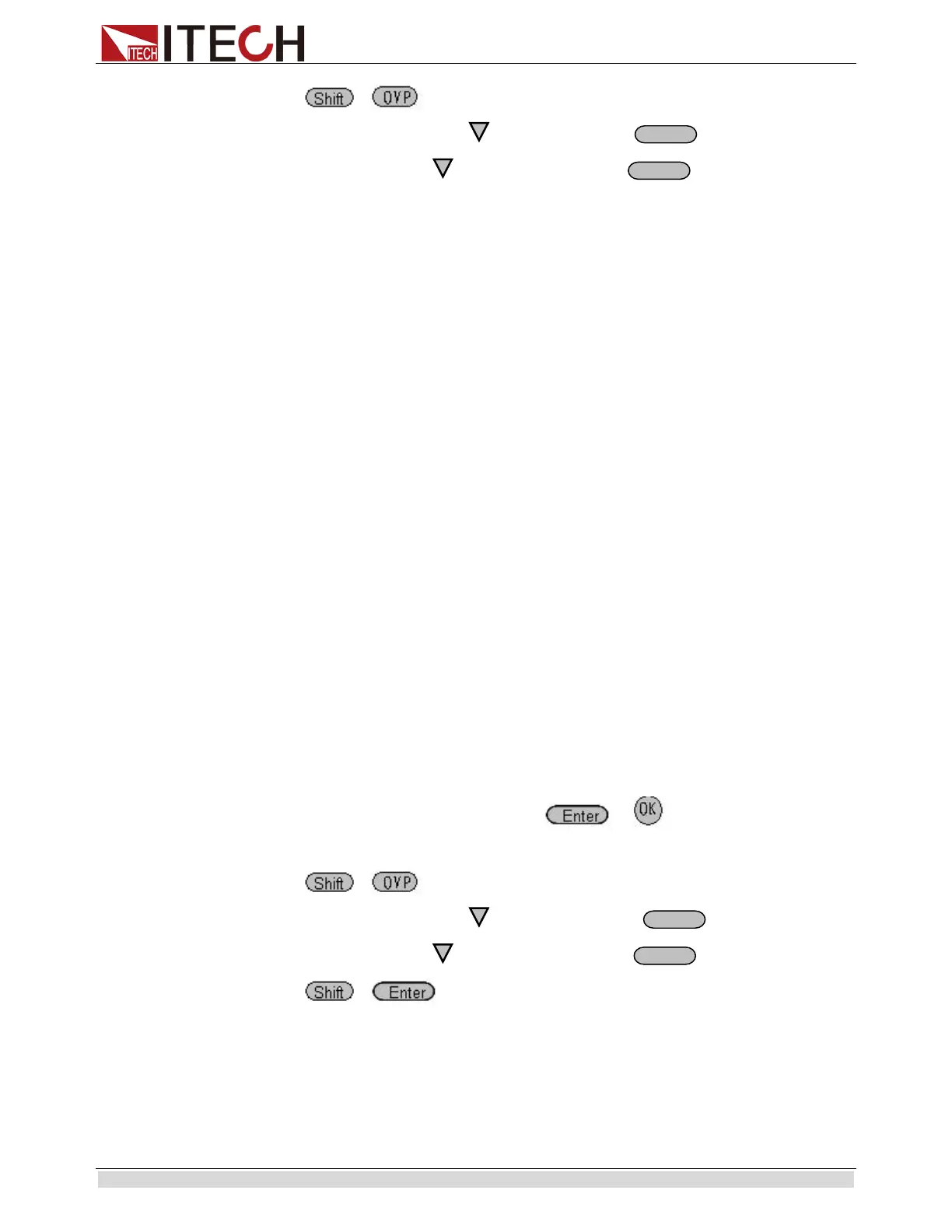Function and Features
Copyright ©ITECH Electronic Co., Ltd. 21
1. Press + (Menu) to enter the menu setup
2. VFD display SYSTEM,press to select LIST,press to confirm
3. VFD display OFF,press to select EDITSeq,press to confirm.
4. VFD display Seq Name: xx,input the sequence name to be edited (1-10)
5. VFD display Active Step:0987654321, activate the sequence steps,when step is
activated, according number will change to “Y”(for example:select step 1)
6. VFD display Seq Step n Voltage = xxxxxV,set the voltage of activated sequence
step(for example:3V)
7. VFD display Seq Seq n Current = xxxxxA,set the current of activated sequence
step(for example:1A)
8. VFD display Seq Step n Width = xxxxxms,set the duration of time of the activated
step(0.1s--24h),(for example:3000ms)
9. VFD display Seq Step n Slope= xxxxxms.Set the voltage rising time of the activated
step(0-65535),for example:30ms
10. VFD display Active Step:0987654321,input step number,for example:2
11. VFD display Seq Step n Voltage= xxxxxV,set the voltage of activated sequence
step(for example:5V)
12. VFD display Seq Step n Current= xxxxxA, set the current of activated sequence step
n(for example:4A)
13. VFD display Seq Step n Width= xxxxxms.for example 3000ms
14. VFD display Seq Step n Slope= xxxxxms,for example 30ms
15. VFD display Active Step:0987654321,for example 3
16. VFD display Seq Step n Voltage= xxxxxV,for example 7V
17. VFD display Seq Step n Current= xxxxxA,for example 8A
18. VFD display Seq Step n Width= xxxxxms,for example 3000ms
19. VFD display Seq Step n Slope= xxxxxms,for example 30ms
20. VFD display Save Seq To File?----Press or button to finish the edition
Trigger the sequence file
:
1. Press + (Menu) to enter the menu setup
2. VFD display SYSTEM,press to select LIST,press to confirm
3. VFD display OFF,press to select CALLSeq,press to confirm
4. Press + (Trigger) button to give a trigger signal
