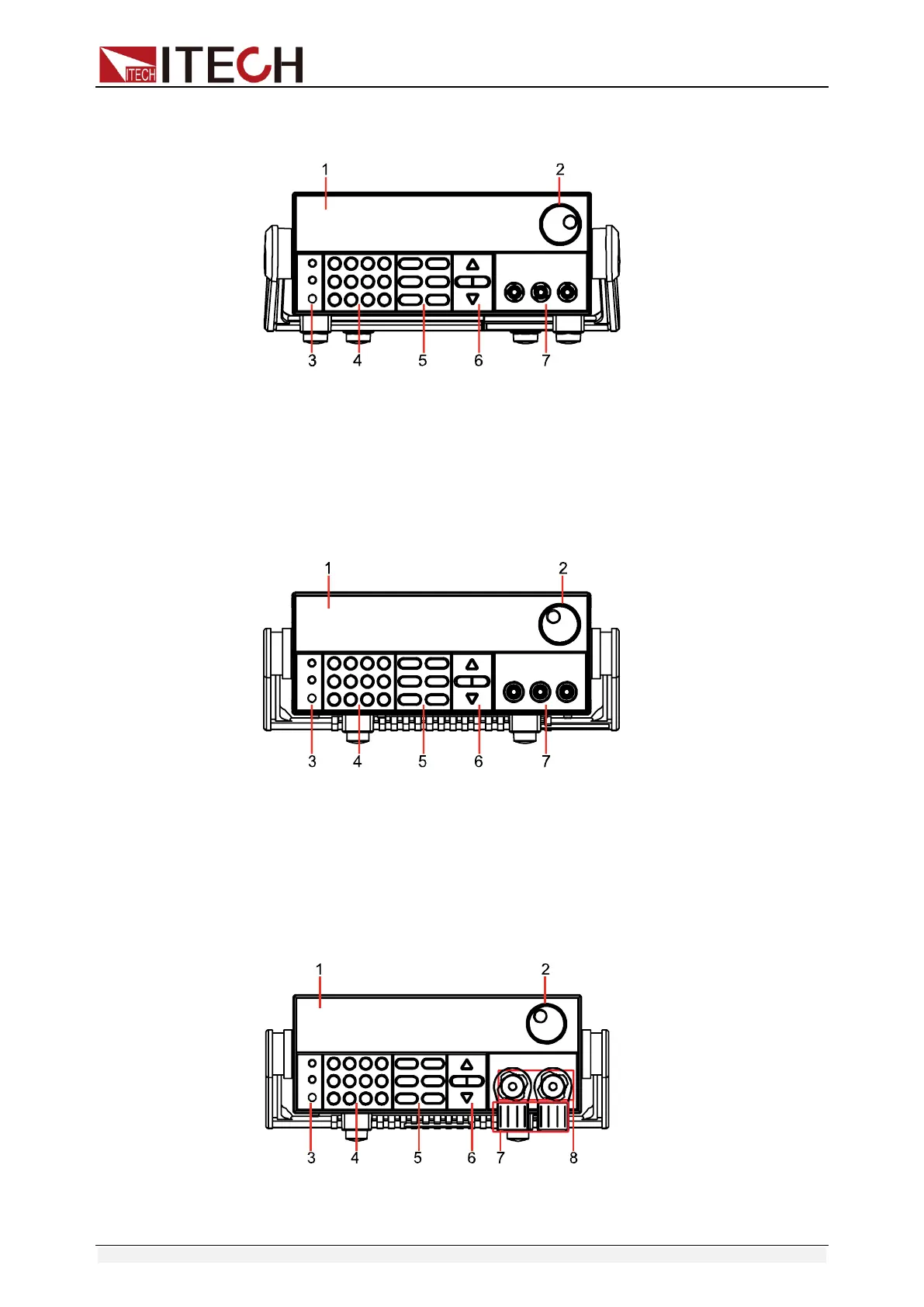Quick Start
Copyright © Itech Electronic Co., Ltd. 12
2.2 Introduction of front panel
⚫ Front panel of IT6722/IT6722A
1. VFD screen
2. Adjusting knob
3. Compound key, the local switch key and power switch
4. Number keys and ESC
5. Function keys
6. UP,DOWN, LEFT and RIGHT key, to move cursor
7. Output terminals
⚫ Front panel of IT6723G/IT6723H/IT6724H/IT6724G
1. VFD screen
2. Adjusting knob
3. Compound key, the local switch key and power switch
4. Number keys and ESC
5. Function keys
6. UP,DOWN, LEFT and RIGHT key, to move cursor
7. Output terminals
⚫ Front panel of IT6723/IT6723B/IT6723C/IT6724/IT6724B/IT6724C
1. VFD screen
2. Adjusting knob
3. Compound key, the local switch key and power switch