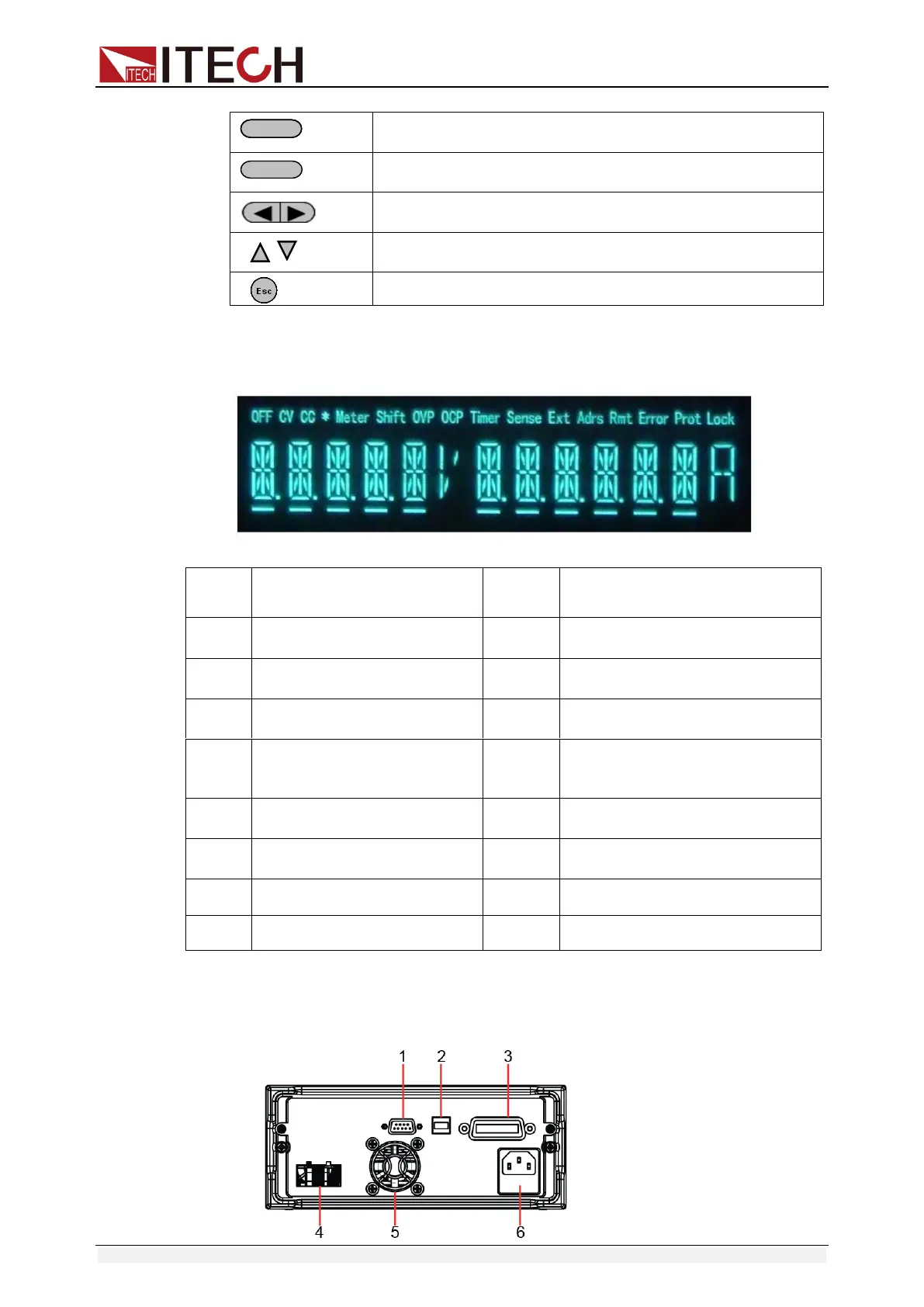Quick Start
Copyright © Itech Electronic Co., Ltd. 14
Enter key, to confirm the number entered and operation /
trigger button, which is used to trigger the List test.
Output on (off) keys, control power output state / keypad
lock function keys, used to lock the panel buttons
Left and right movement keys, used to set the value, to
adjust the cursor to the specified location
Up and down keys, used to select a item in the menu or
increase (decrease) the output voltage or current values
2.4 VFD Indicator Description
VFD indicator function description as follow:
Output on timer function is ON
The power supply is in
constant voltage mode
The power supply is in
constant current mode
(USB GPIB)light when the
address match or (RS232)
received order
The power supply is in remote
mode
The power supply has error or
fault
2.5 Introduction of rear panel
⚫ Rear panel of IT6722
