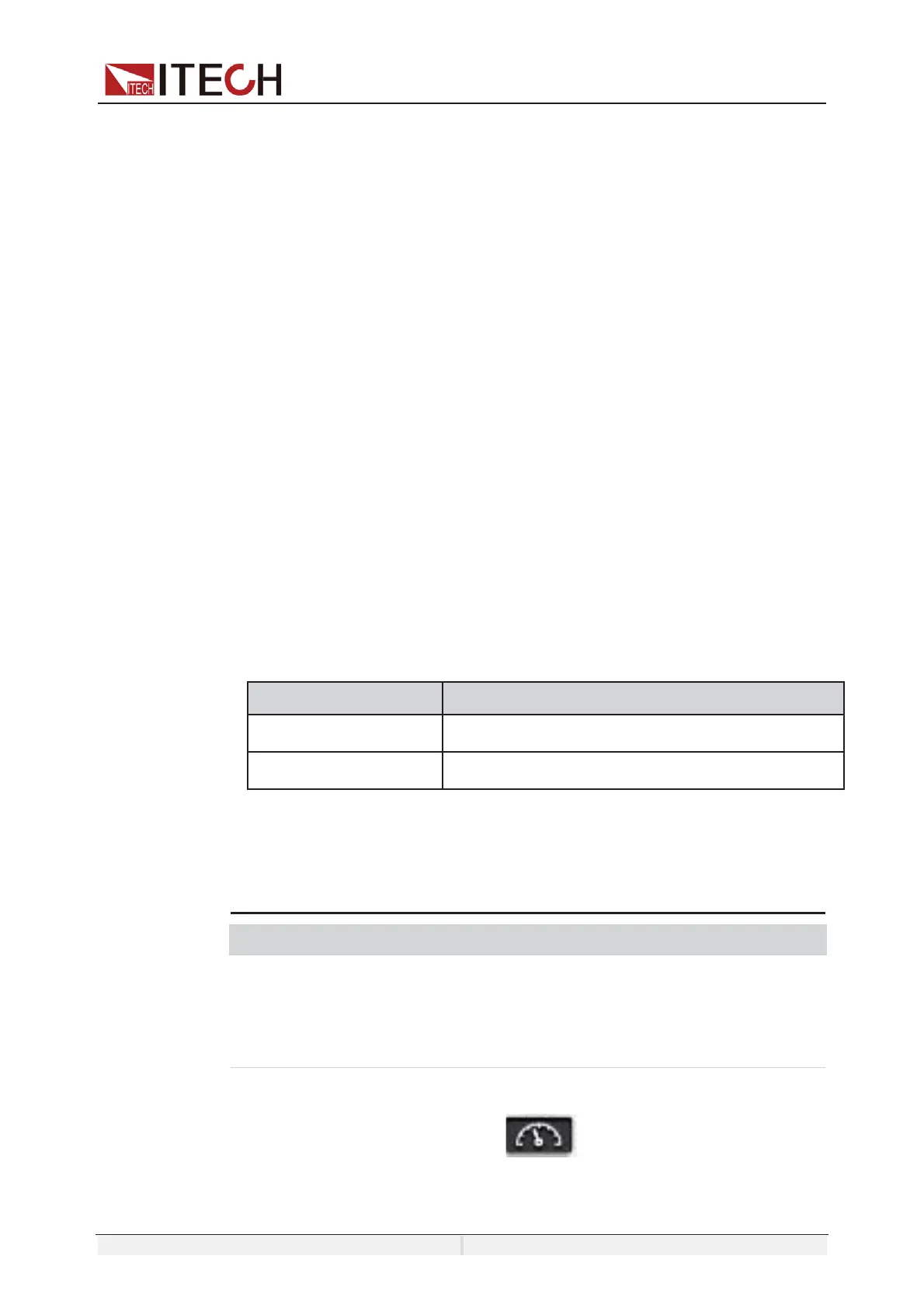Inspection and Installation
Copyright ©ITECH Electronic Co., Ltd. 74
The opened page is displayed as follows:
•
Home᧶Web home interface, displays the model and appearance of
the instrument;
•
Information: Displays the serial number of the instrument and more
system information as well as LAN configuration parameters;
•
Web Control: Enables the Web control to begin controlling the
instrument. This page allows you to monitor and control the instrument;
•
LAN Configuration: Reconfigure the LAN parameters;
•
Manual: Go to the ITECH official website and view or download the
relevant documents.
•
Upload: Performs a system upgrade.
be terminated with a newline for the message to be parsed. All query responses will
also be terminated with a newline.
10.3 CAN Interface
The CAN interface is located on the rear panel of the instrument and is con- nected
to the computer using a CAN communication cable.
Definition of CAN Pins
The definition of CAN pins are as follows.
CAN Configuration
The user needs to configure the CAN interface parameters in the system menu
before using the remote control. The CAN interface parameters are as follows.
Address Range: 0 – 127
Baud rate Select the baud rate from the following options:
5k/10k/20k/40k/50k/80k/100k/125k/200k/250k/400k
/500k/600k/800k/1000k
The operation steps are as follows.
1.
Press the composite keys [Shift]+ (System) on the front panel to
en- ter the system menu.
2.
Select Communication and press [Enter].
Description
