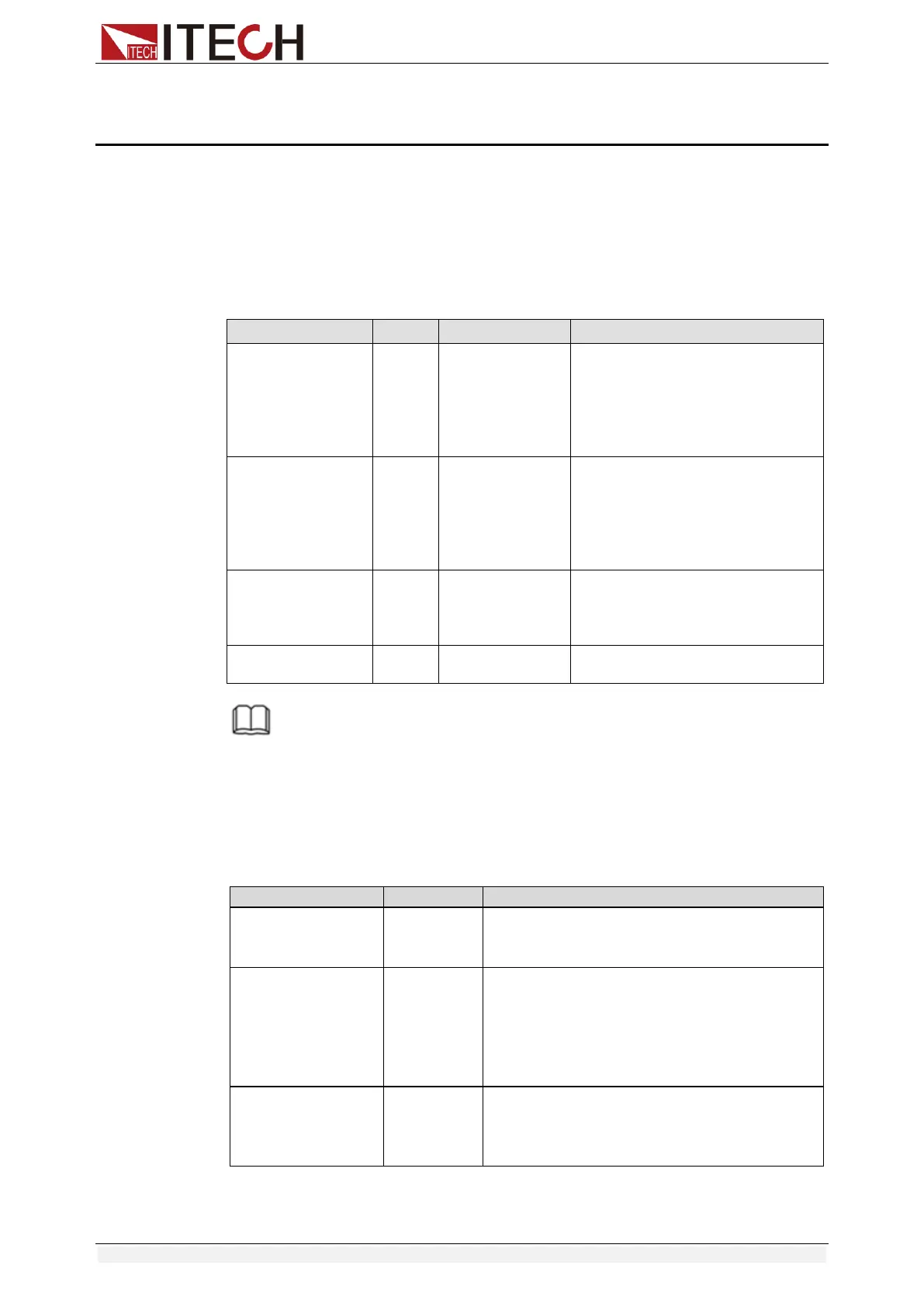Inspection and Installation
Copyright © Itech Electronic Co., Ltd. 1
Chapter1 Inspection and Installation
1.1 Verifying the Shipment
Unpack the box and check the contents before operating the instrument. If
wrong items have been delivered, if items are missing, or if there is a defect
with the appearance of the items, contact the dealer from which you purchased
the instrument immediately. The package contents include:
Checklist of Package Contents
The IT8500+ series include:
IT8511+/IT8511A+/IT8511B+/IT8
512+/IT8512A+/IT8512B+/IT851
2C+/IT8512H+/IT8513A+/IT851
3B+/IT8513C+/IT8514C+/IT851
4B+/IT8516C+
IT-E171/IT-E17
2/IT-E173/IT-E1
74
User may select an appropriate
power cord that matches the
specifications of power socket
used in the area. See the
Section Connecting the Power
Cord for details.
It contains IT8500+ electronic
load User’s Manual,
Programming Guide and other
user documentations.
It is the test report of the
instrument before delivery.
NOTE
Upon verification of the shipment, keep the package and relevant contents thereof in a
safe place. When returning the instrument for warranty service or repair, the specified
packing requirements shall be met.
The IT8511+/IT8511A+/IT8511B+/IT8512+/IT8512A+/IT8512B+/IT8512H+/
IT8512C+/IT8512H+/IT8512C+/IT8513A+/IT8513C+ models have separately
sold optional accessories. Please refer to Chapter5 Communication
Interfaces for details of each accessory.
Select this accessory when the user needs
to install the instrument on a special
bracket.
RS232
Communication
Module
Select this accessory when users need to
use the standard RS232 extension cable to
connect the DB9 interface connector of the
DC load and the RS-232 interface
connector of computer for the
communication.
RS232
Communication
Module
The DB9 interface connector of the RS232
changes from female to male, so that can
be directly connected to the standard LAN
interface.
